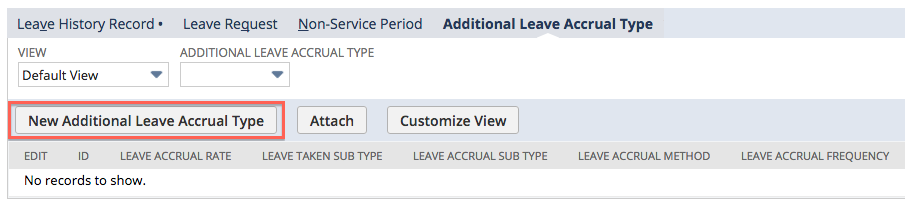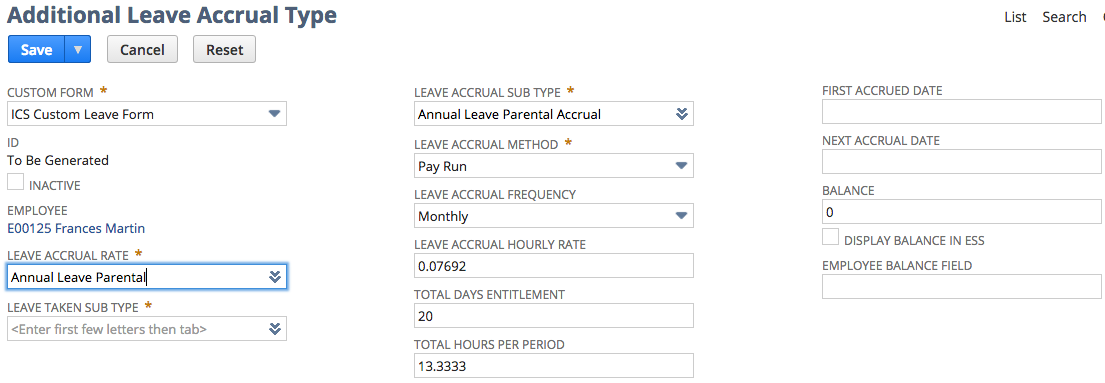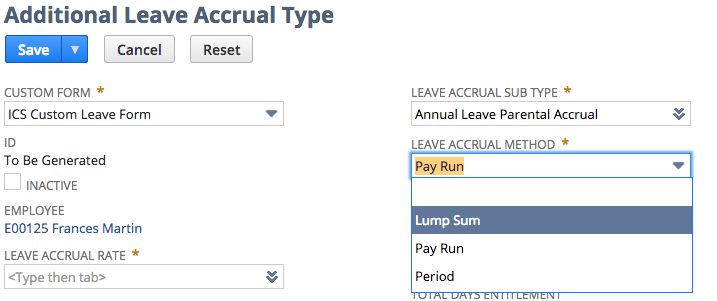/
Recording Parental Leave without Pay (NZ)
Recording Parental Leave without Pay (NZ)
1. Review Parental Leave on DOL website
The link below on the Department of Labour websites gives you information about an employees rights and entitlements to Parental Leave.
Key sections to review are:
- Paid and unpaid types: http://www.dol.govt.nz/er/holidaysandleave/parentalleave/paid-unpaid.asp
- Effect on annual leave: http://www.dol.govt.nz/er/holidaysandleave/annualleave/parental.asp
2. What to do when an employee takes Parental Leave
When an employee first goes on Unpaid Parental Leave you need to set-up their record so that they accrue Annual Leave Parental Leave instead of standard Annual Leave, as when the employee returns to work, Annual Leave Parental Leave must be taken first and should be paid out the Average Hourly Rate and not the standard Annual Leave Hourly Rate.
To set-up Unpaid Parental Leave you need to take the following steps:
- Edit the Employee, and under the Leave Info tab, set their Annual Leave Entitlement to None.
- Click Save, to save the Employee.
- Now, set-up a custom accrual for Annual Leave Parental Leave on the employee record by navigating to the Leave Info tab > Additional Leave Accrual Type sub tab.
- Click the New Additional Leave Accrual Type button.
- To set-up, select Leave Accrual Rate to be Annual Leave Parental this will default other values for:
- Leave Taken Sub Type - This is leave sub type that will be used at time entry to request and take leave.
- Leave Accrual Sub Type - This is accrual sub type that will be used on the leave history record for increasing and decreasing the leave balance.
- Leave Accrual Method - This should default to Pay Run, set this if the employee will continue to be included in the pay run. If you do not plan to include the employee in the pay run then you should set accrual method to “Period” and the Leave Accrual Frequency to “Monthly”, and the accrual will be updated on a scheduled basis based on the next accrual date. If you are just setting up an existing balance for Parental Annual Leave Accrual then the accrual method should be “Lump Sum” and a balance entered.
- Leave Accrual Frequency - this is only required if the Leave Accrual Method is set to “Period”.
- Leave Accrual Hourly Rate - this is the rate that leave will accrue based on the employees Ordinary Working Hours set on their employee record. The calculation for this decimal is normally number of weeks/52
- Total Hours Per Period - this field only needs to be set if a Leave Accrual Method of “Period is set. This will then be the number of hours that will accrue on the period frequency.
- First Accrued Date - For lump sum and yearly leave accrual set the first date when this leave is accrued
- Next Accrual Date - For per period accrual types this is the next date on which the leave will accrue.
- Balance - this will show the employee balance and when creating the record it can be used to set an opening balance for an amount that has already been accrued. Please note this only creates leave history record for the balance on create, if the record is already created and you want to adjust the balance then you can create a leave history record linked to the Additional Leave Accrual Record. To do this create the leave history from record itself not the employee, when the leave history is saved the balance will update.
- Display Balance in ESS - if this is checked then the balance will show when the employee logs in with their other leave balances.
- Employee Balance Field - select a field where the balance which show on the employee record, e.g. “AL Paternity Balance”. This is important so that the balance shows in employee leave reports.
- Click Save to save the new Additional Leave Accrual Type.
3. What to do when an employee returns from Parental Leave
When an employee returns from Parental leave the following steps need to be taken:
- Edit the Employee, and under the Leave Info tab, change their Annual Leave Entitlement from None to Annual Leave 4 Weeks.
- Click Save, to save the Employee.
- Now, on the employee under the Leave Info tab > Additional Leave Accrual Type sub tab. Click Edit for the custom Leave Accrual.
- Change the Leave Accrual Method from Pay Run or Period to Lump Sum. This means that there will be no more accrual for this type, but the balance for Annual Leave Parental taken will still be tracked and updated against this record.
- Ensure that when employee requests leave they use up their Annual Leave Parental balance first. Annual Leave Parental will be paid at the average earnings rate and not the annual leave hourly rate on the employee.
Related content
Manage Leave Balances - Leave History Records
Manage Leave Balances - Leave History Records
More like this
Pay Run Processing Guide
Pay Run Processing Guide
Read with this
Processing Government Paid Parental Leave (GPPL)
Processing Government Paid Parental Leave (GPPL)
More like this
Setting up Global Leave Calendar on NetSuite Dashboard
Setting up Global Leave Calendar on NetSuite Dashboard
Read with this
Managing Sick Leave
Managing Sick Leave
More like this
NZ Payday Filing Guide
NZ Payday Filing Guide
Read with this