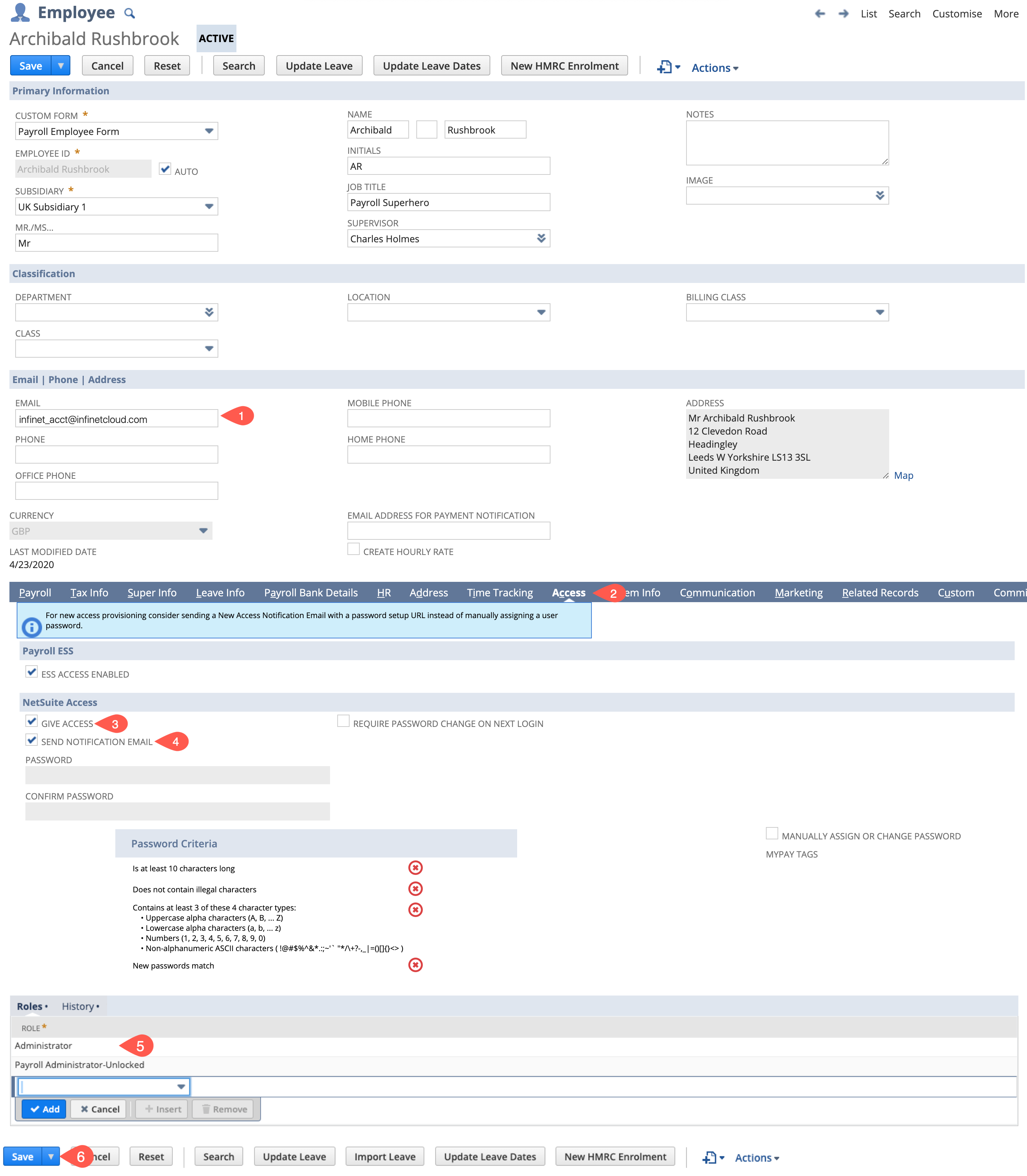Grant Access to ZonePayroll
In some circumstances Infinet Cloud will request access to your system. Below are the steps to provide this access.
As Payroll Administrator go to the ZonePayroll Employee Record in edit mode.
- Confirm the email address is set to start with your unique company name <customer>_acct@infinetcloud.com (eg zonepayroll_acct@infinetcloud.com ) unless told otherwise.
- Go to the Access tab
- Tick "Give Access"
- Tick "Send Notification Email"
- Assign "Payroll Administrator Unlocked" access or other role as advised by Infinet
- Save
Occasionally this method may not work if access had previously been granted. If this does not work we may request that you manually set the password for us. If this is the case please follow the below instructions:
Navigate to the Infinet Cloud Employee Record > Access Tab
- Enter a tick in "Manually Assign or Change Password"
- Enter a tick in "Require Password Change on Next Login"
- Set and confirm the password and then save the employee record.
Please email the password over to us and we will login and reset this immediately.
, multiple selections available, Use left or right arrow keys to navigate selected items