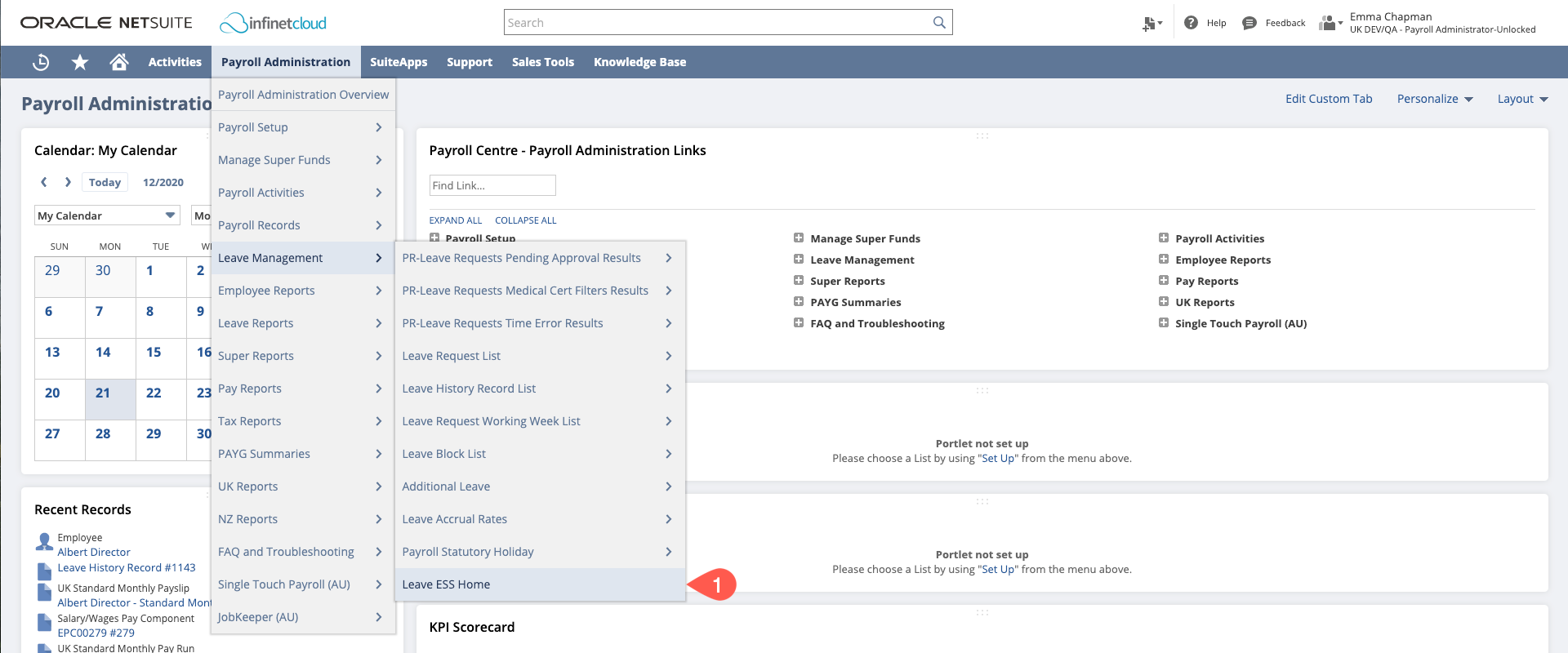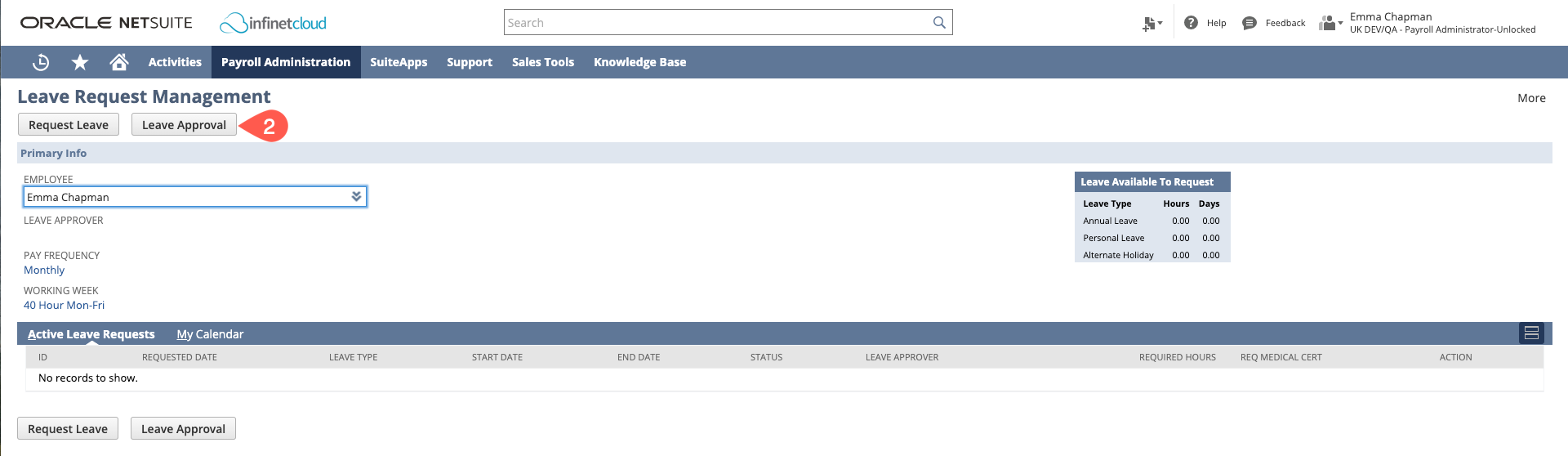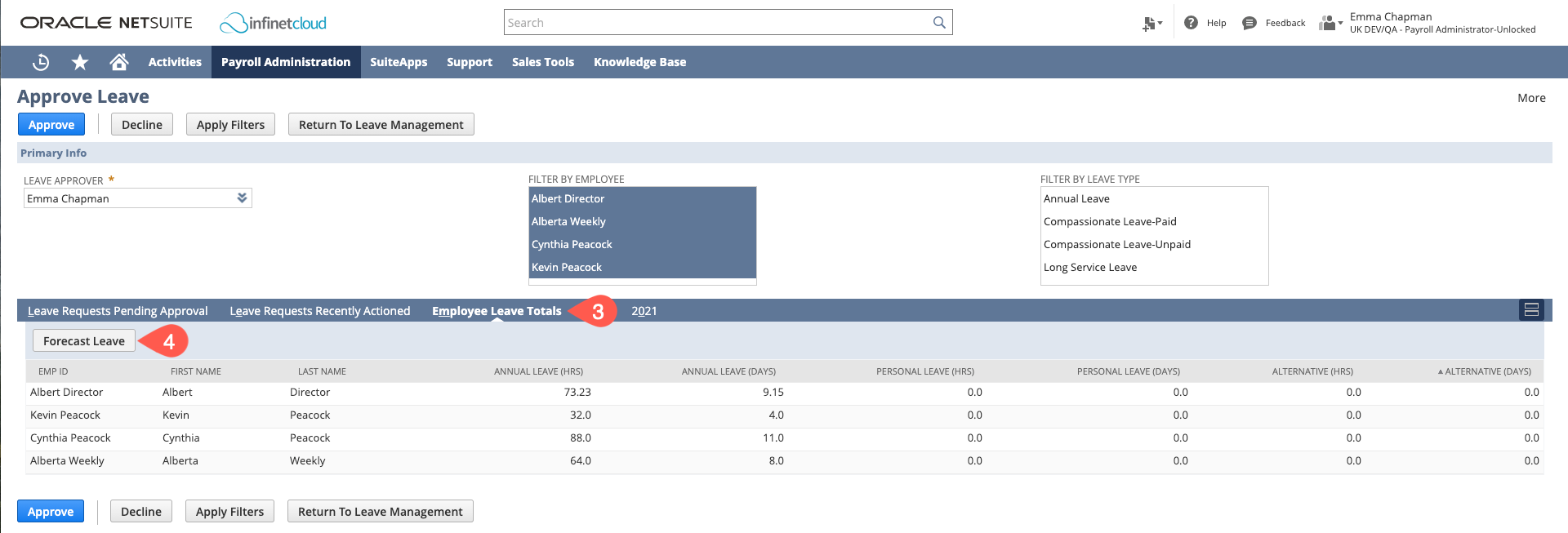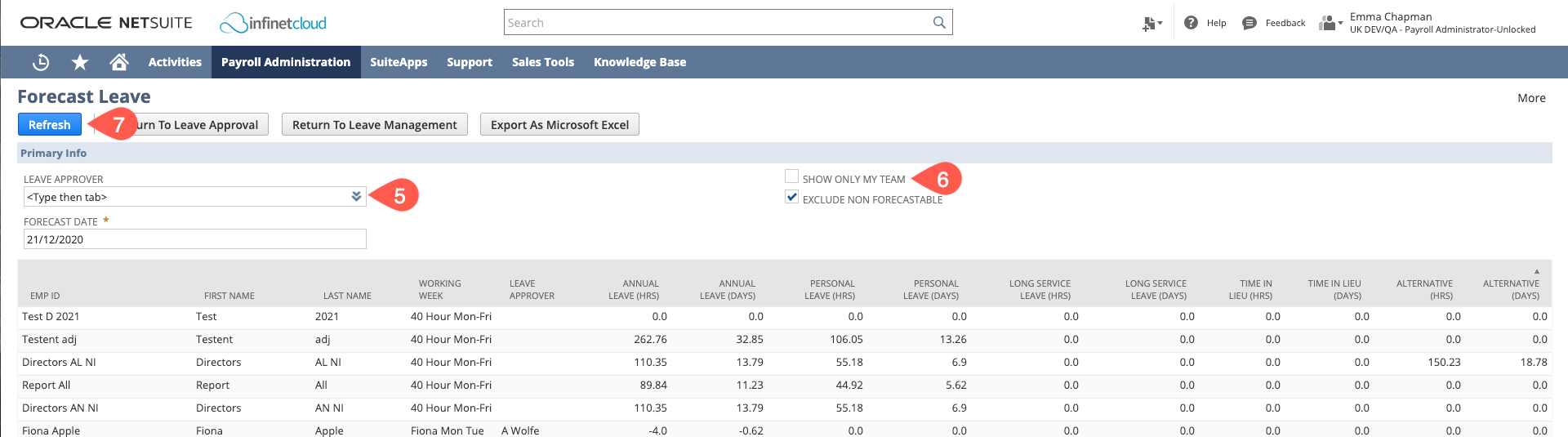Forecast Leave
You can use the Forecast Leave View to view a list of all employee's available leave hours/days
- Navigate to Payroll Administration > Leave Management > Leave ESS Home
- Click Leave Approval
- Click into the Employee Leave Totals Tab
- Click "Forecast Leave"
- Clear the name from the approver field
- Untick "show only my team"
- Refresh
This will give you everyone's "available to request" leave.
, multiple selections available, Use left or right arrow keys to navigate selected items