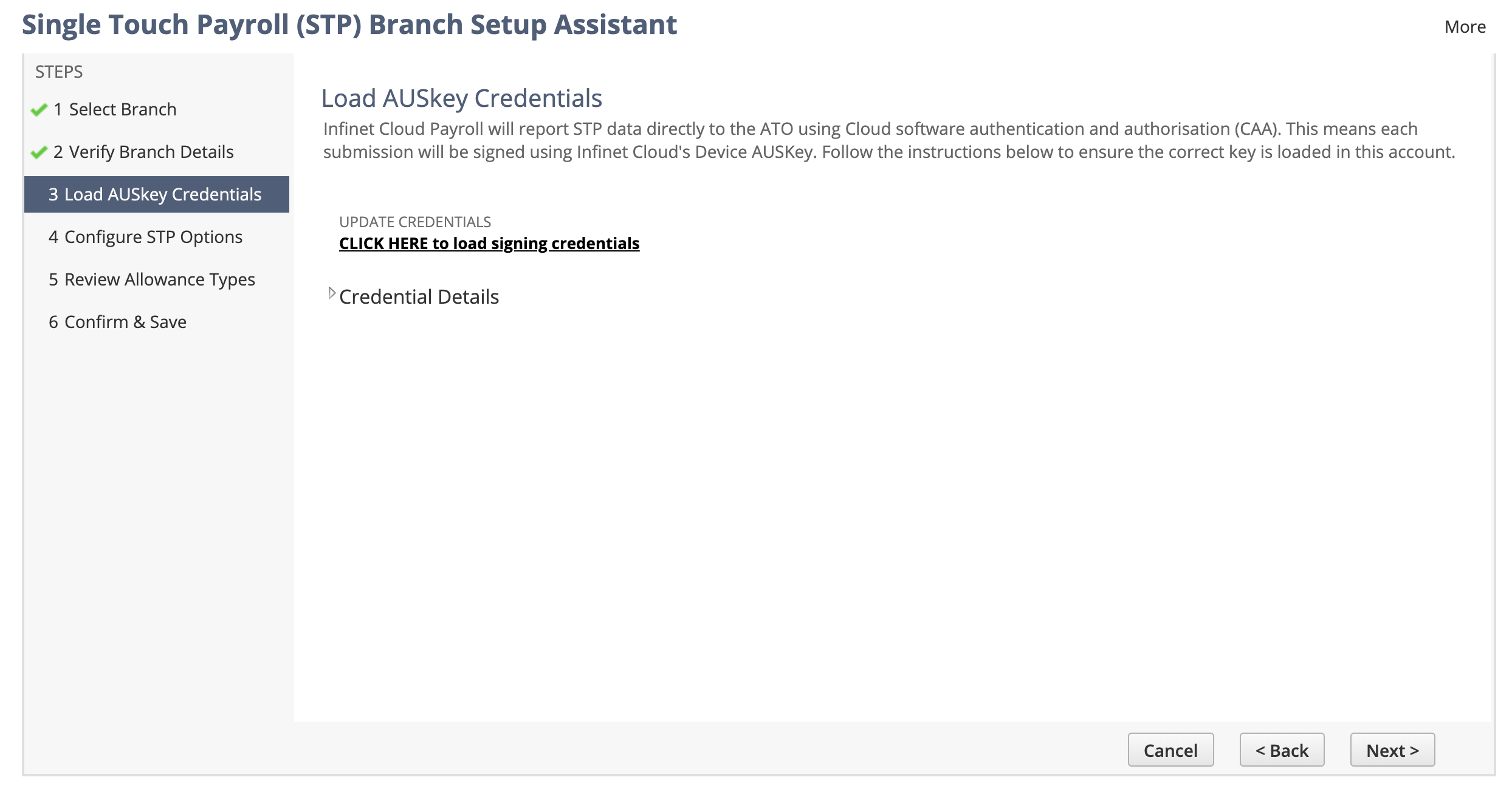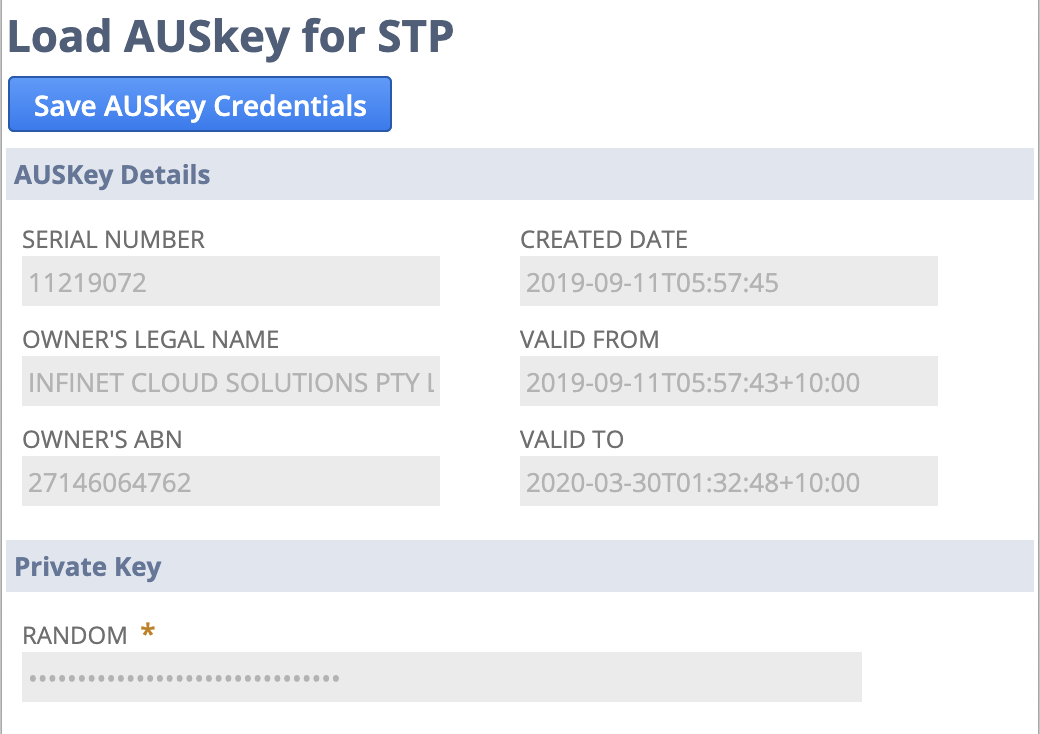Renewing Signing Credentials
Overview
Single Touch Payroll reports are submitted to the ATO using Infinet Cloud's AUSKey as a signing credential. Each AUSKey has an expiry date; once expired the AUSKey cannot be used for signing purposes. The current Infinet Cloud Payroll AUSKey expires on the 23rd of January 2024, and prior to this date you must renew the signing credential.
How to Renew Signing Credentials
To renew the signing credentials you need to:
- Run the Branch Setup Assistant (Payroll Administration > Single Touch Payroll AU > Branch Setup Assistant).
- Select one of your configured branches and step through to the 3rd Step - Load AusKey Credentials.
- Click the Click HERE to load signing credentials which will open a new window.
- The Load AUSkey for STP form gets the latest Aus Key from Infinet Cloud, observe the updated Valid To date.
- Click the Save AUSkey Credentials button, the window will close and proceed through the remaining steps of the Assistant using the Next button.
- Once you reach the Confirm and Save stage ensure you click the Finish button as this updated the managed key being used by the branch.
If you have multiple branches you only need to update one, the renewed AUSKey will be updated onto all branches which have an existing Key that is marked as "managed".
What Next ?
You may continue running Payroll as per normal.