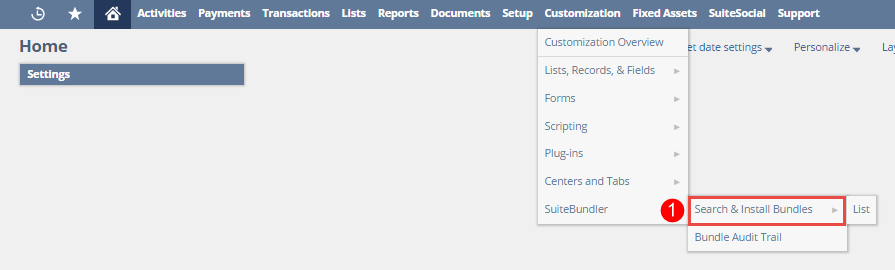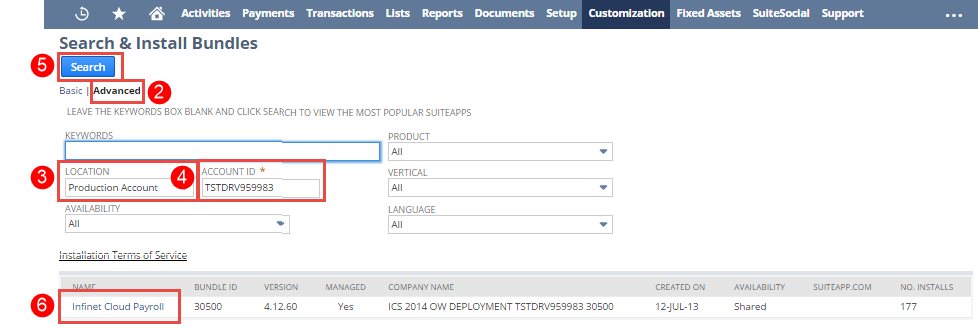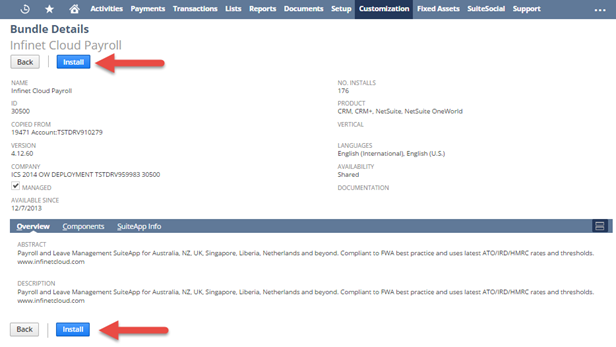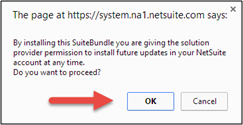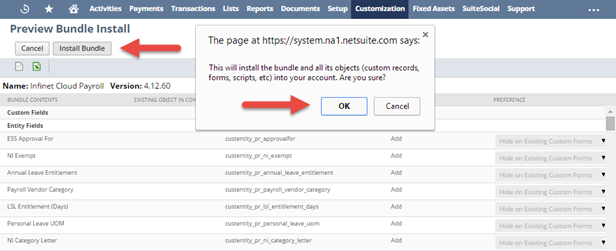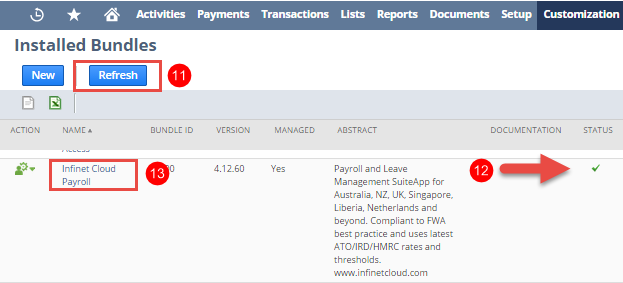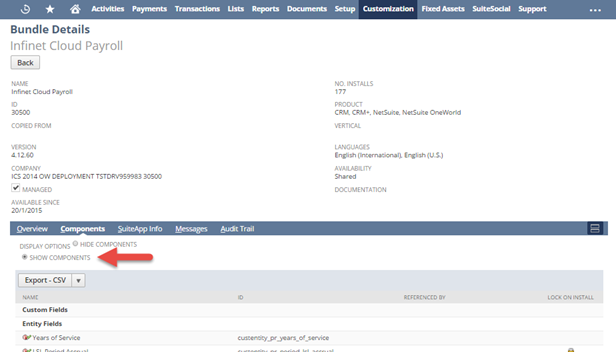Installing Infinet Cloud Payroll Bundle 30500
Install the Bundle
In this stage we will install the ICS Payroll Bundle.
Step-by-step guide
- Navigate to Customisation > SuiteBundler > Search & Install Bundles
Change Search Type to “Advanced”
Change Location to “Production Account”
Enter Account ID “TSTDRV959983”
Click “Search”
Select bundle 30500: Infinet Cloud Payroll
- Click on "Install"
- A popup will appear: “By installing this SuiteBundle you are giving the solution provider permission to install future updates in your NetSuite account at any time. Do you want to proceed?” Click “OK”
- At the preview bundle page, click on Install Bundle and then OK.
- Use the Refresh button to update the Status of the Installation
Once complete the status will show a green tick.
Click on Bundle Name to open the Payroll Bundle.
Now click on the Components tab and change the display Option from “Hide Components” to “Show Components” and let this load on screen.
It is imperative that "Show Components" is selected.
- END.
, multiple selections available, Use left or right arrow keys to navigate selected items