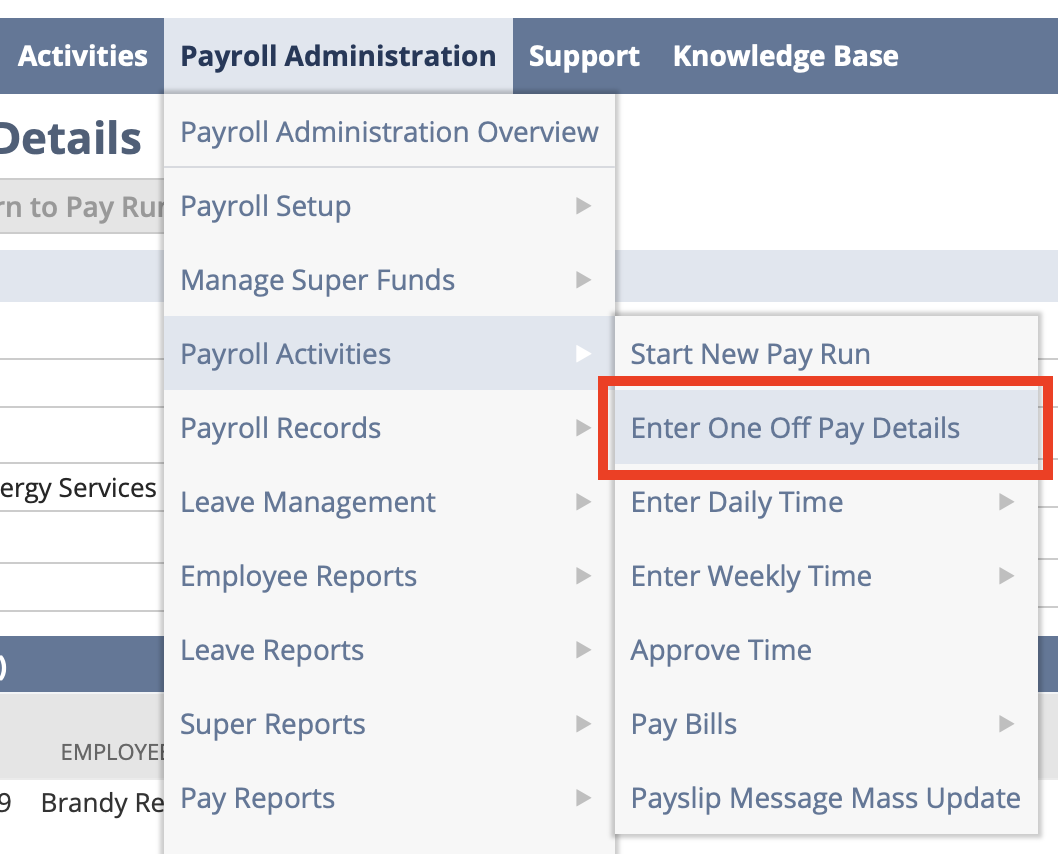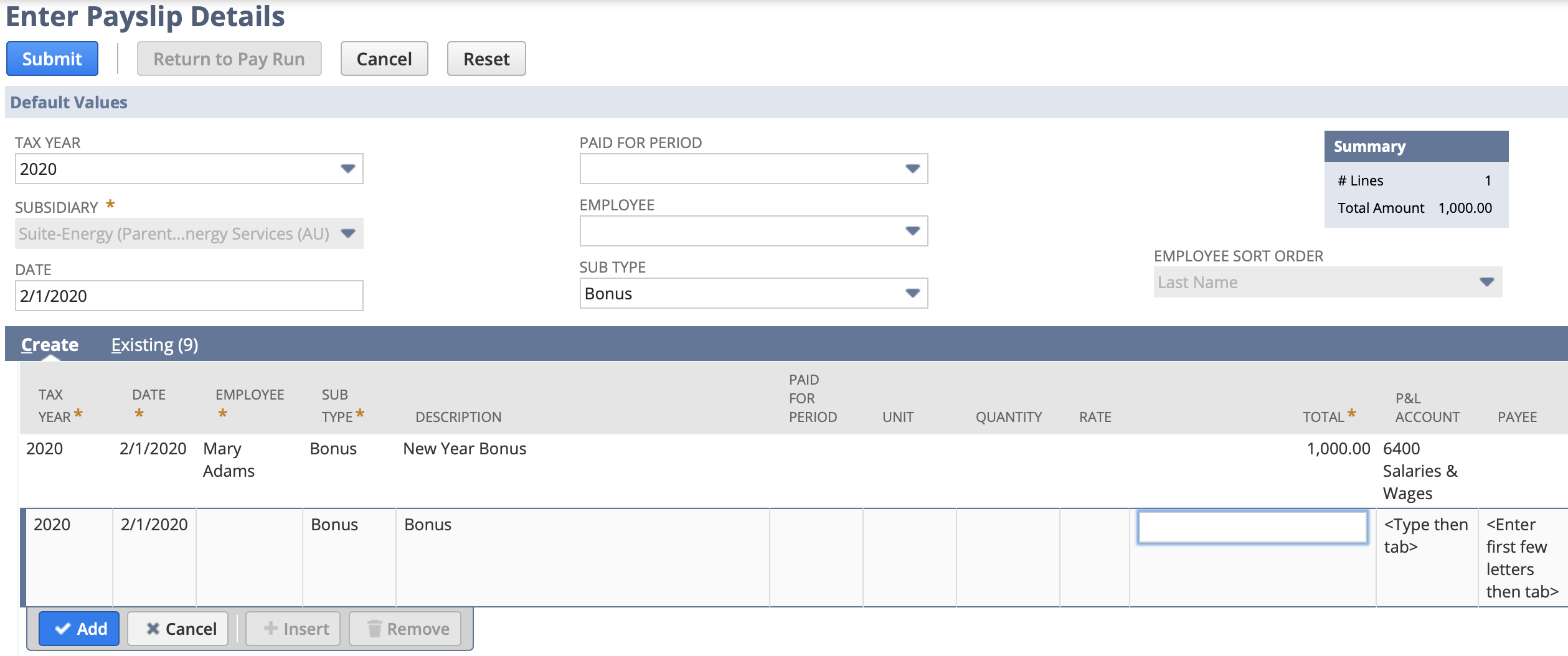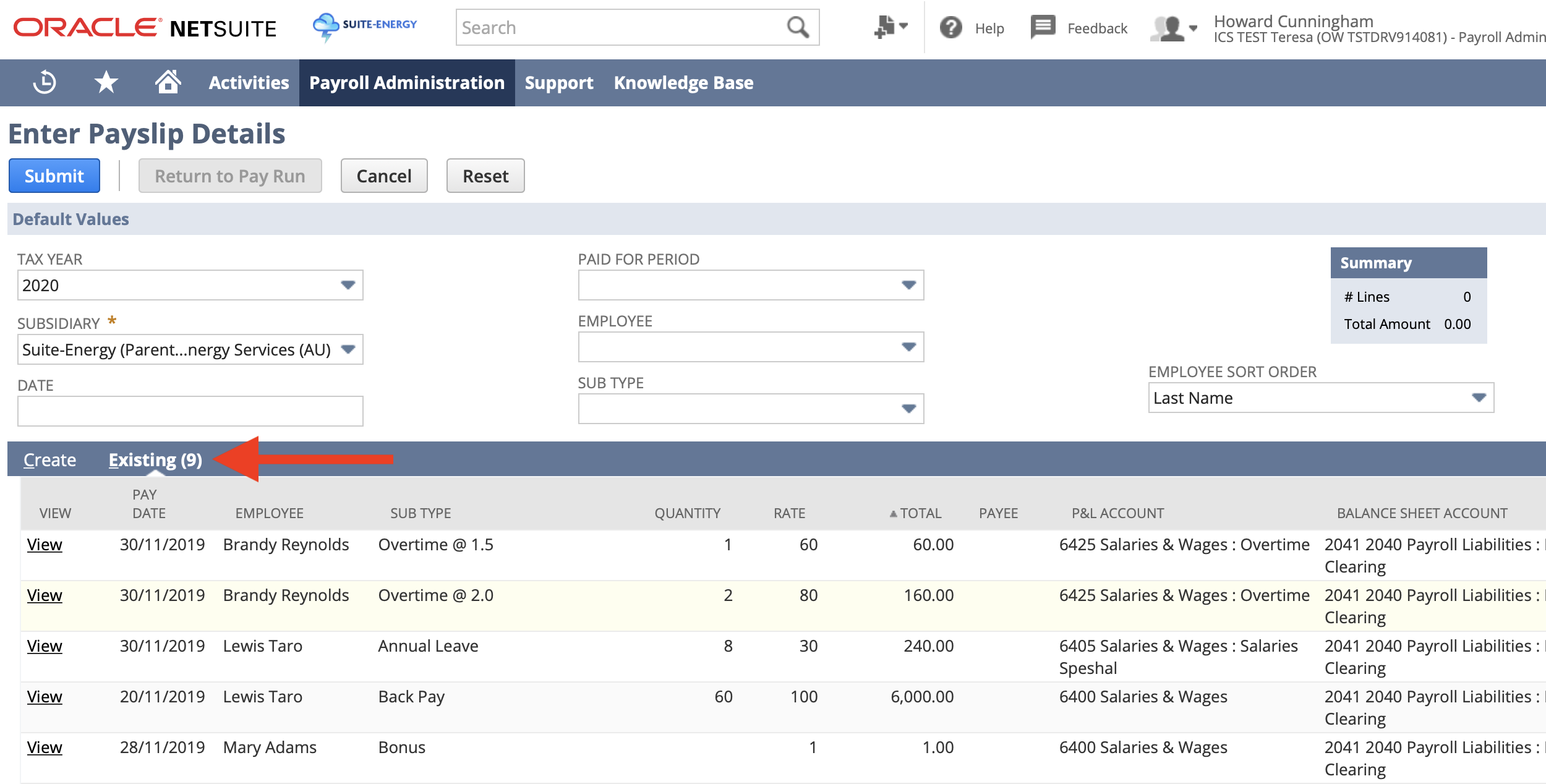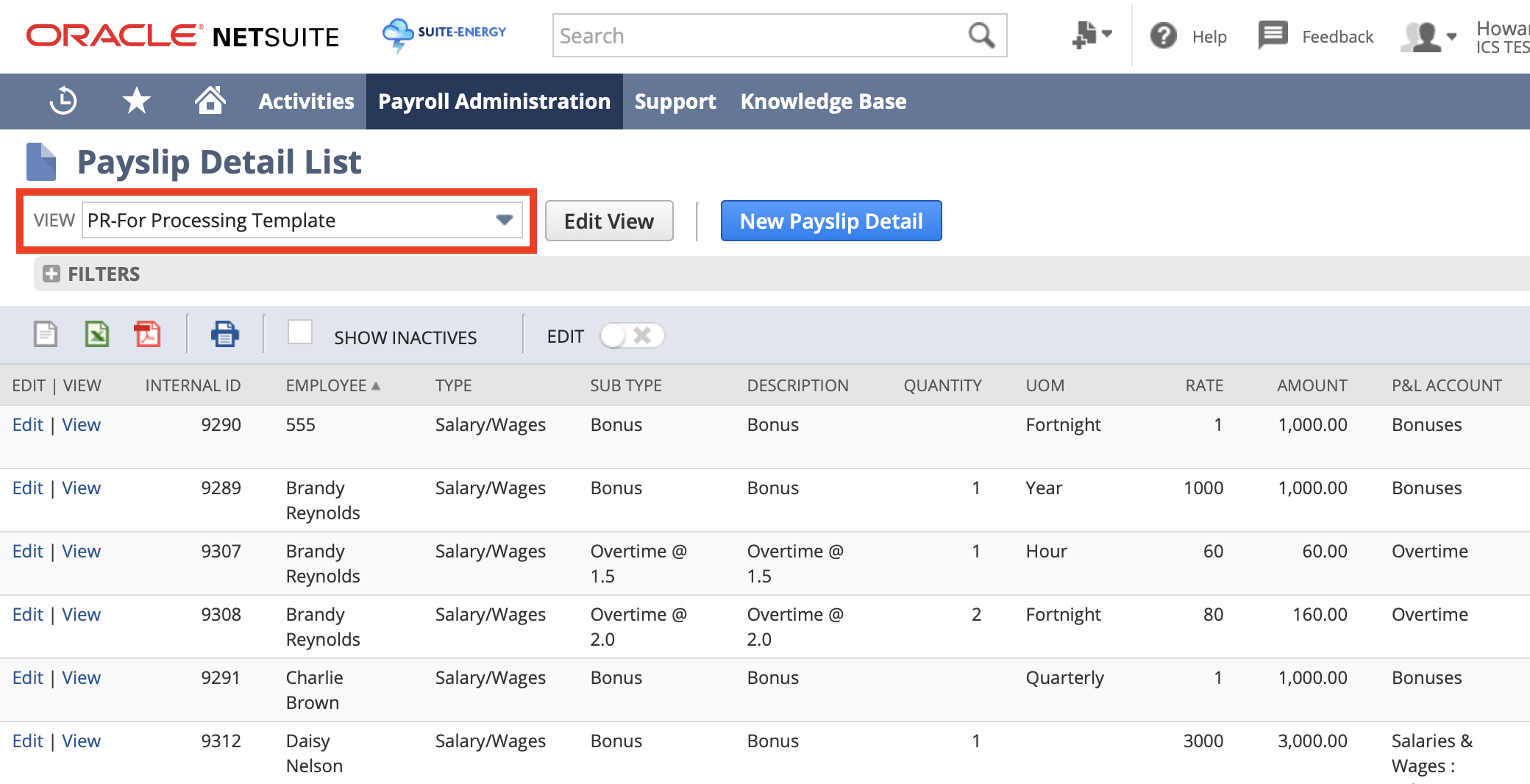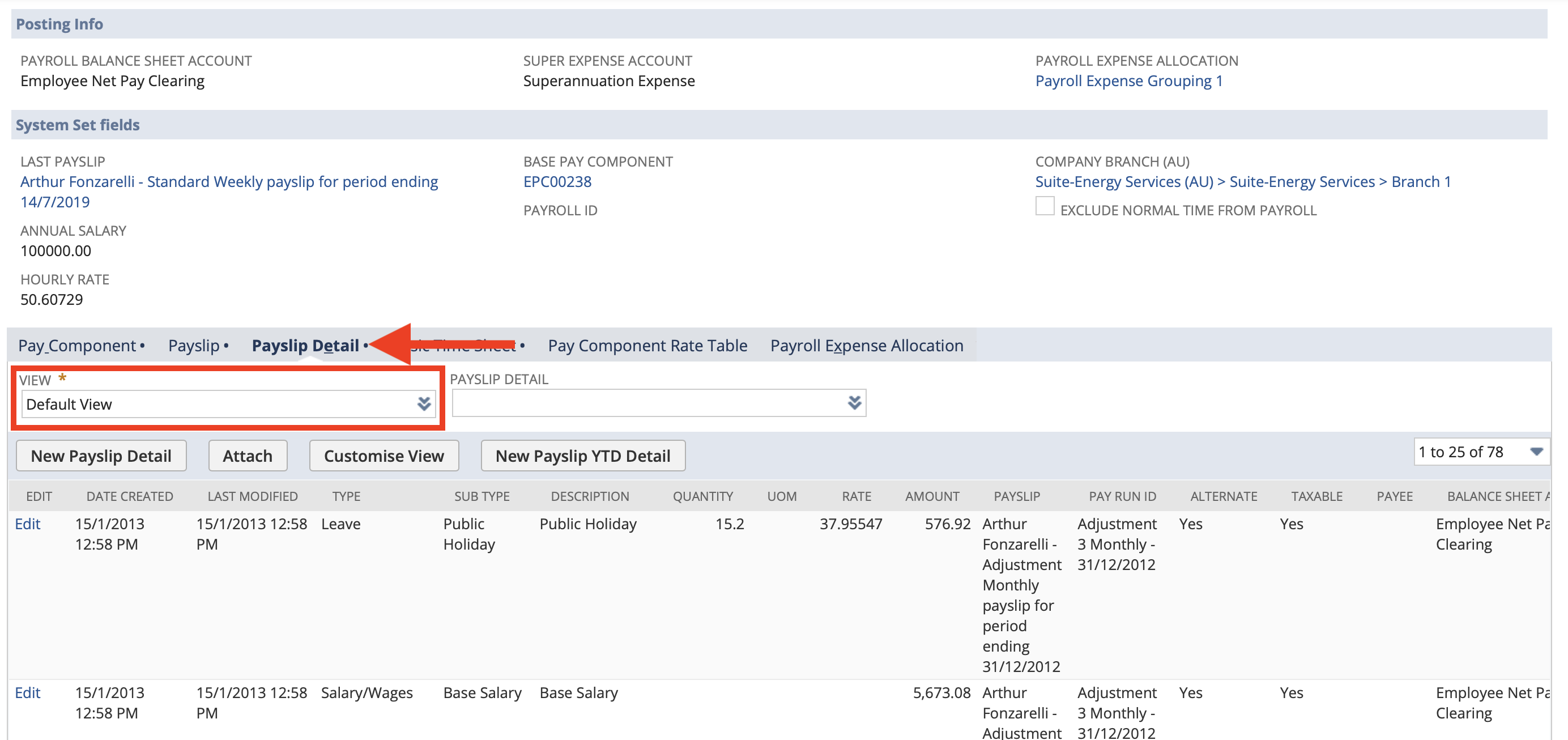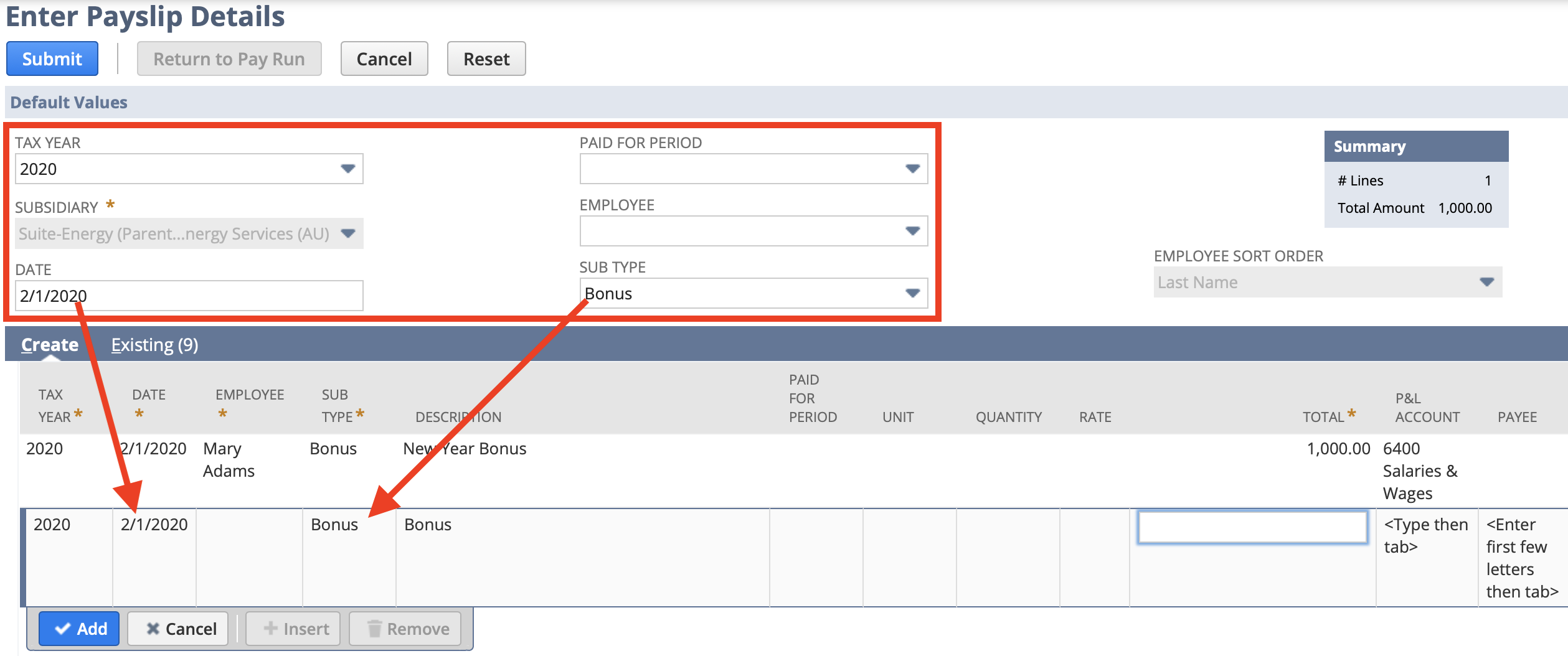/
Enter One Off Pay Details in Advance
Enter One Off Pay Details in Advance
- To manually create One Off Pay Details outside of a Pay Run process, go to: Payroll Administration > Payroll Activities > Enter One Off Pay Details
- Enter the Pay Details you'd like to create
- Each line represents a single PSD / Payslip Detail that will be created
- You can only change the Subsidiary and Employee Sort Order drop downs if no lines have been added
- Although the system will handle ~150 lines at a time. We recommend you Submit (save) often - e.g. every 50 lines.
- To save the PSD's, click the Submit button.
Viewing existing One Off Pay Details
One Off Pay Details are Payslip Details that have not been associated to a Payslip yet (I.e. not processed via Payroll). As such, they can easily be viewed by:
- Going to Enter One Off Pay Details screen, selecting a Subsidiary (if applicable) and switching to the Existing tab.
- Navigating to Payroll Records > Payslip Detail Records, and changing the View dropdown to PR-For Processing Template. You may wish to modify this search by clicking Edit View.
- Navigating to a specific Employee and the Payroll > Payslip Details tab. You may need to change the view.
Setting Default Values
To assist with and speed-up the entry of One Off Pay Details, you can set a number of Default Values in the top part of the form. With each additional line, these values will be pre-filled below.
Processing One Off Pay Details
Any previously created Pay Details for an employee will be automatically included when running payroll. When processing a Pay Run, the system will pickup any un-processed Pay Details that have a (processing) Date on or before the End Date of the Pay Run being processed.
You will be able to review the Pay Details once you get to the Process Payslips stage.
Related content
Adding Totals to the Payslip Record
Adding Totals to the Payslip Record
More like this
Recalculating a Payslip
Recalculating a Payslip
Read with this
Payslip Detail - CSV Import
Payslip Detail - CSV Import
More like this
Payroll Expense Allocation Grouping
Payroll Expense Allocation Grouping
Read with this
Statutory Sick Pay (SSP)
Statutory Sick Pay (SSP)
More like this
Payrolled Benefits in Kind (PBiK)
Payrolled Benefits in Kind (PBiK)
More like this