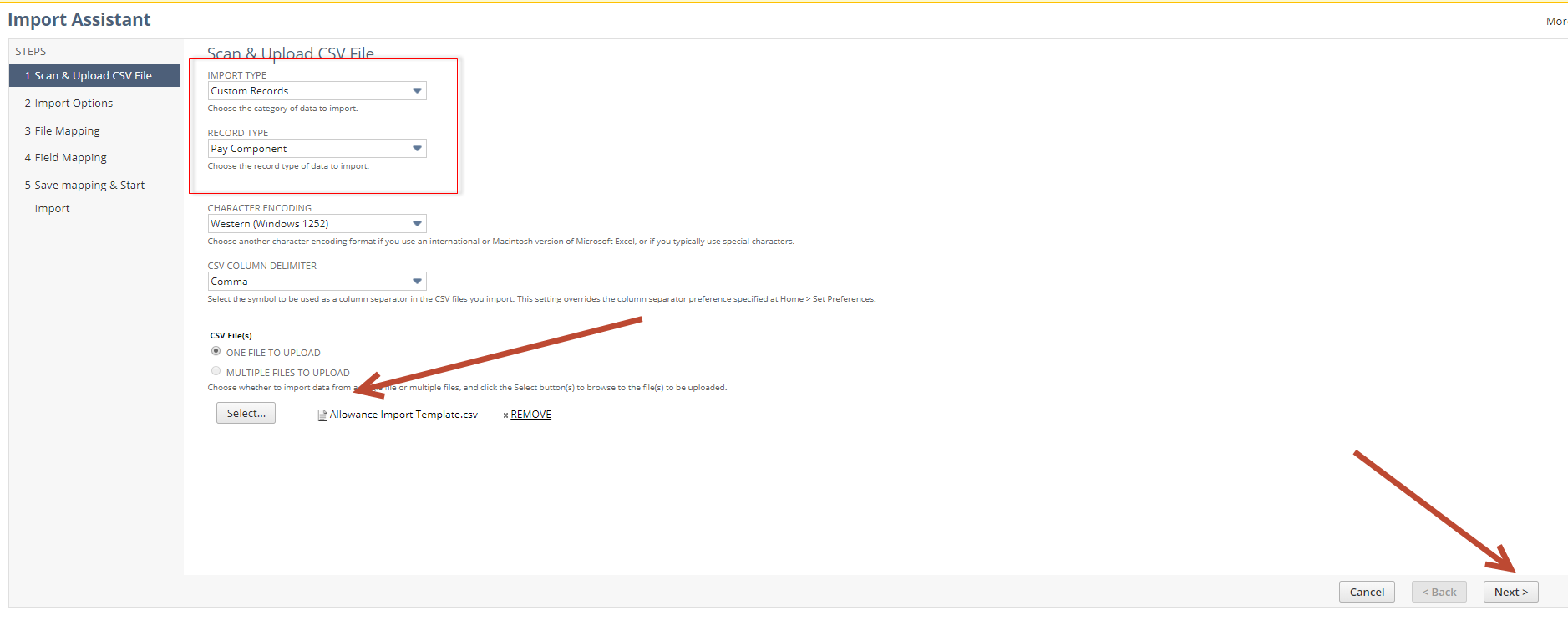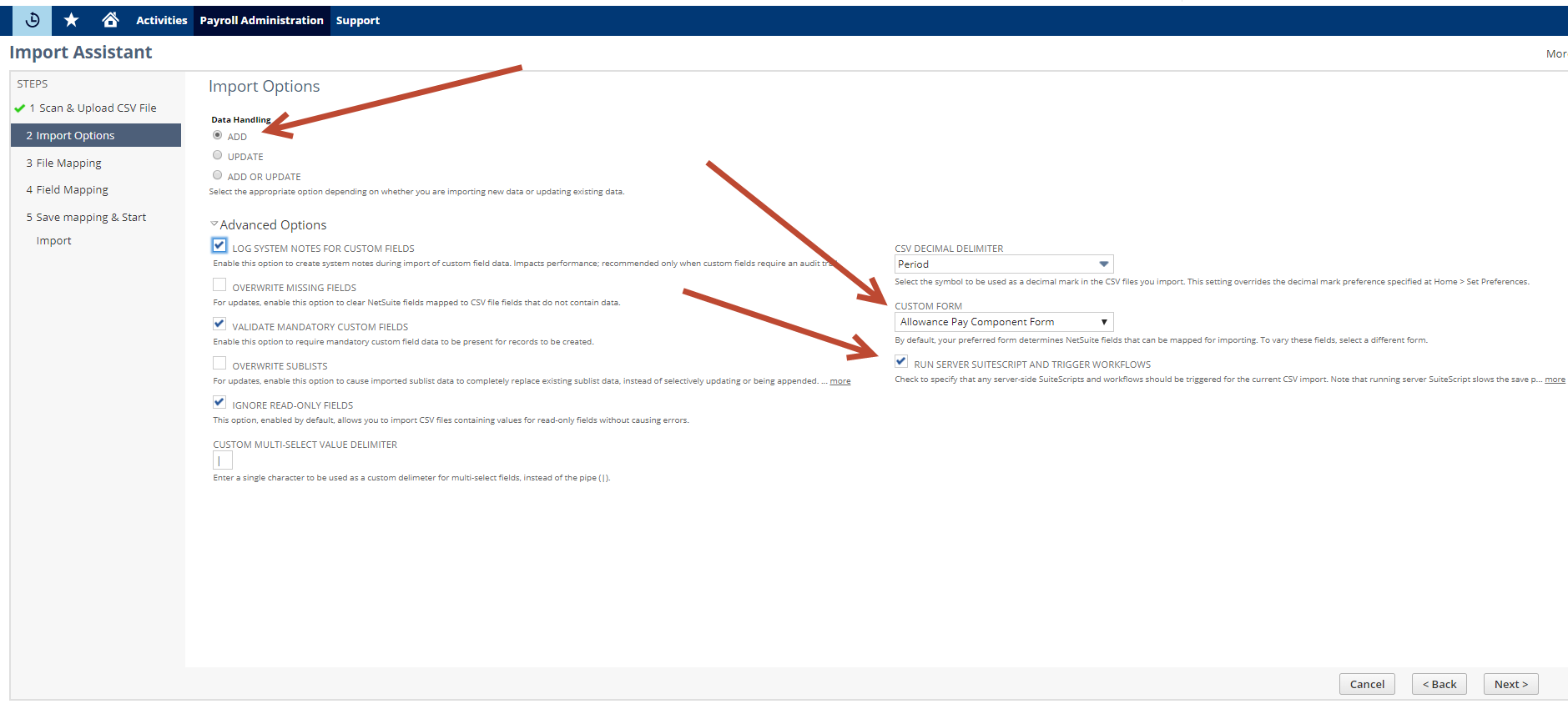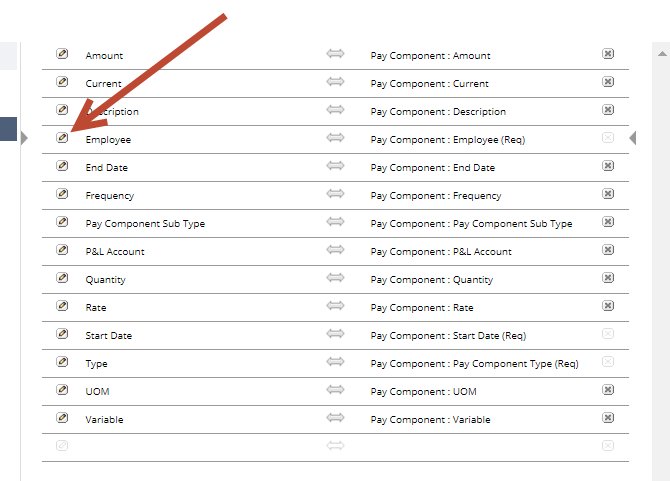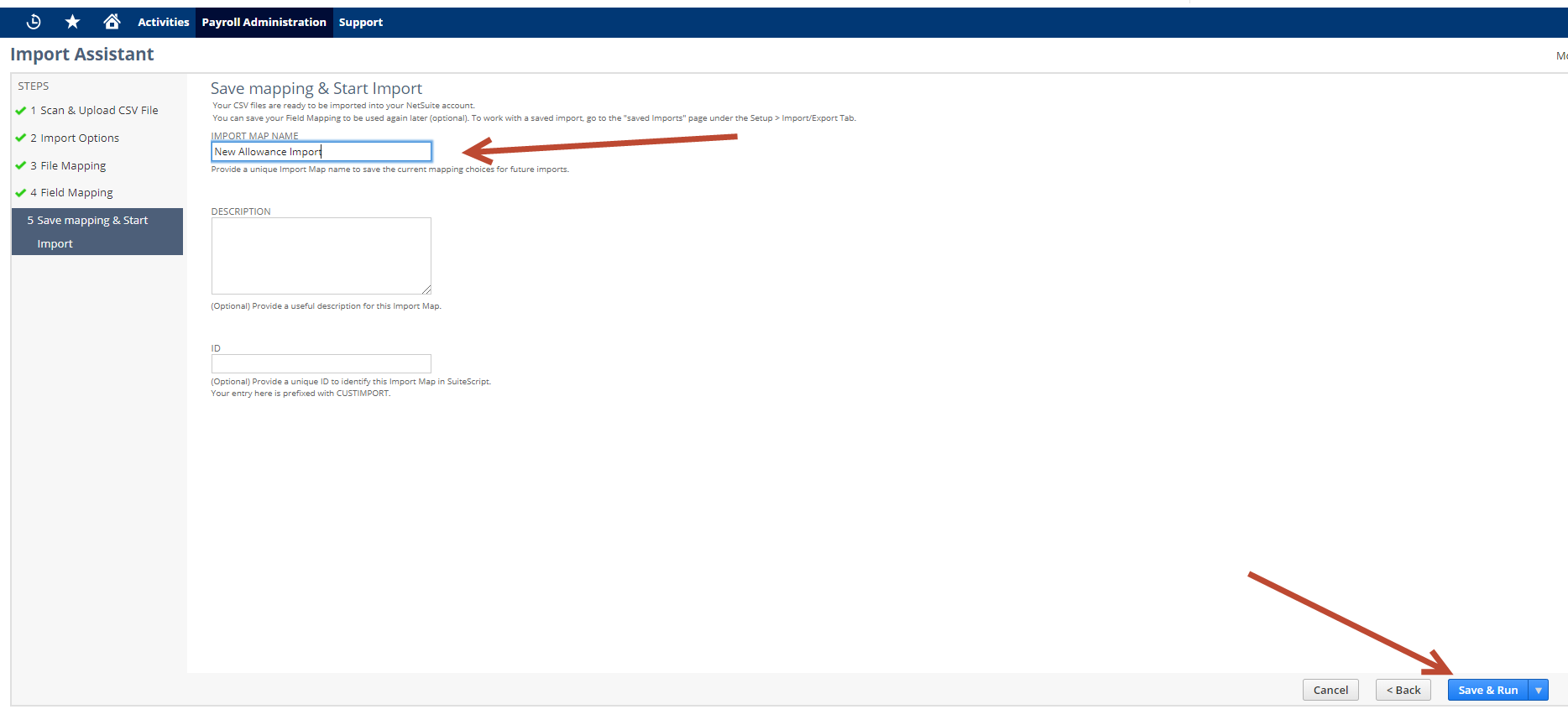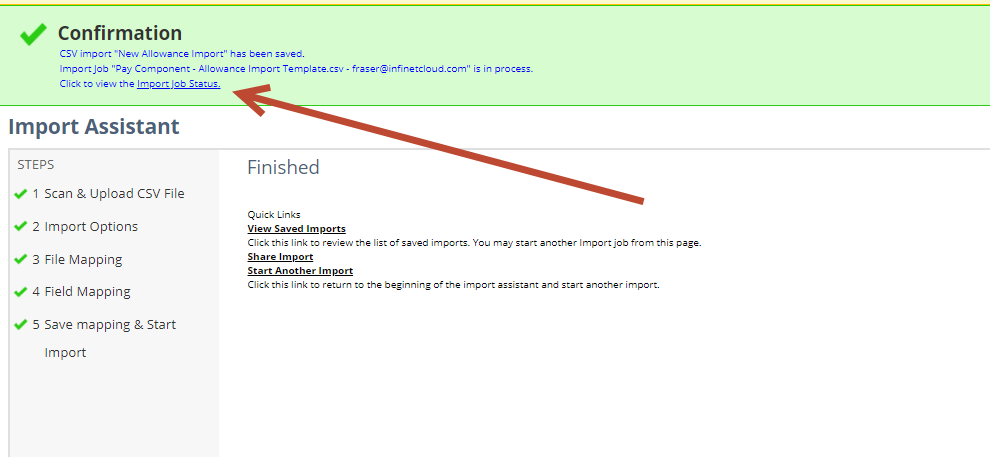Creating Allowance Pay Components via CSV Import
NB
If you export the existing Pay components from NetSuite as a .csv then you should have everything you need for the import to auto map. Make sure you don't change the column headings or have a Total line at the bottom of the .csv Creating new records using the old records as your template is the easiest method. Otherwise you should review the template attached at the bottom of the page.
Navigate to Payroll Admin > Payroll Setup > Import csv records
The import type would be "custom record" and the record type is "pay component"
- The Employee field field in your CSV can either be the full name of the employee (exactly as per the "Employee ID" field in NetSuite) or the "internal id" of the employee.
- When you do the "IMPORT MAPPING OPTIONS" page you need to ensure:
- It is run as an "ADD" not "UPDATE"
- You use the correct form for the type of Pay component you are updating. EG. If you are updating allowances you use the "Allowances Pay component form"
- "Run server script and trigger workflows" is ticked.
- On the Field Mapping page
- Your columns from your CSV should auto map
- If you are using "internal id" for the Employee column you need to ensure you click the pencil on that line and change the mapping from "name" to "internal id"
- On the final Page
- Add a name and "save and run"
- Add a name and "save and run"
- On the confirmation page
- Click the link to view the import status
- Click the link to view the import status
, multiple selections available, Use left or right arrow keys to navigate selected items