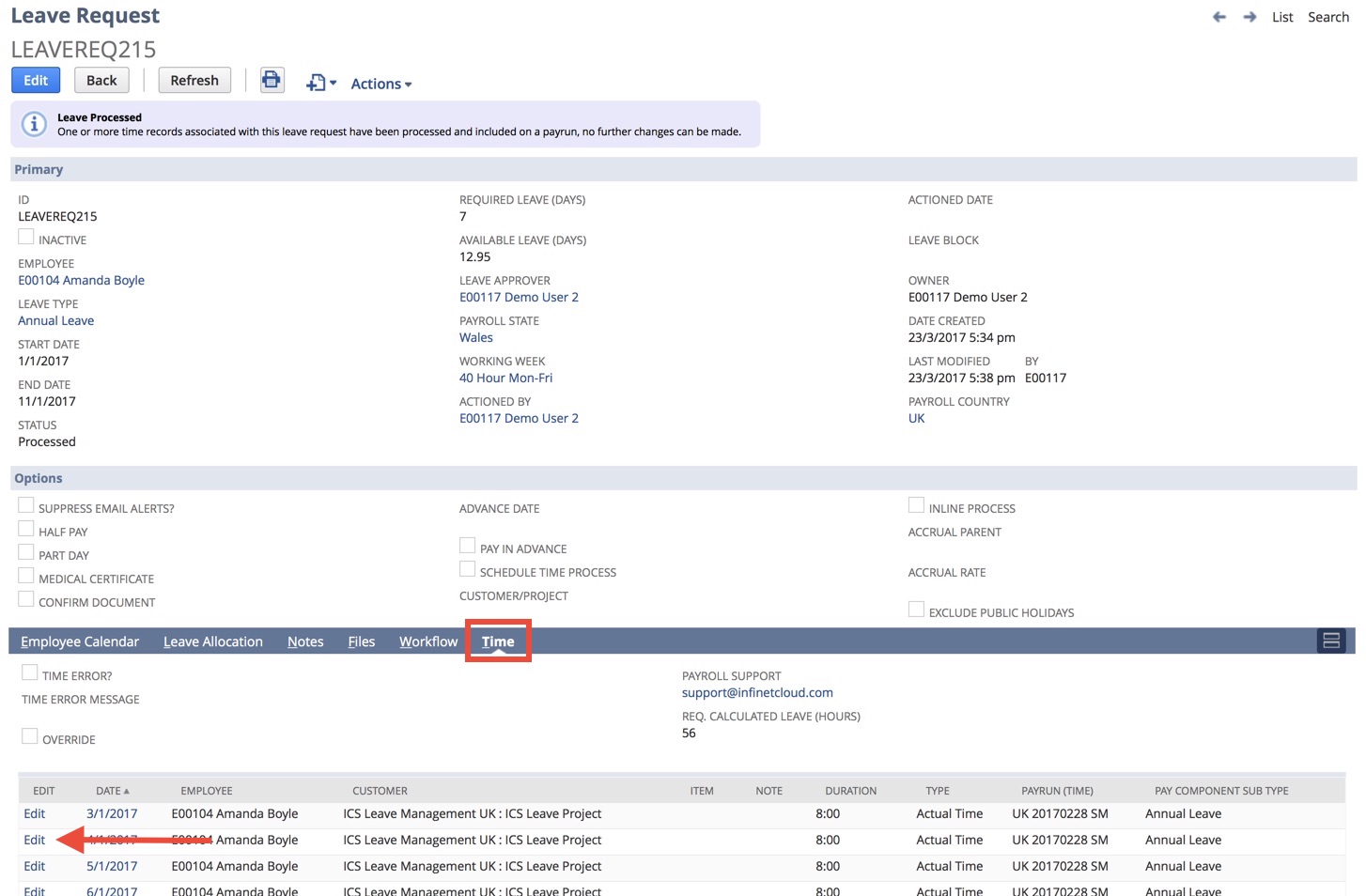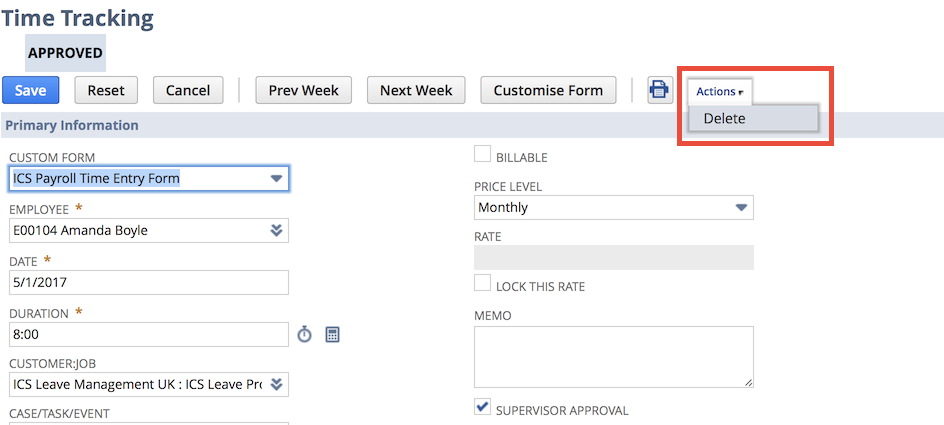/
Changing Dates on a Processed Leave Request
Changing Dates on a Processed Leave Request
There are situations where you may need to change dates on an already processed Leave Request. If you have time records that have been included in a payrun (I.e. processed), but shouldn't have, then follow the instructions below to make adjustments.
Steps to update fully processed Leave Request
- Navigate to the Leave Request in View mode
- Go to the Time tab
- For each of the the Time records for the days that shouldn't have been included
- Click Edit next to the Time record
- The Time record will open in a popup window
- Under the Actions menu, select Delete
- Close the pop up to return to the Leave Request
- Click Edit next to the Time record
- Click Edit to edit the Leave Request
- Change the End Date as required
- Click Save
- Manually adjust any Leave History records as needed
, multiple selections available,
Related content
Leave Request Adjustment (and Reversal) Guide
Leave Request Adjustment (and Reversal) Guide
Read with this
Manage Leave Balances - Leave History Records
Manage Leave Balances - Leave History Records
Read with this
Amending an Employee's Hours
Amending an Employee's Hours
More like this
Changing a Tax Code
Changing a Tax Code
More like this
Finalising a Financial Year (STP)
Finalising a Financial Year (STP)
More like this
Public Holiday Timesheets
Public Holiday Timesheets
More like this