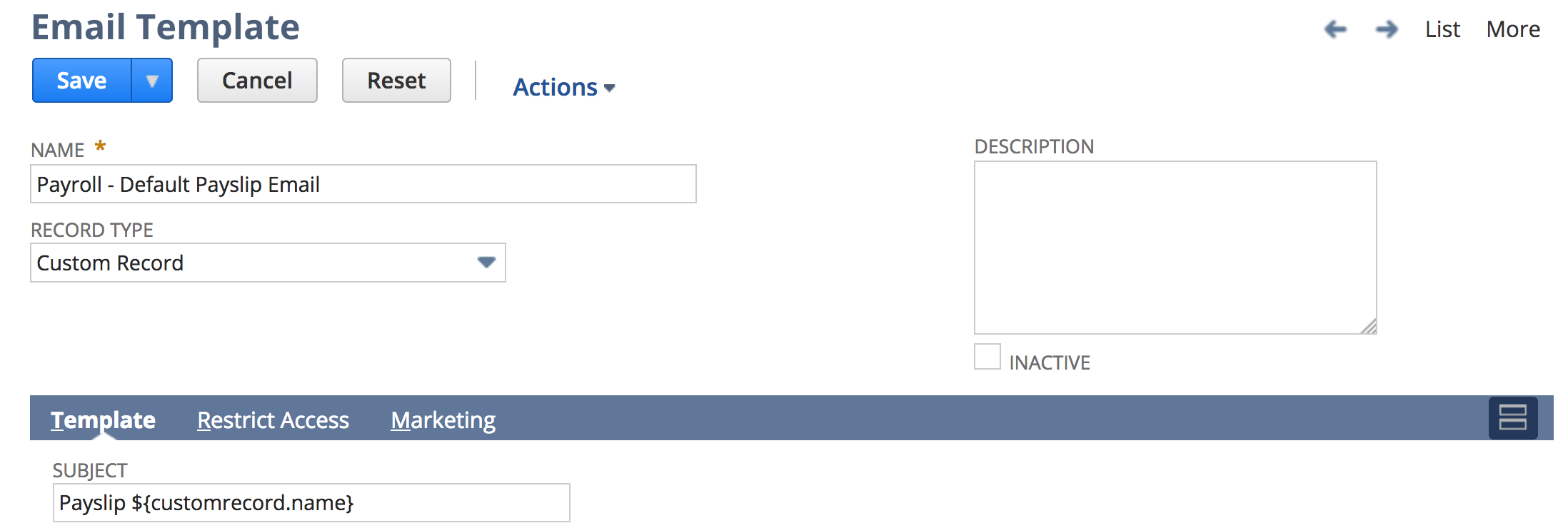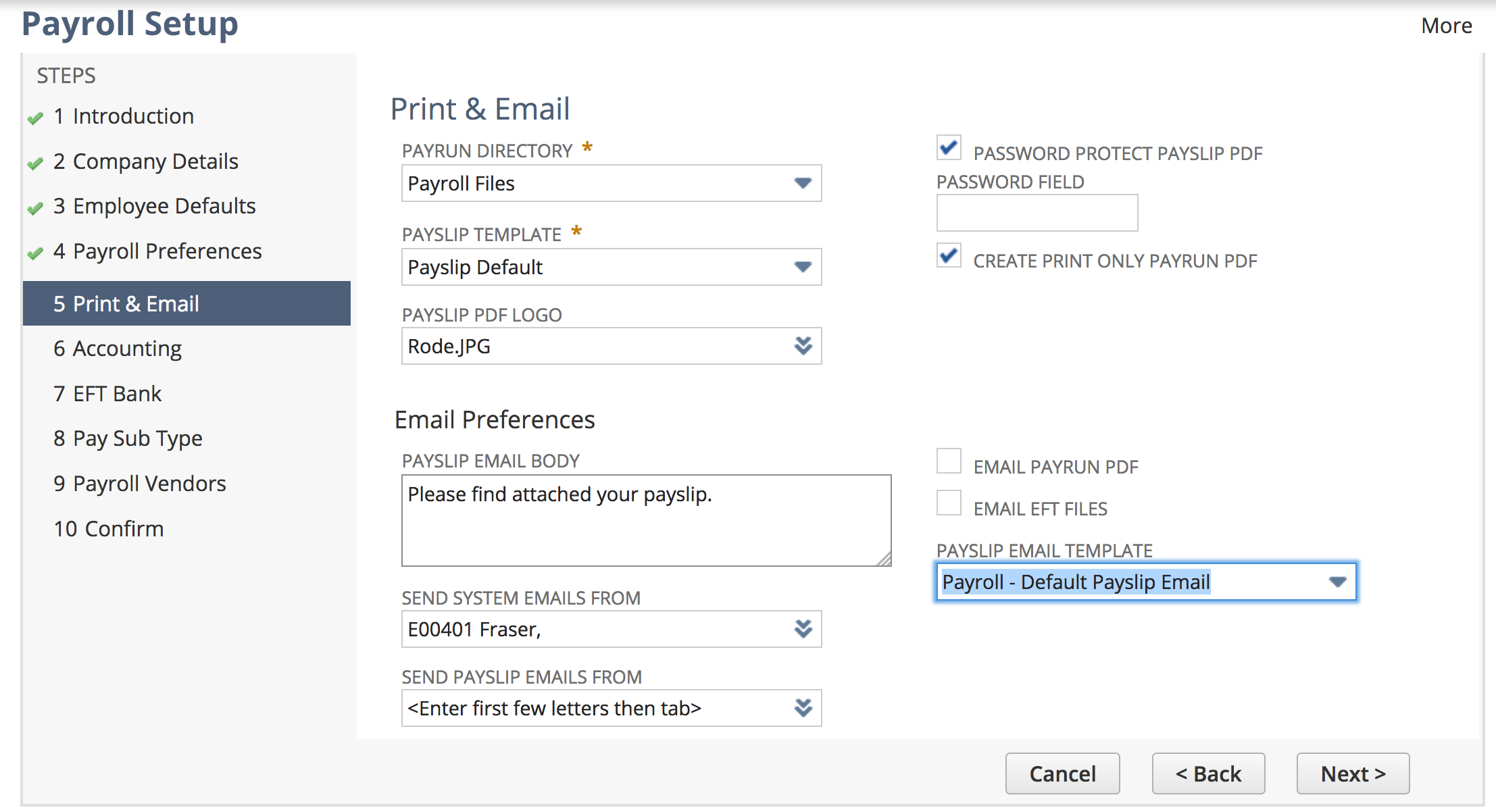Creating a Custom Email Payslip Template
How to create a custom email template using standard NetSuite Scriptable Email Template, which will be used when emailing payslips to employees.
Creating an Email Template
You can add replacement values in the subject and the body field using
- Navigate to Documents > Template > Email Templates > New
- Set Name as you want the template name to appear for example "Payslip Email Template"
- Set Record Type to "Custom Record"
- Set Subject for example "Payslip"
- Set Body with message you would like employees to see.
Within the email template body you can include fields from the employee record by using the syntax ${employee.fieldname} or fields from the payslip record using the syntax ${customrecord.fieldname}.
An example template is listed below:
Example Payslip Template
Dear ${employee.firstName},
Please find attached your payslip ${customrecord.name}
Best Regards
Dave
Updating the Payroll Configuration To Use The Template
To configure your payroll to use the new email template you need to run the payroll setup wizard. Follow these steps:
- Navigate to Payroll Administration > Payroll Setup > Configuration Wizard
- Select the configuration to update (if you use multi subsidiary)
- Click Next until you reach the 5th Step "Print & Email"
Sensitive Data
Please be aware that the fields you add to the template will appear in the messages tab when sent so avoid sensitive data that you don't want other employees to see.
, multiple selections available,