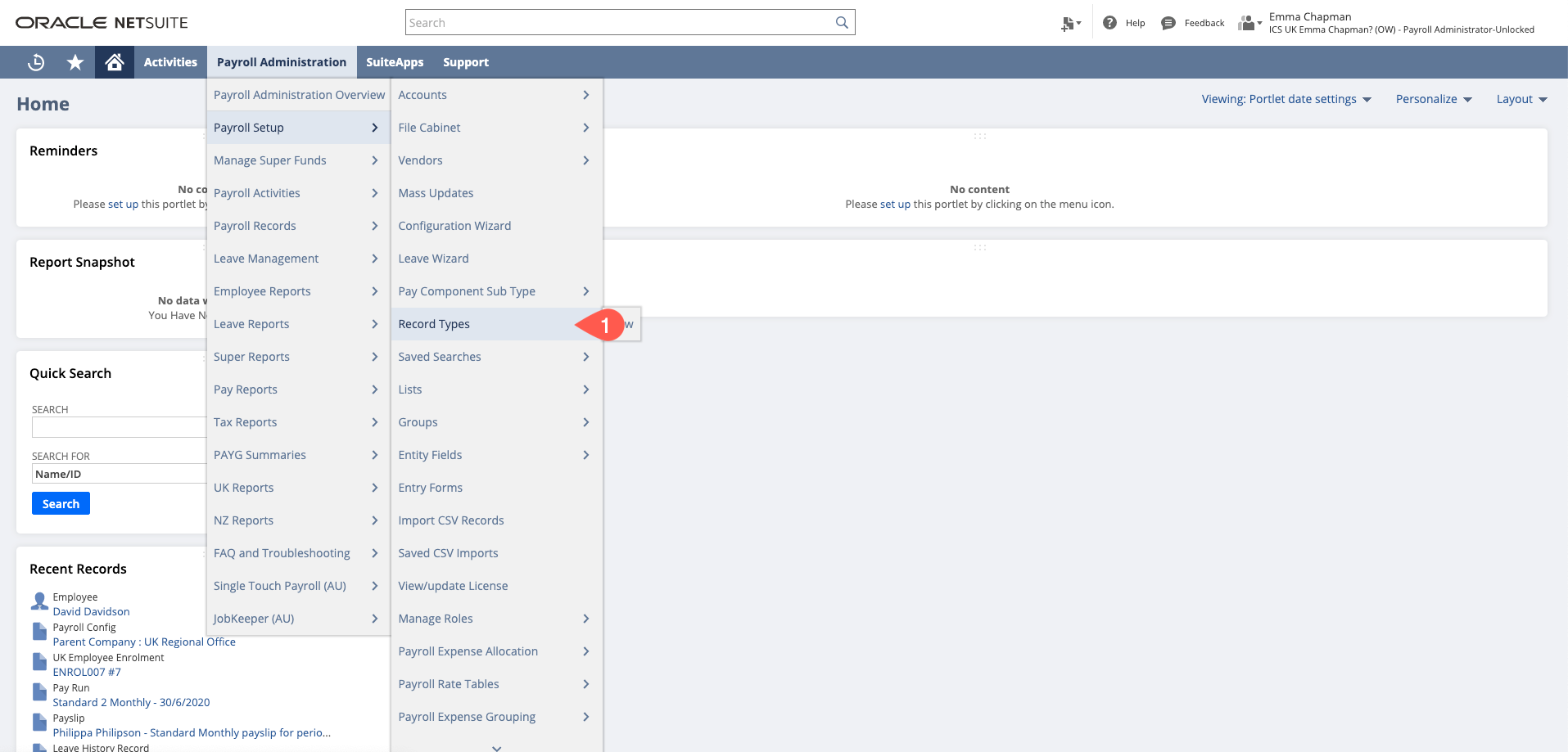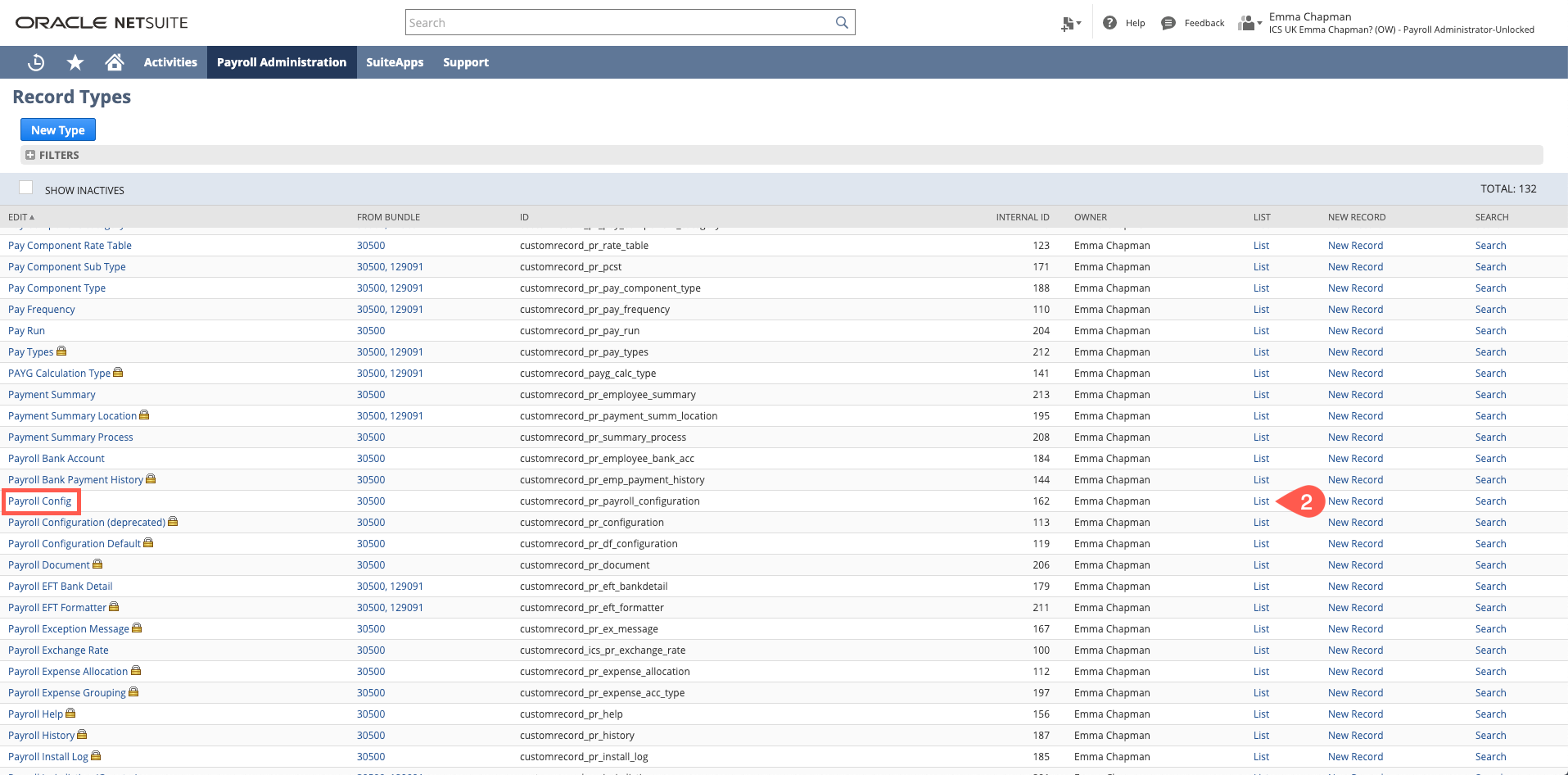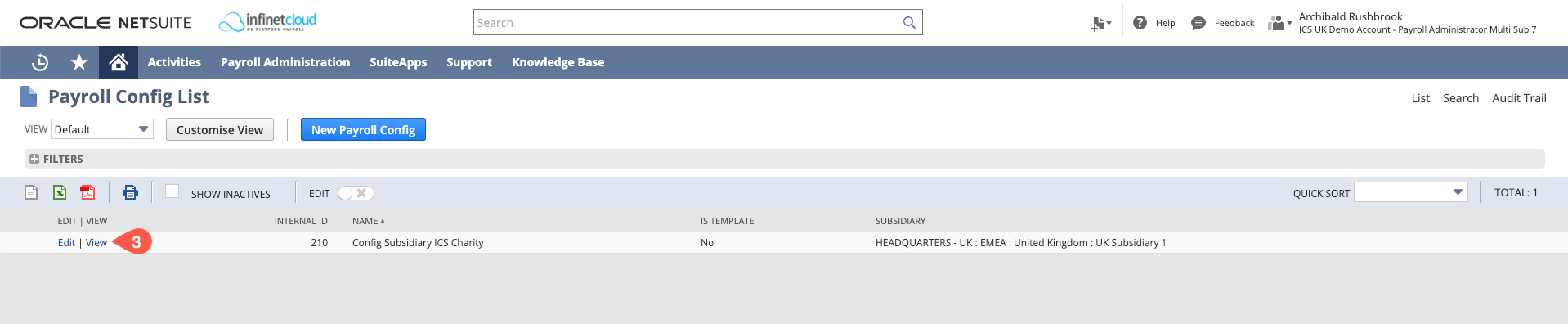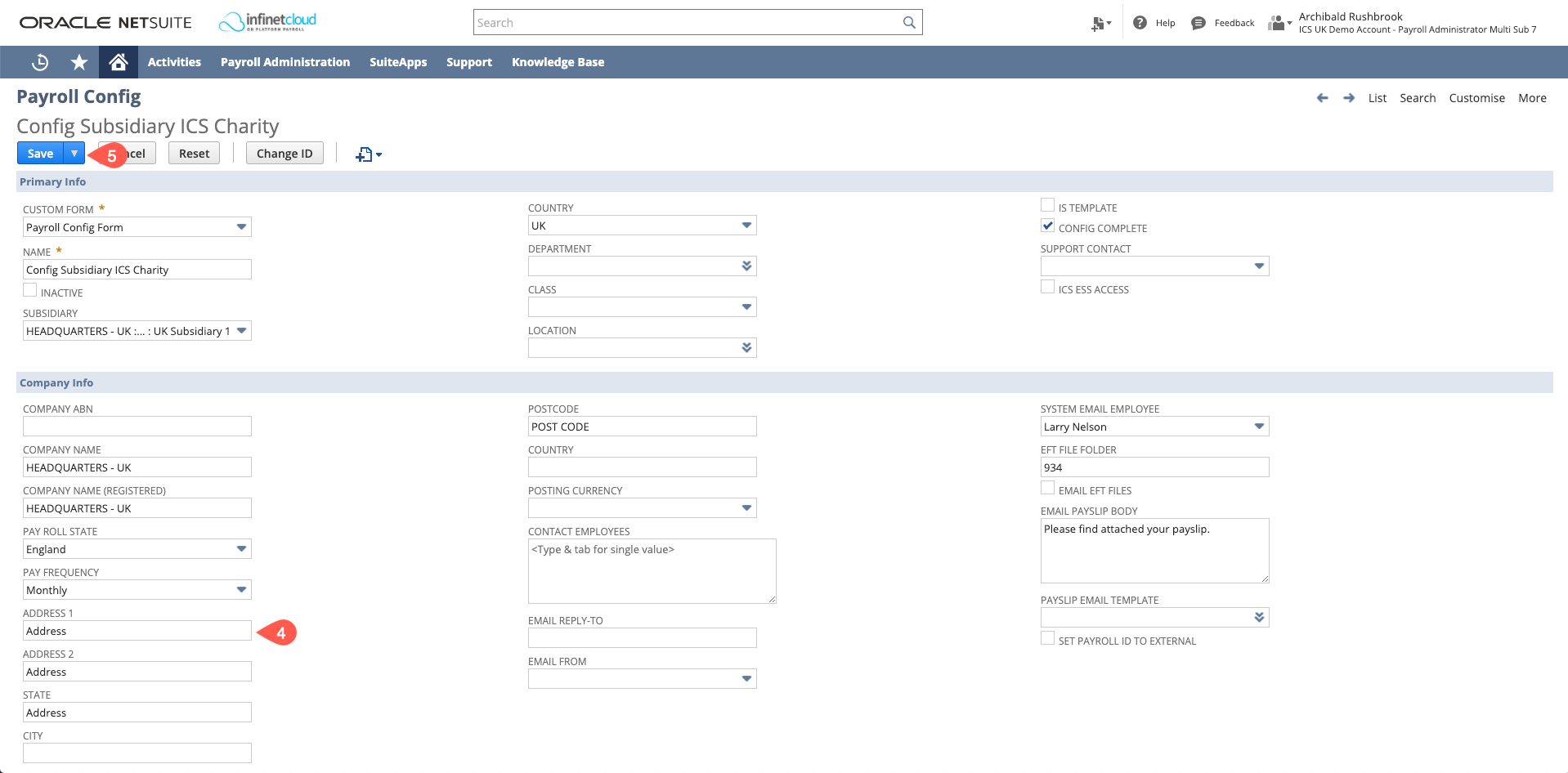/
Add Address to Payroll Configuration
Add Address to Payroll Configuration
- Navigate to Payroll Administration > Payroll Setup > Record Types
- Find the Payroll Config record type and click list
- Open the subsidiary record you need - to amend open by clicking edit, to review open by clicking view
Then enter the company address details
- Enter in the company address
- SAVE
, multiple selections available,
Related content
Accessing the Payroll Configuration (Payroll Config) Record
Accessing the Payroll Configuration (Payroll Config) Record
More like this
Setting up a Payroll Vendor
Setting up a Payroll Vendor
More like this
Add Additional Bank Accounts
Add Additional Bank Accounts
More like this
11. Add Pay Components
11. Add Pay Components
More like this
1. Configuration Wizard
1. Configuration Wizard
More like this
1. List of Employees
1. List of Employees
More like this