/
Enter One Offs
Enter One Offs
Apr 02, 2020
The Enter One Off screen allows you to add 'one off' lines to the payslip. Time related additional entries can be entered at the Enter Employee Time stage, rather than as a one-off payment.
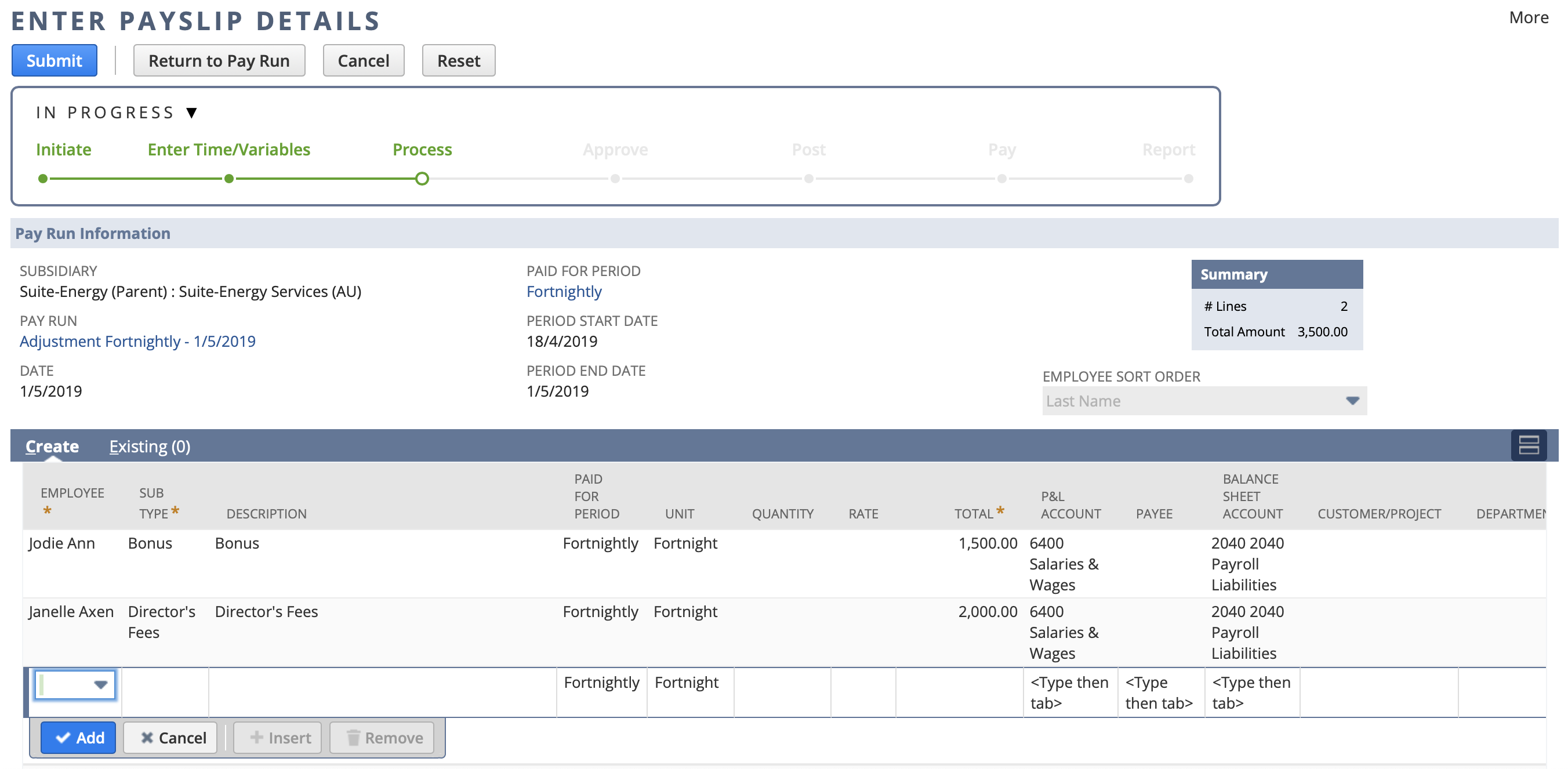
- Employee - Select the employee.
- Sub Type - Select the pay component sub type.
- Paid for Period - Select the tax period over which the payment applies. e.g. for an annual bonus, select "Annually". This will adjust how tax is calculated on that line.
- Quantity - Enter a quantity.
- Rate - Enter a Rate.
- Total - This will calculate based on the quantity and rate entered.
- Payee - Select the payee for this payment if required. Typically required for Superannuation and Tax or when there is a 3rd party that should be paid, e.g. Child Support
If you are adding a Deduction, Salary Sacrifice or Tax entry then ensure the Payee and Balance Sheet Account field are populated.
Click on Add after you complete each line.
Click on Submit to save the Payslip Details
Pay Run Processing Guide
, multiple selections available, Use left or right arrow keys to navigate selected items