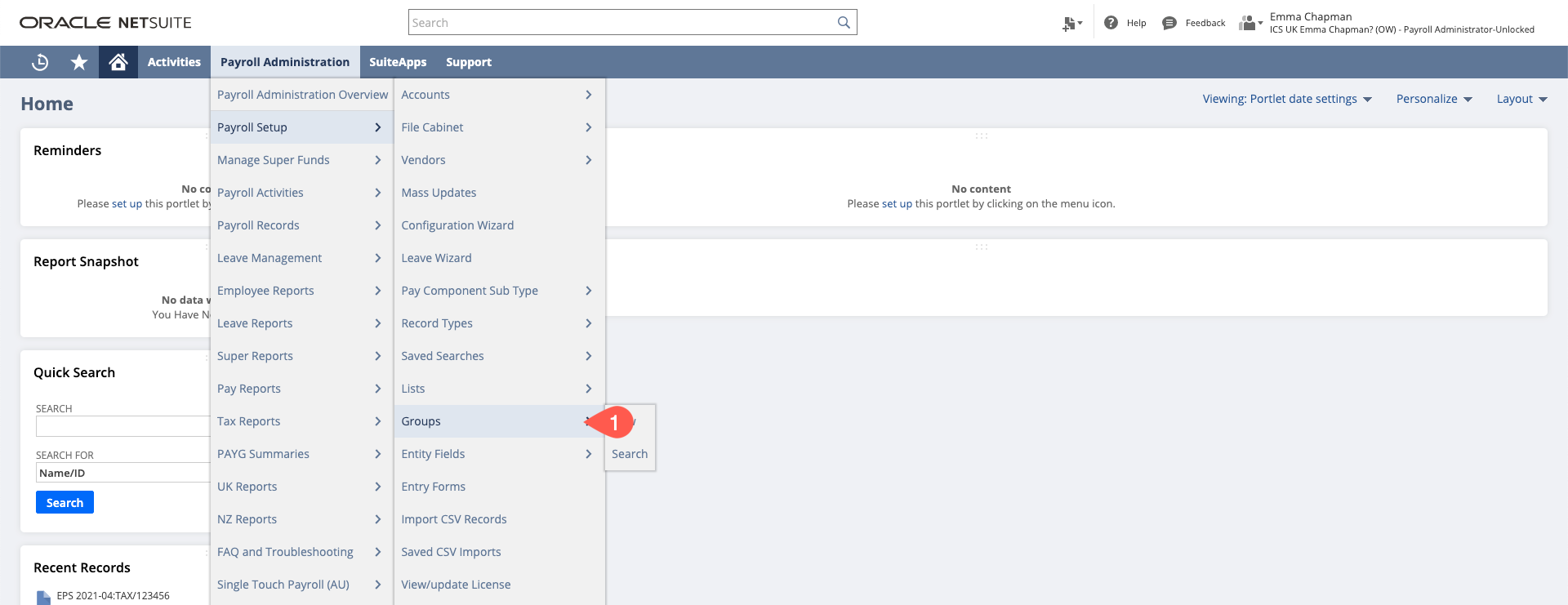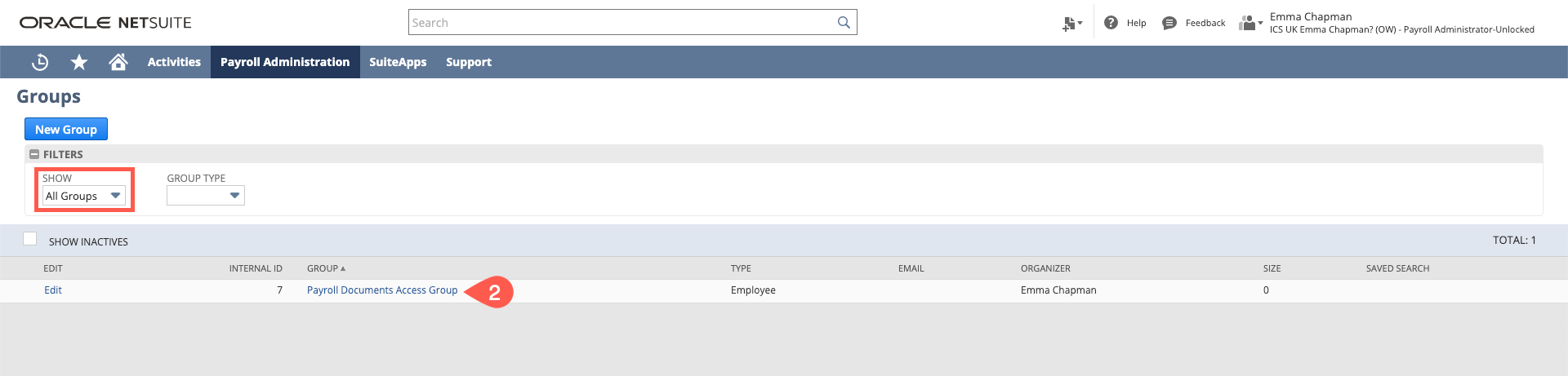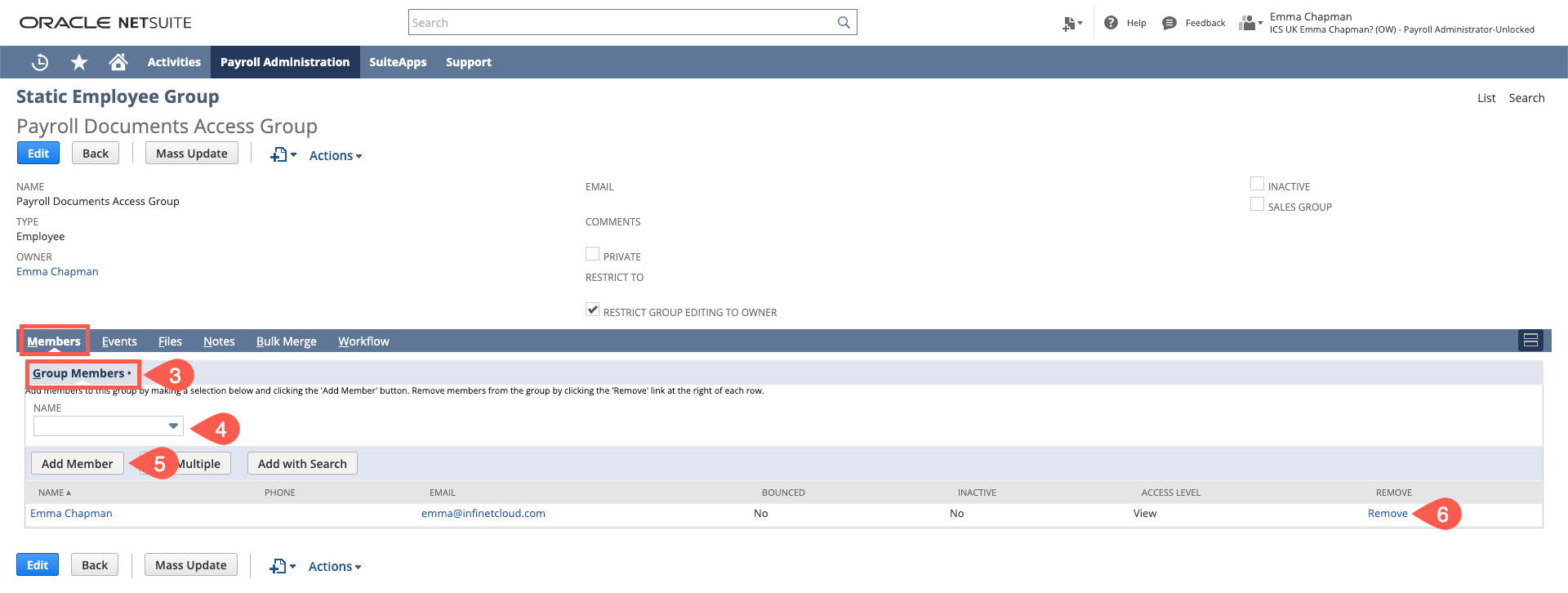/
Controlling Access to Payroll Documents
Controlling Access to Payroll Documents
Please review the pre-config - Security page and ensure that you have set up a folder for the payroll documents and that a payroll group has been created.
If you do not have access to payroll documents (for example P45 and Payslip PDFs) but you are a payroll administrator and you run payroll this may be because you are not a member of the Payroll Group in NetSuite that controls access to the "Payroll Documents" folder where documents are stored.
To ensure you are a member of this group you will need to:
- Navigate Payroll Administration > Payroll Setup > Groups
- You may need to set the filters to show "All Groups". Open the Payroll Documents Access Group
- Go to the Members Tab and check the Group Members Subtab
- If you need to add a member to the group select a name from the drop down (this will need to be done by the group owner or someone logged in with Administrator access)
- Click "Add Member"
- If you need to remove a member you can do this by clicking "Remove"
, multiple selections available,
Related content
Unable to Open/Download Payroll Documents
Unable to Open/Download Payroll Documents
More like this
pre-config - Accounts, Roles and Payroll Vendors
pre-config - Accounts, Roles and Payroll Vendors
More like this
Excluding an Employee from Payroll
Excluding an Employee from Payroll
More like this
Remove access from an inactive employee
Remove access from an inactive employee
More like this
Adding the Payroll Centre tab to Administrator Role
Adding the Payroll Centre tab to Administrator Role
More like this
2. Add/Edit Employee
2. Add/Edit Employee
More like this