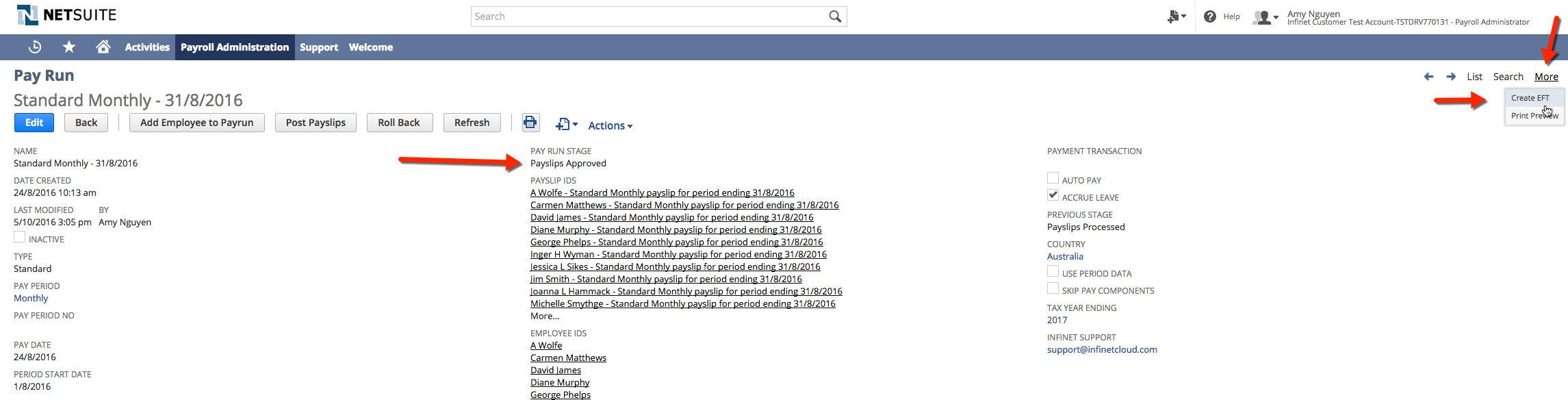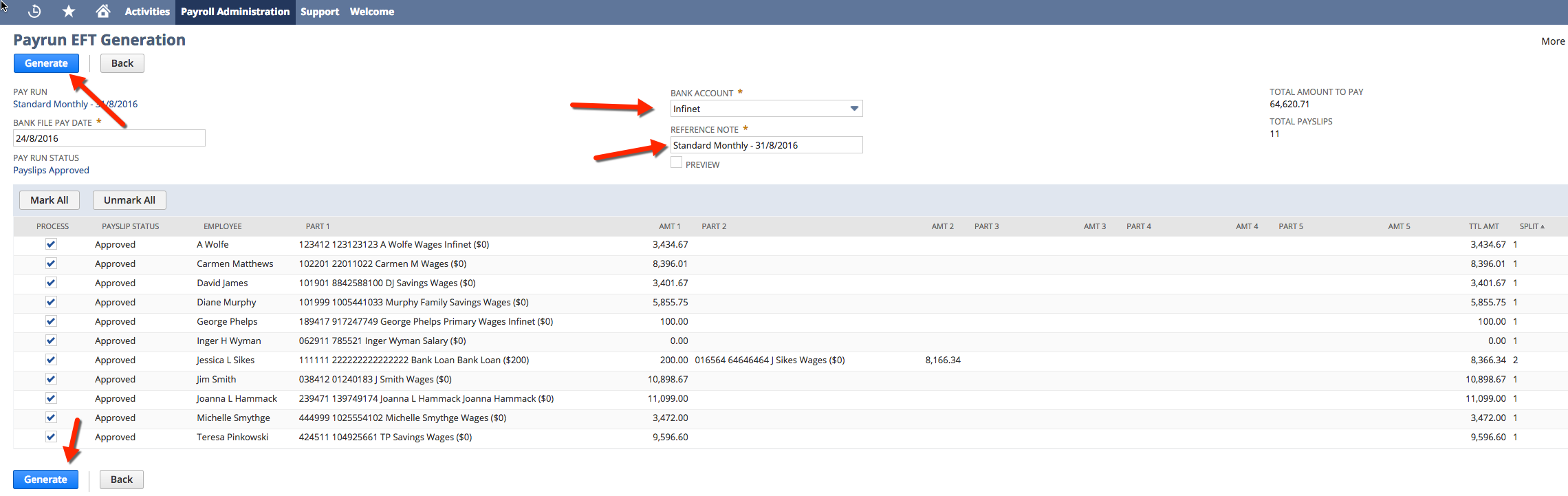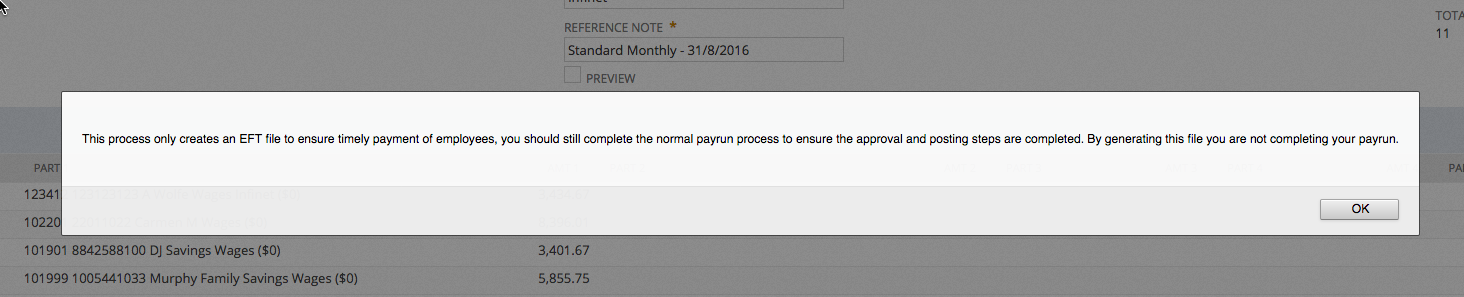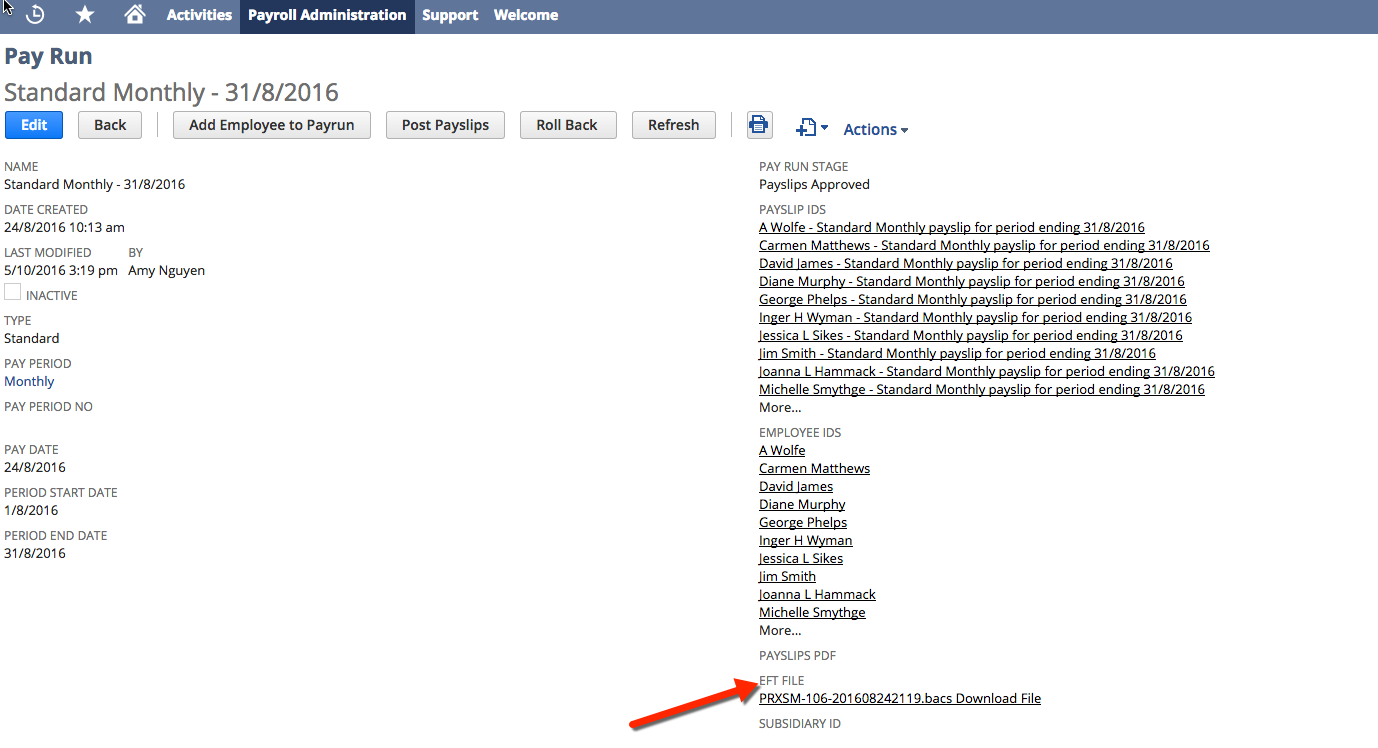Emergency EFT File Generation or Regenerate EFT File
At certain times you may either be short on time to meet your bank cutoff or there could be a NetSuite issue where scheduled stages are delayed or not moving forward at all. If you have already Approved your Pay Run then an Emergency EFT file link is available to create this file so that you can still get everyone paid. This link can also be used to regenerate the EFT file e.g if there was an issue with an Employees Bank account and you have corrected on their employee record.
How to Generate EFT file from inside Pay Run
- After approving your Pay Run you can click on the "Return to Pay Run" button and then in the top right corner of your page you will need to hover over the words "More" This will then display the Create EFT link which you can Click on to proceed
2. This now displays a new page where you can select your Bank Account and enter a Reference Note like you would normally. Then you can click on Generate to create the file
Vendors
If you are paying Vendors through your EFT these will not automatically be ticked to be processed. You will need to mark tick them before you click Generate.
3. A warning message will appear on screen reminding you that you still need to complete the Pay Run and this is only the EFT file - you will need to Click Ok to this to proceed
4. Your EFT file is now created and in the usual place on your Pay Run. NB - if this was a regeneration then it will replace what was there previously and we also warn you of that before submission.