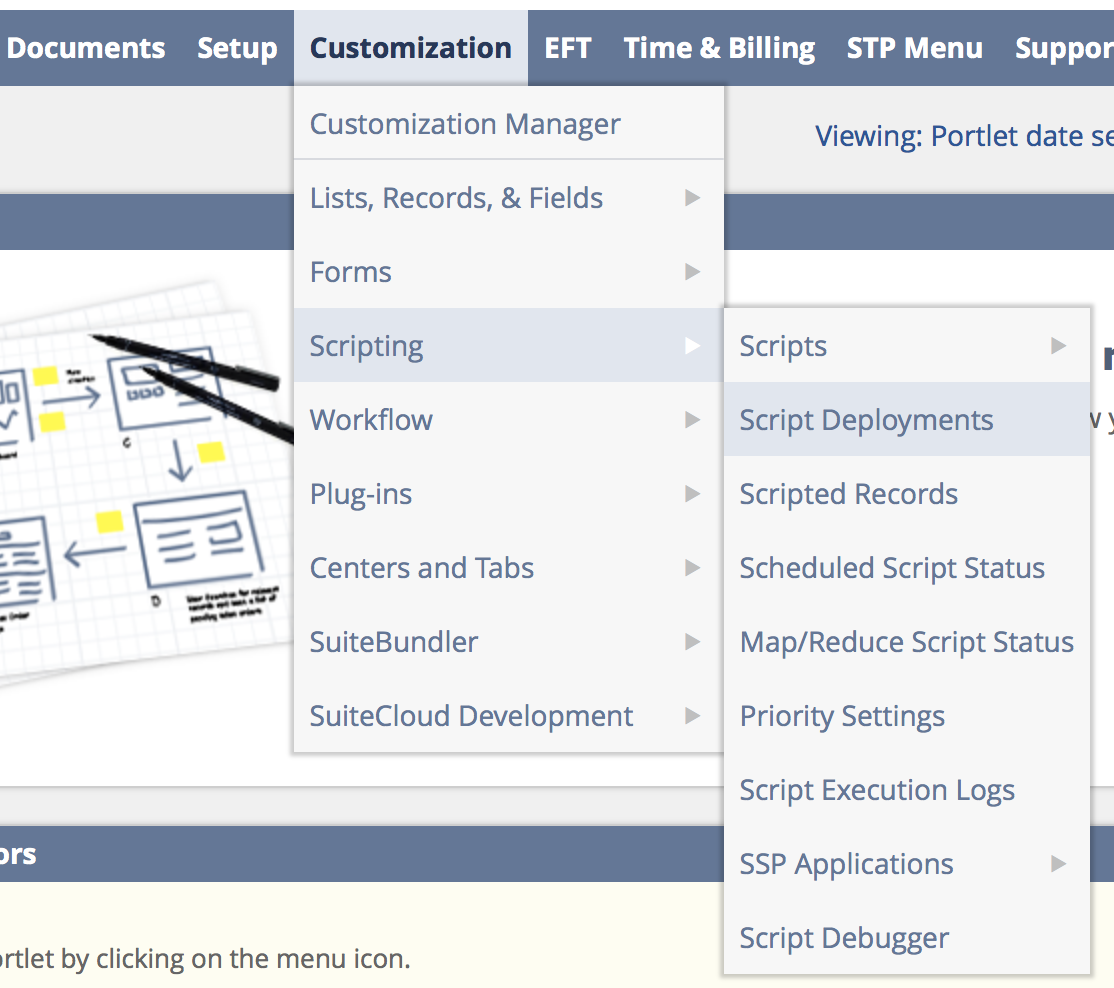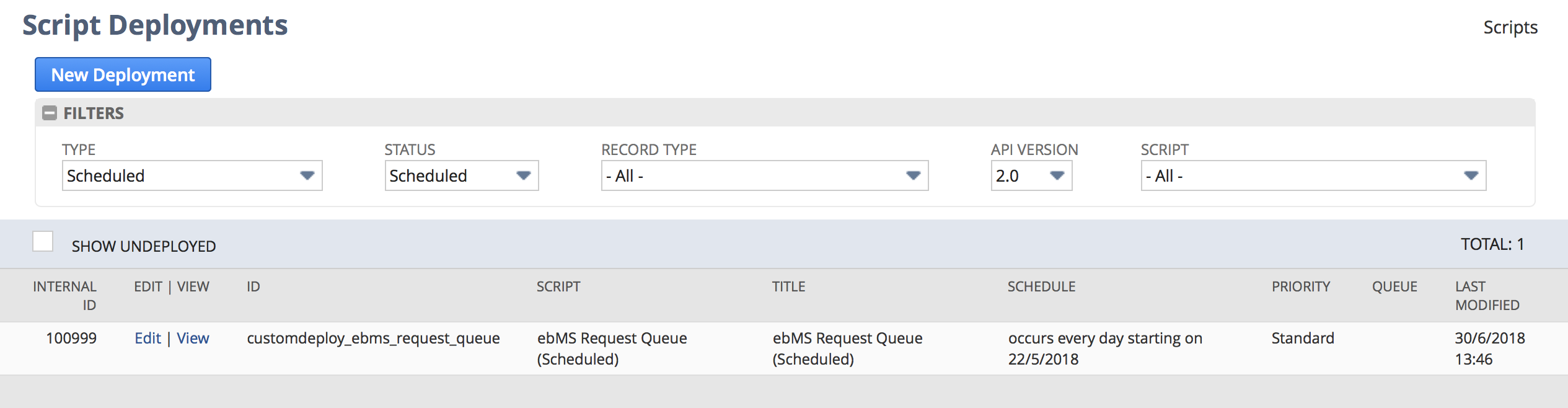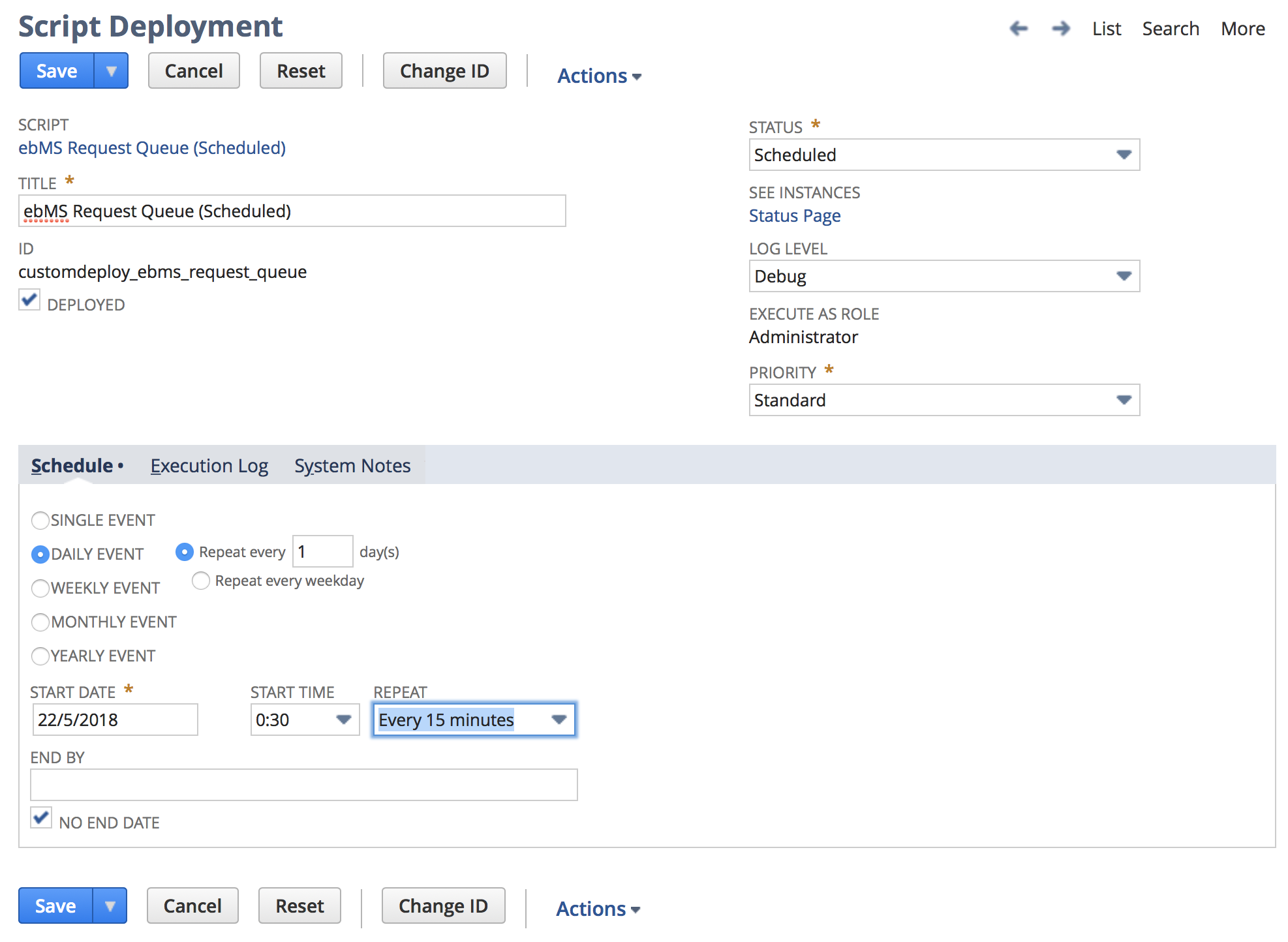/
Fix Pay Event/ebMS Queue Schedule
Fix Pay Event/ebMS Queue Schedule
With STP, the Pay Event/ebMS Queue manages the automatic sending and receiving of messages with the ATO. On some NetSuite accounts this queue gets incorrectly configured upon install/upgrade of the bundle resulting in Pay Events not being automatically sent prior to a certain time. To correct this situation, do the following:
- Login as Administrator
- From the menu, select Customization > Scripting > Script Deployments
- Modify the filters, as per the below:
- Type: Scheduled
- Status: Scheduled
- Record Type: - All -
- API Version: 2.0
- Script: - All -
- Find the line with ID: customdeploy_ebms_request_queue and click Edit.
- Ensure that the following fields are set as follows:
- Daily Event: Repeat every 1 day(s)
- Start Time: 0:30
- Repeat: Every 15 minutes
- Click the Save button
, multiple selections available,
Related content
Payroll Support
Payroll Support
More like this
Pay Payroll Vendors : Superfunds and ATO using Liability Accounts from Journals
Pay Payroll Vendors : Superfunds and ATO using Liability Accounts from Journals
More like this
Statutory Sick Pay (SSP)
Statutory Sick Pay (SSP)
More like this
Finalising a Financial Year (STP)
Finalising a Financial Year (STP)
More like this
Contact Support
Contact Support
More like this
Reporting as an Intermediary (STP)
Reporting as an Intermediary (STP)
More like this