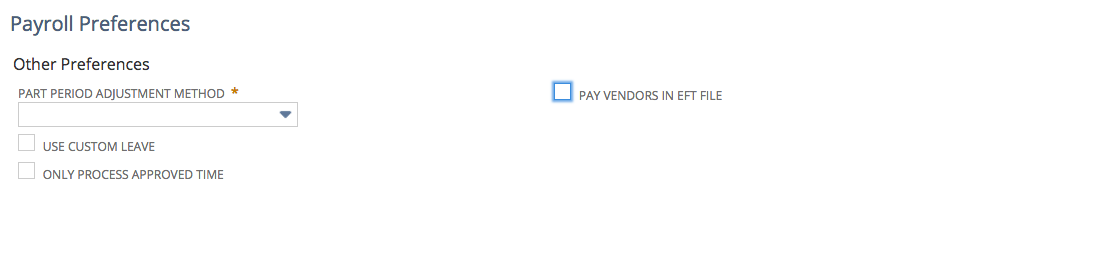/
4. Payroll Preferences
4. Payroll Preferences
Related content
Process an Adjustment Pay Run
Process an Adjustment Pay Run
More like this
1. Configuration Wizard
1. Configuration Wizard
Read with this
Payroll Config - Calculation Methods
Payroll Config - Calculation Methods
More like this
Configuring Payroll Guide
Configuring Payroll Guide
Read with this
Create Allowance
Create Allowance
More like this
pre-config - Accounts, Roles and Payroll Vendors
pre-config - Accounts, Roles and Payroll Vendors
Read with this