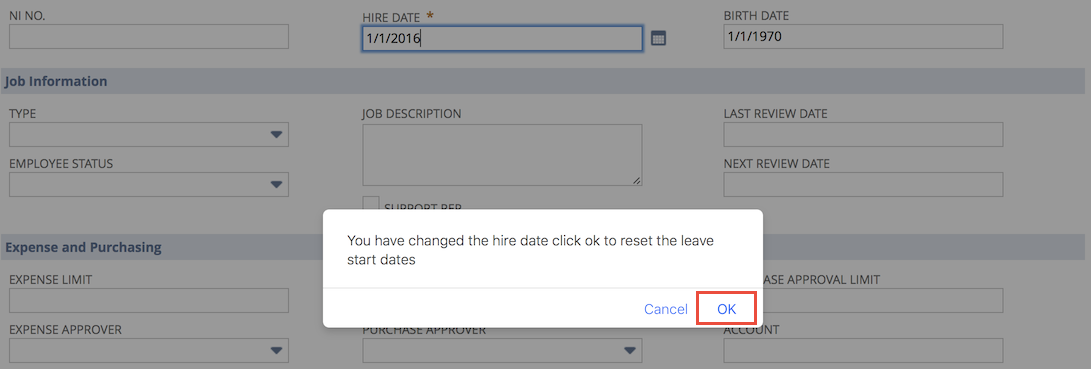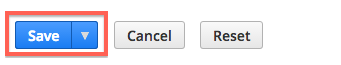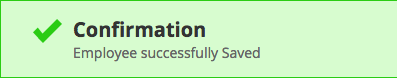/
9. Human Resources tab
9. Human Resources tab
Remember to Save!
Once you've entered all the information, you should now save the Employee. To save:
- Click the Save button
- Wait for page to reload and the green confirmation to display
Once you have setup the employee's details, continue onto step 10. Add Super/Pension Funds
, multiple selections available,
Related content
4. Payroll tab
4. Payroll tab
Read with this
7. Leave Info tab
7. Leave Info tab
Read with this
5. Tax Info tab
5. Tax Info tab
More like this
MyPay - Your Employee Self Service Portal
MyPay - Your Employee Self Service Portal
More like this
6. Superannuation tab
6. Superannuation tab
Read with this
11. Add Pay Components
11. Add Pay Components
Read with this