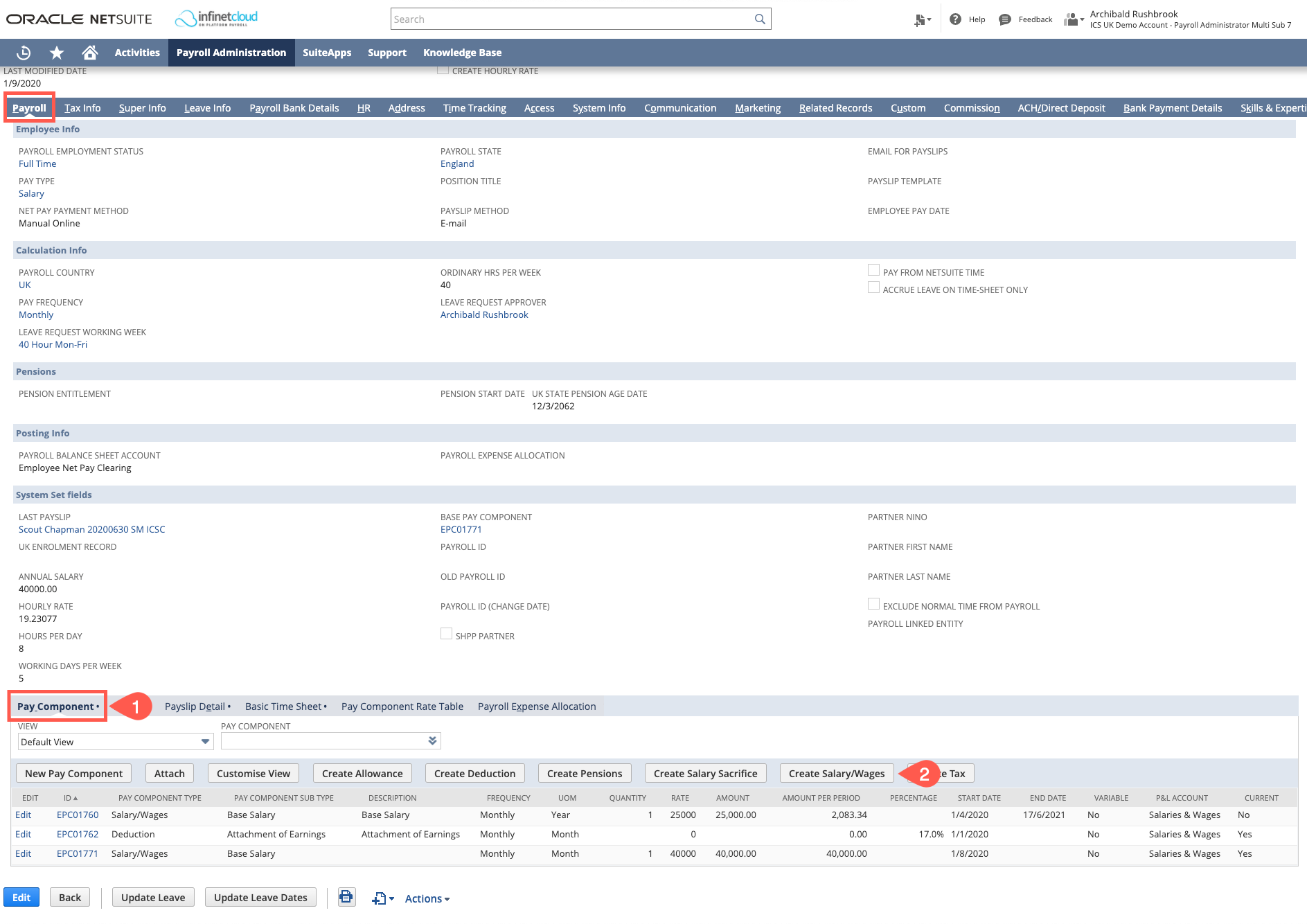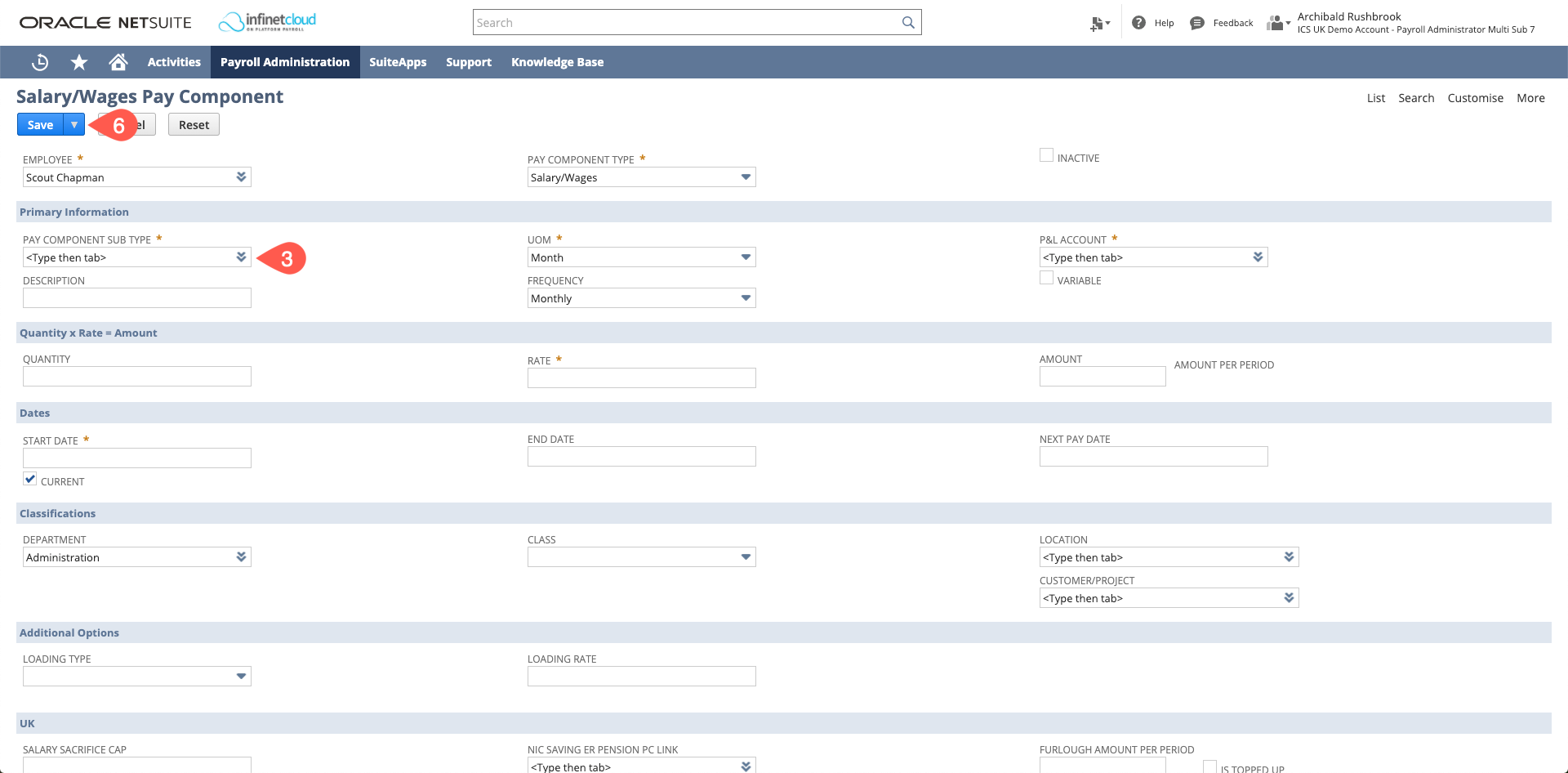/
Create Salary/Wages - UK
Create Salary/Wages - UK
Navigate to the Employee Record > Payroll Tab > Pay Component Sub Tab
- Click on the "Create Salary/Wages" button
- Depending on whether or not the employee is a a "Salaried" or "Waged" employee select 'Base Salary' (for salaried employees) or 'Normal Time' (for waged employees)
Based on the Pay Component Sub Type that you choose, certain fields (such as Description, P&L, Balance Sheet) will default, certain fields (such as Class, Location and Department) will default from the Employee Record - these are editable as desired. Fill the remaining fields as below:
Field Salary - Base Salary Wages - Normal Time UOM Year Hour Frequency
Monthly/Weekly Weekly Quantity 1 Number of hours per week the employee works e.g. 40 Rate The annual salary e.g. £50,000 The hourly rate e.g. £24.03846 Amount Quantity x Rate e.g. £50,000 Quantity x Rate e.g. £961.54 Start Date The start date of the pay component The start date of the pay component
Current Ticked Ticked
- You may need to complete further fields for example if you are setting up a furlough pay component
- Click "Save"
The last Base Salary pay component will be populated with an end date of the day before the start date of the new one.
, multiple selections available,
Related content
11. Add Pay Components
11. Add Pay Components
More like this
Amending an Employee's Hours
Amending an Employee's Hours
Read with this
Create Salary/Wages
Create Salary/Wages
More like this
Terminating an Employee - UK
Terminating an Employee - UK
Read with this
Create Allowance - UK
Create Allowance - UK
More like this
Enter One Off Pay Details in Advance
Enter One Off Pay Details in Advance
More like this