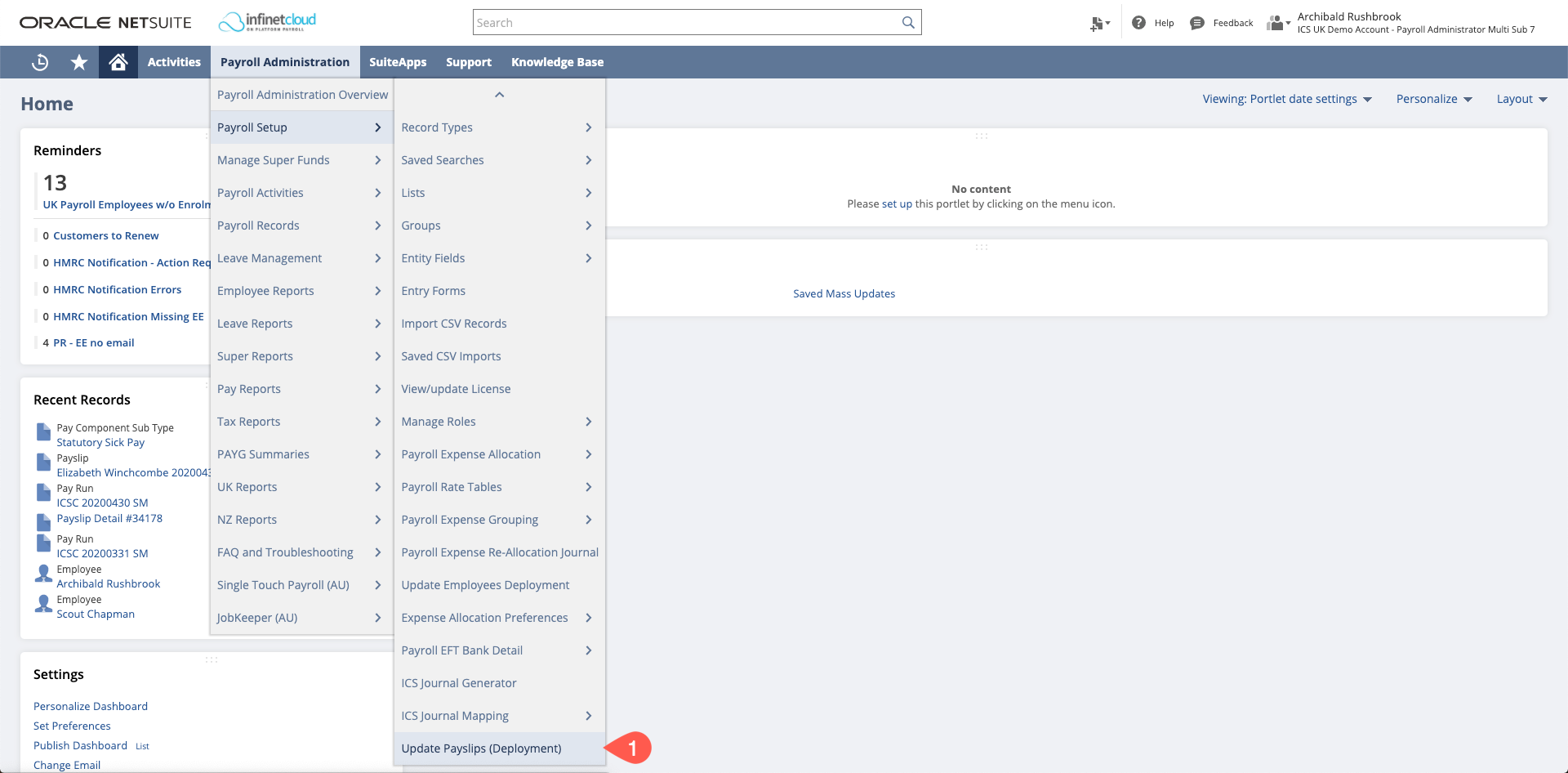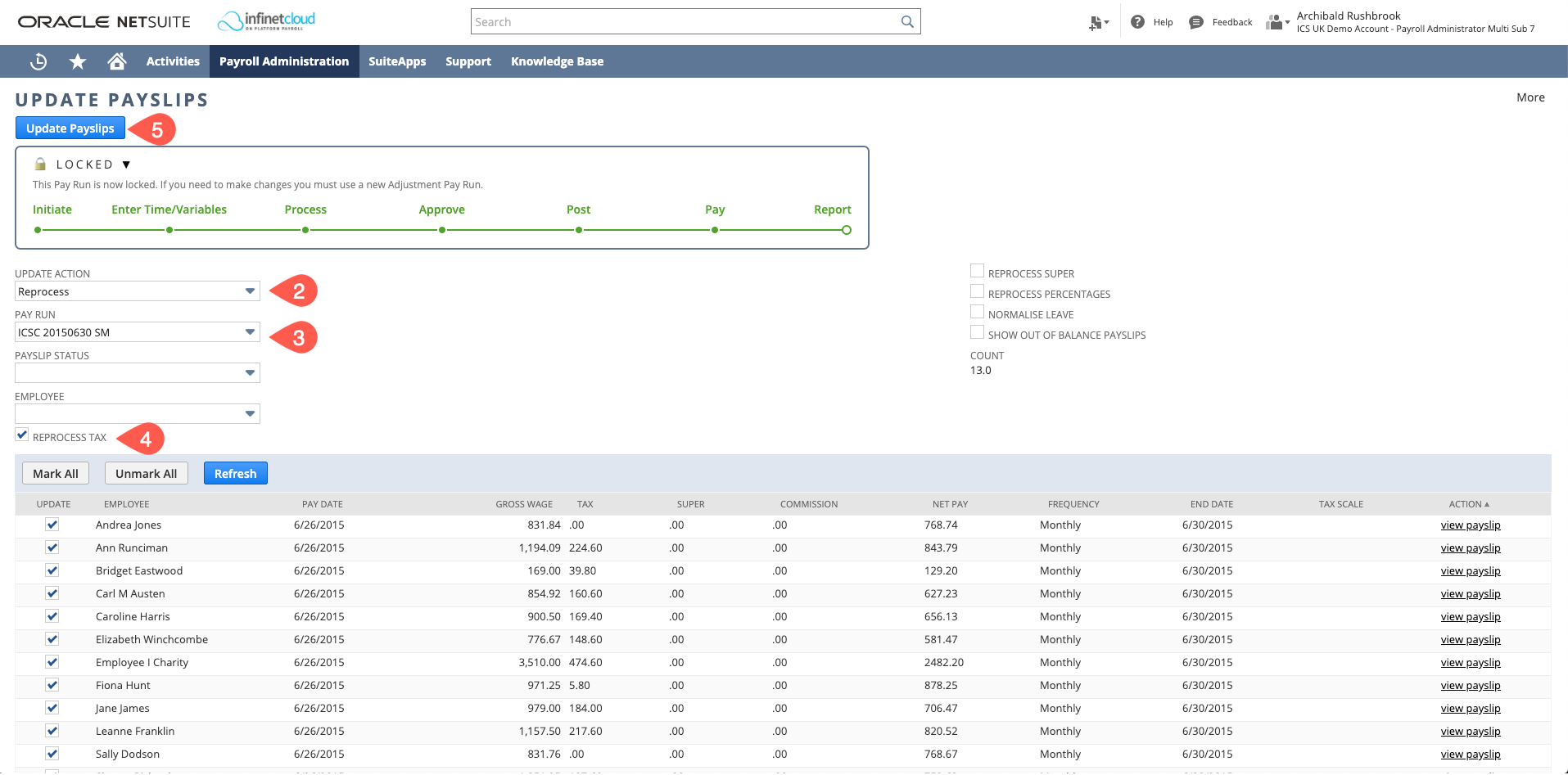A pay run may say that it is out of balance, this is due to the total amount debited and credited not matching. You will not be able to continue the pay run until this has been balanced.
...
- Navigate to Payroll Administration > Payroll Setup > Update Payslips (Deployment)
- Select the update action "Reprocess"
- Select the payrun in question
- Tick reprocess tax, pensions and percentages as required
Click "Update Payslips"
Note This will bring you back to the Pay Run page - this does not mean that the process has completed. You should navigate to the Scheduled Script Status page and wait until this has completed before moving on to the next step