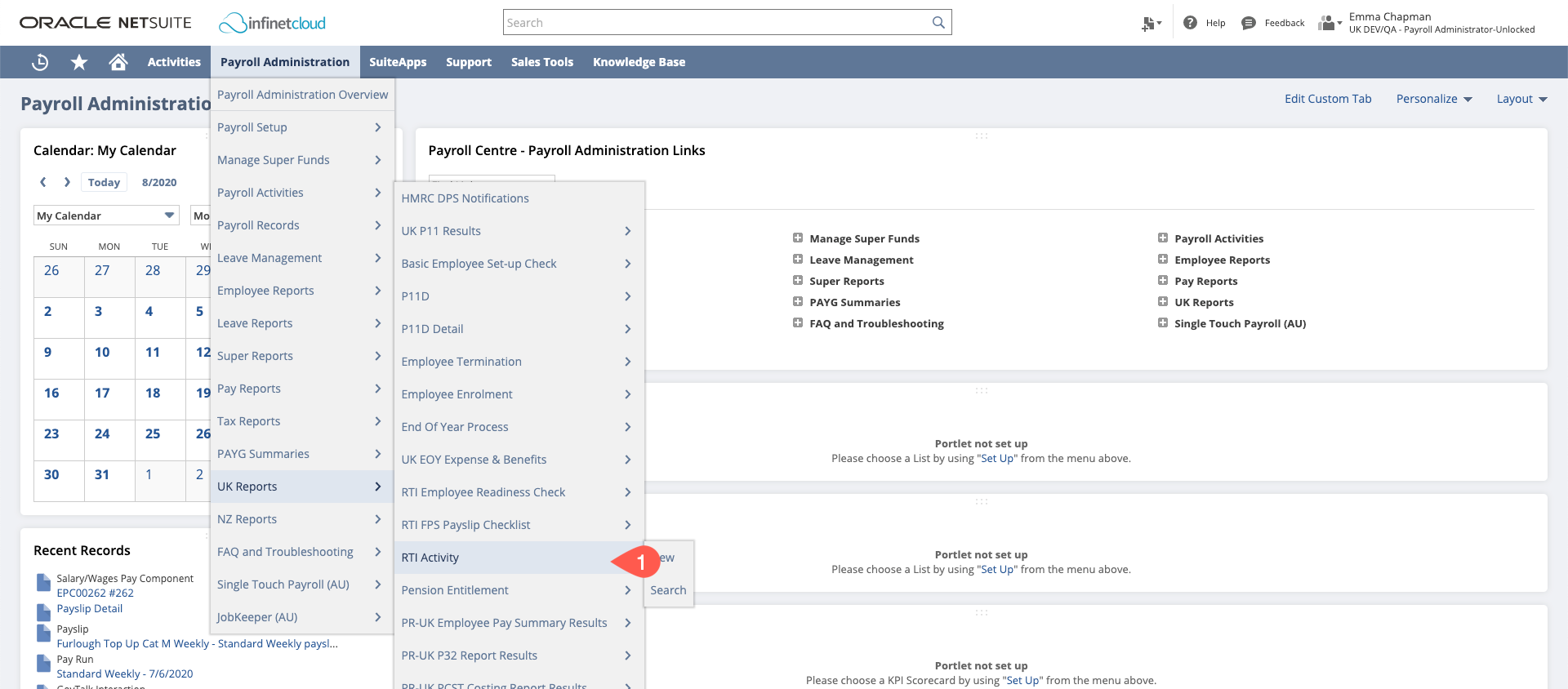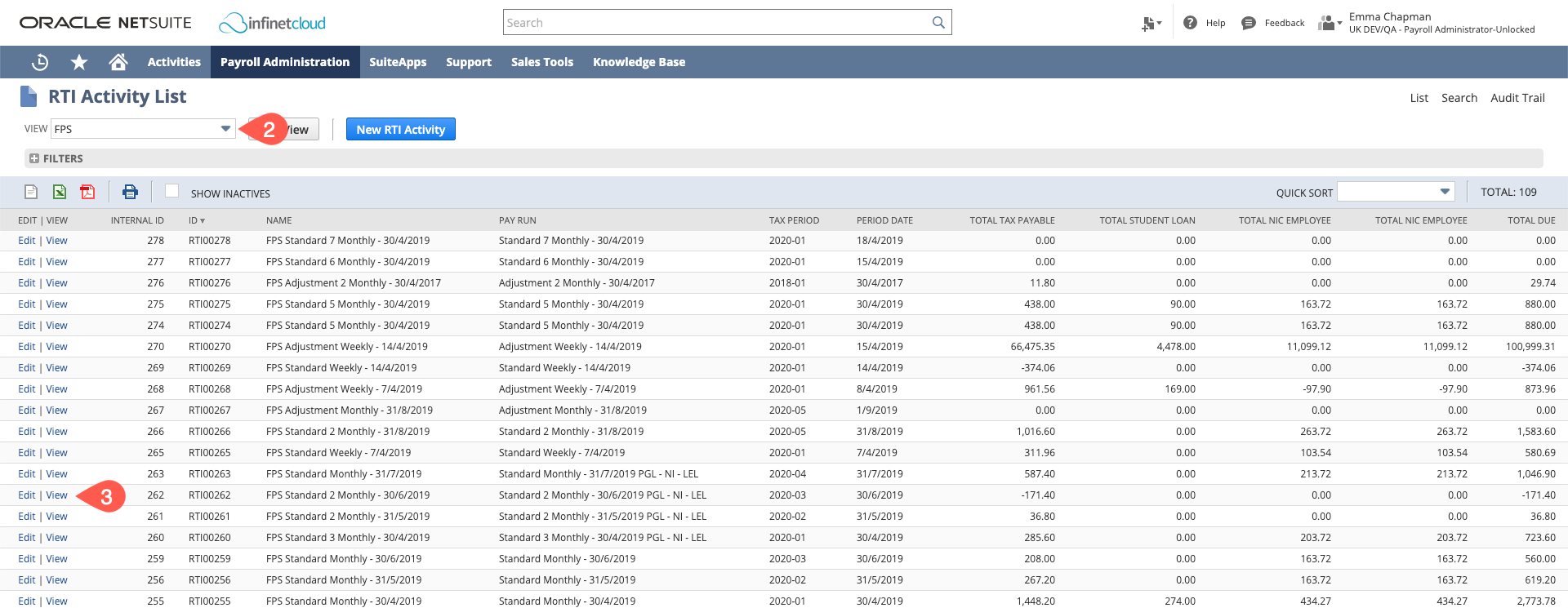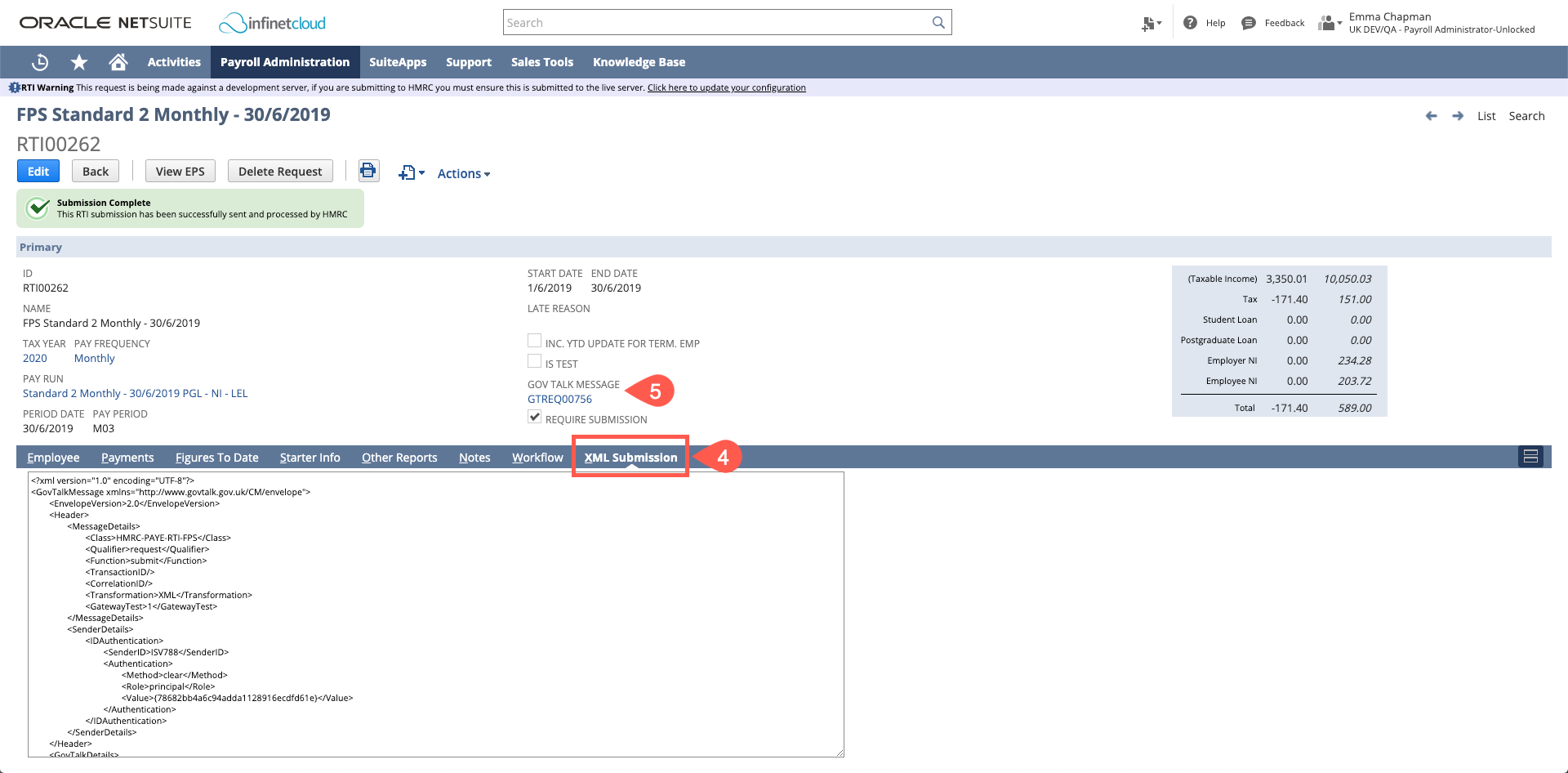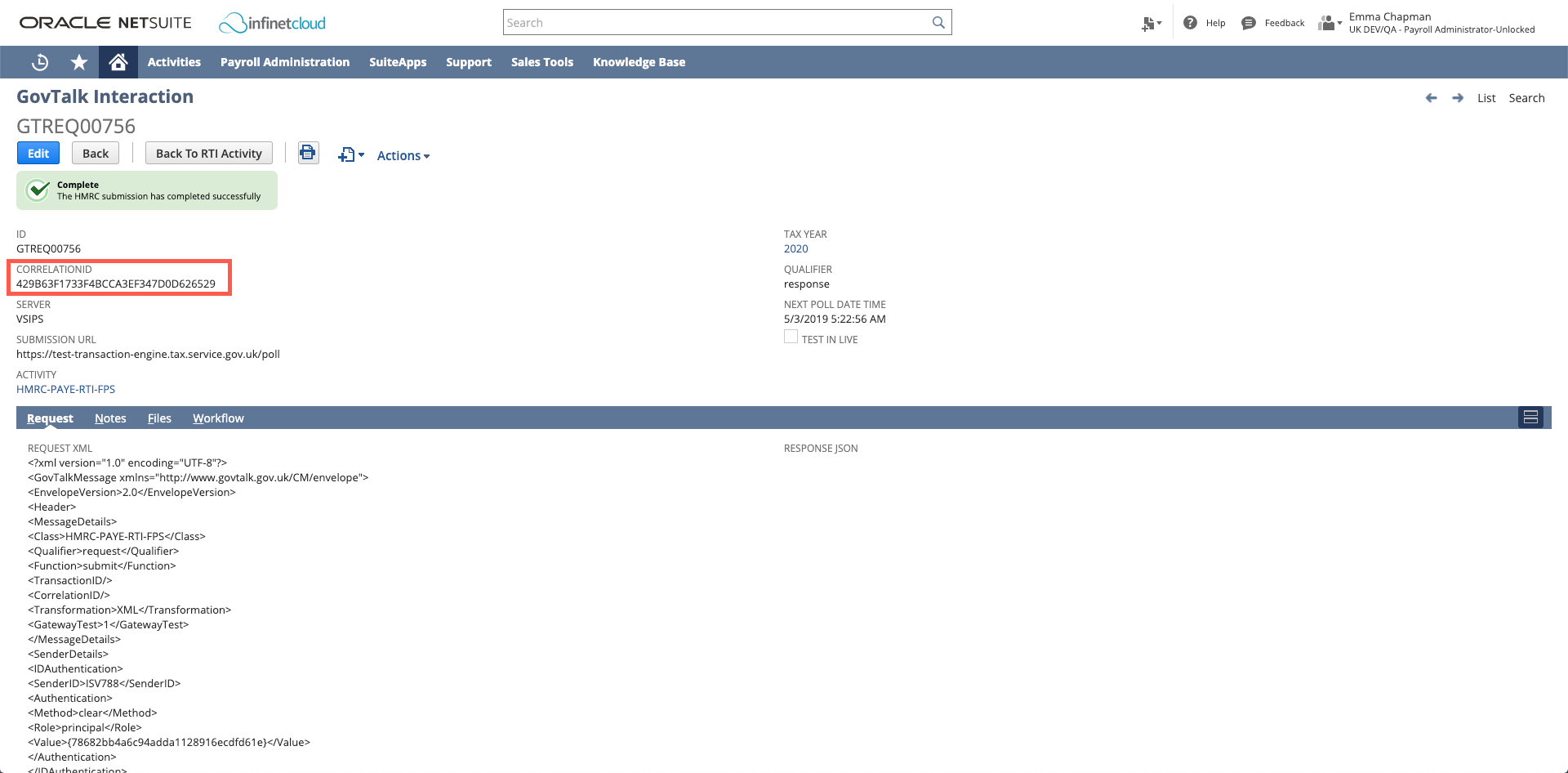It is very rare for the HMRC Gateway to show different figures to the PR-UK P32 Report.
To check what has been submitted to the HMRC:
- Navigate to the RTI Manager: Payroll Administration > UK Reports > RTI Activity
- Set the View on the RTI Activity to be FPS
- Select the FPS in question
- Review the XML Submission on the FPS Record to see the data that has been submitted to the HMRC.
- If you believe the submission contains the correct information but the gateway is showing incorrect information you will need to contact the HMRC and provide the Gov Talk Correlation ID for the FPS. This can be found by clicking into the Gov Talk Message.
- If you believe the submission itself has errors and has been sent over to the HMRC incorrect please contact support@infinetcloud.com.