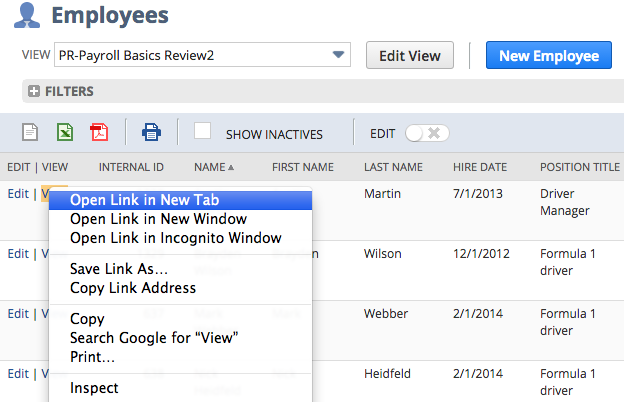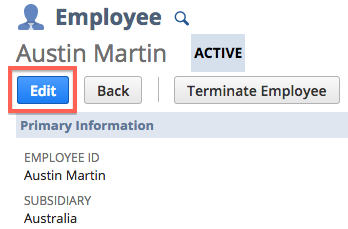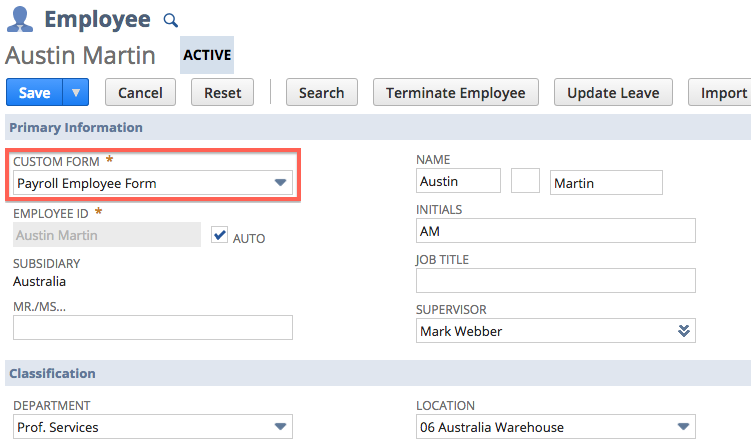Payroll Employee Form
Make sure you're using the Payroll Employee Form. This will be the default if you're logged in as Payroll Administrator. The standard or other custom Employee forms should only be used in special circumstances or by a seasoned NetSuite Administrator. If you unsure, then use the Payroll Employee Form.
Tip!
If you want to exclude an Employee from Payroll, then follow the steps detailed on the Excluding an Employee from Payroll page
Go to step 3. Primary & Classification info