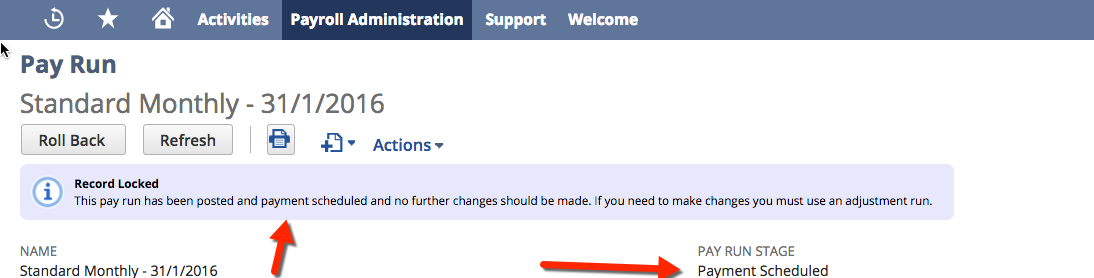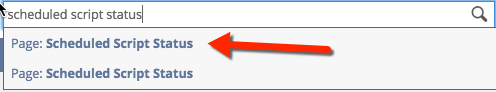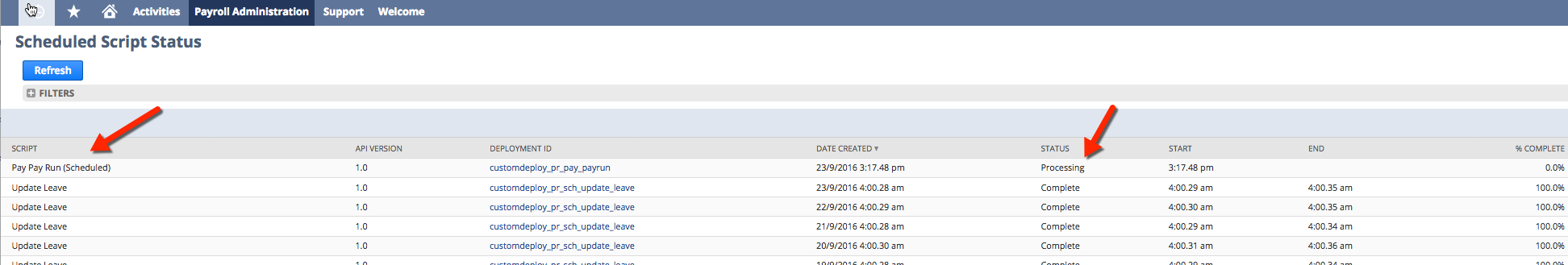Depending on the volume of data, there are certain stages of the Pay Run that may go to "Scheduled". Those stages will most likely be at Initiate, Time Entry, Post Payslips & Pay Payslips.
Accessing the Scheduled Script Status Page
To access the Scheduled Script Page you can type this into your Global Search bar as below
You will now see all scripts that are in the queue. Ideally you want to see that your script is "Processing" however if there are other scripts in the queue at the same time it may need to wait its turn. If you are unsure after accessing this page as to the status of your Pay Run and if there is any issue then please take a screen shot of this page and send it to support@infinetcloud.com so that we can review and assist accordingly.