Skip to end of metadata
Go to start of metadata
You are viewing an old version of this page. View the current version.
Compare with Current
View Page History
« Previous
Version 3
Next »
Employee Info
- Payroll Employment Status – select the employee status
- Pay Type – select Salary or Wages
- Net Pay Payment Method – select EFT Upload, Cheque, Cash or Manual Online.
- Payroll State – select the state for payroll tax liability calculations and holidays (leave management)
- Position Title – select or create a position title to appear on payslip and PAYG summary.
- Award / Agreement Name – this is printed on payslips.
- Payslip Method – select email, print or online
- Email for Payslips – this does not default from email field and is usually a personal email address
- Workers Comp Policy Name – this defaults from configuration
- Workers Comp Policy Number – this defaults from configuration
- Employee Pay Date – set this if the employee needs to be paid on a different cycle/pay date to other employees
Calculation Info
- Payroll Country – can be used as a filter on the pay run
- Pay Frequency – select Bi-Monthly, Fortnightly, Monthly, Weekly or Exclude from Payrun
- Salary Packaging for Super – mark this checkbox if the employee is paid Superannuation based on salary packaging
- Ordinary Hrs Per Week - enter the number of hours in a working week, eg 38, 40. This drives the leave accrual calculations.
- Leave Request Working Week - select the working week which best describes the hours for calculations on leave accruals. The rostered options are for casual employees who do not work on set days, but have a maximum number of hours per day. You can create new leave request working weeks for other situations not covered by those created by ICS.
- Leave Request Approver – select the employee who will approve any leave requests
- Pay from NetSuite time – uses standard NetSuite timesheets to calculate the number of hours to pay the employee. The timesheet entry form needs to include the payroll pay component sub type field and this needs to be populated by the employee. Usually this is used for casuals or part timers (on wages). Any time sheets for normal time will be ignored if this option is unchecked.
- Accrue Leave on Time-sheet only – select this if you want to accrue leave based on the hours entered on timesheets, this may be if the employee works different hours per week. Usually this is used for casuals or part timers (on wages)
Posting Info
- Payroll Balance Sheet Account – select the clearing account that the net pay will post to.
- Super Expense Account – select the P&L Superannuation expense account
- Payroll Expense Allocation – this field is used to post entries to a different GL account than the setup has otherwise determined. eg if you want to post wages for casuals to “contractors expense” rather than “Salaries and Wages”
System Set Fields
These fields update once the pay components are created.
Select the Tax Info tab