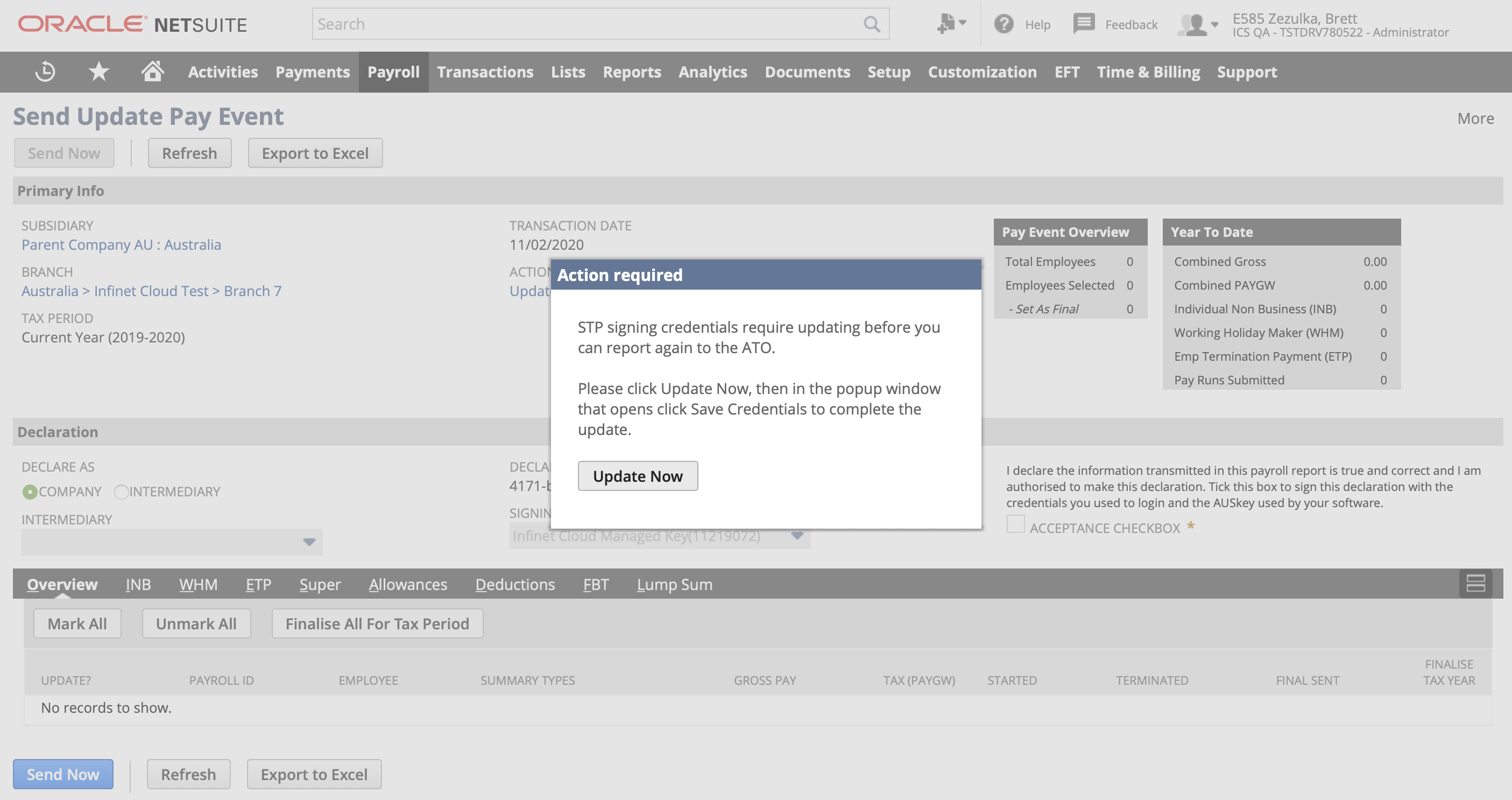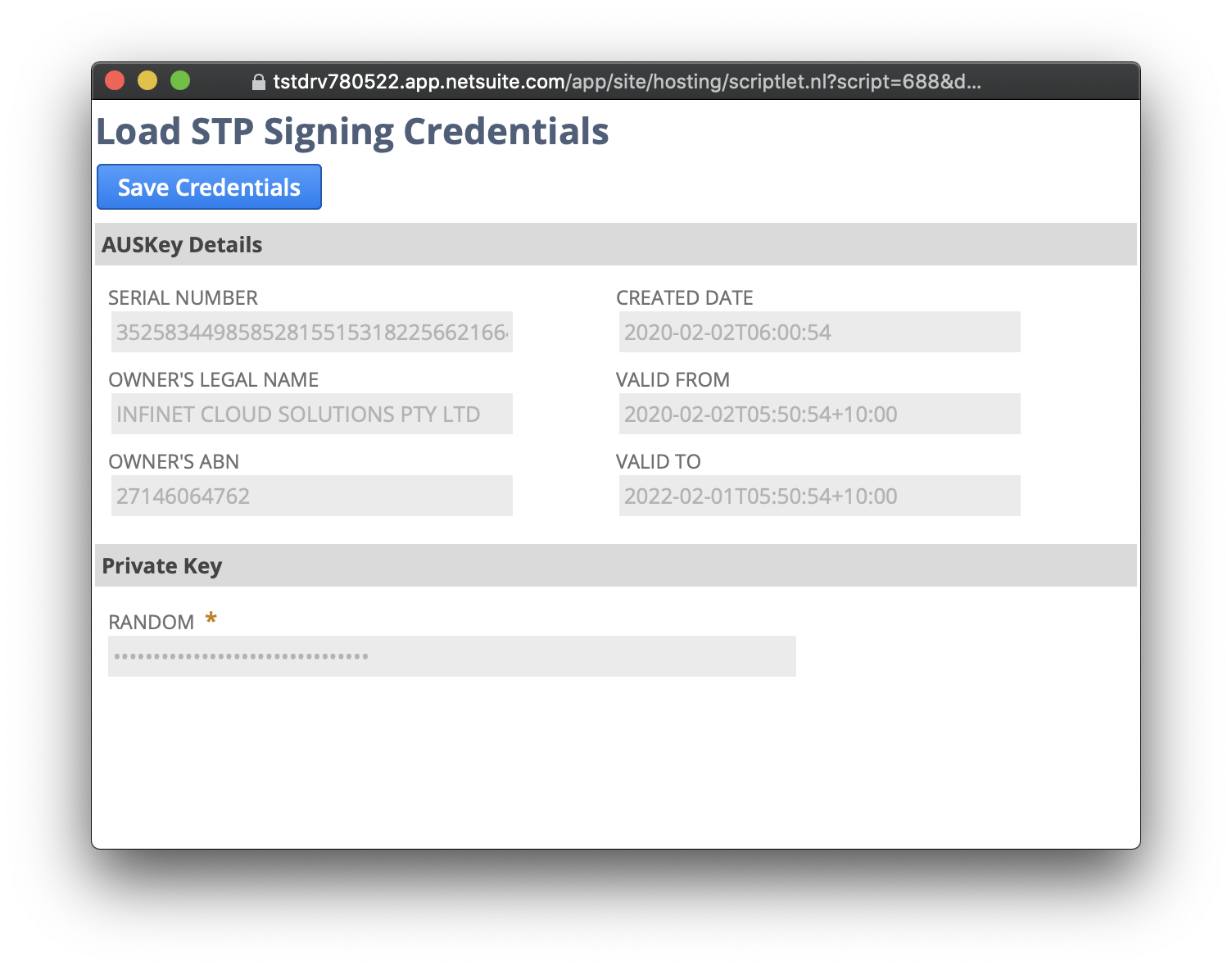Overview
In Australia, the ATO is changing the way users and software (e.g. Infinet Cloud Payroll) authenticate and authorise when accessing government services (for more info, watch the ATO's Your new key to business is here).
As a result of these changes, the Signing Credentials stored in Infinet Cloud Payroll and used to submit STP Pay Events will need to be updated. This is a one-off process and you will be automatically prompted by our software to update the signing credentials. You will be prompted upon your next STP submission once the signing credentials are available.
Update steps
- When initiating an STP Pay Event (Submit or Update). You will receive the following alert.
- Click the Update Now button.
- A popup window titled Load STP Signing Credentials will open.
- In the popup window click the Save Credentials button.
- Once the new credentials are saved, the popup window will close and the Send/Submit Pay Event screen will refresh.
- You can now continue submitting STP Reports.
Questions
I just submitted a Pay Event and I was not prompted to update the Signing Credentials. Is there a problem?
No, there is no problem. It may be that the Signing Credentials have already been updated in your account, or your instance of Infinet Cloud Payroll has not been updated yet. Don't worry, there is no need to contact us. Just continue submitting STP Reports - the software will know when the time is right.
Is there a cut-off date for loading the new Signing Credentials?
Yes, the ATO has confirmed that on March 30, 2020 their AUSKey service will cease to work. We expect that all Infinet Cloud Payroll accounts will be updated and load the new Signing Credentials prior to the end of February, 2020.
How do I know that the new Signing Credentials have been loaded?
When initiating a new STP Pay Event, you will not be prompted to update the Signing Credentials and the Signing Credentials field will have a value of Infinet Cloud Managed Key (2022-02-01).
Do I now need a myGovID to submit STP Reports?
No, a myGovID is for your personal authentication and access to government services.
Do I need to contact support to update the Signing Credentials?
No, unless you are an intermediary (e.g. Tax Agent) and have loaded your own credentials then you do not need to contact our support. Please follow the steps detailed above.