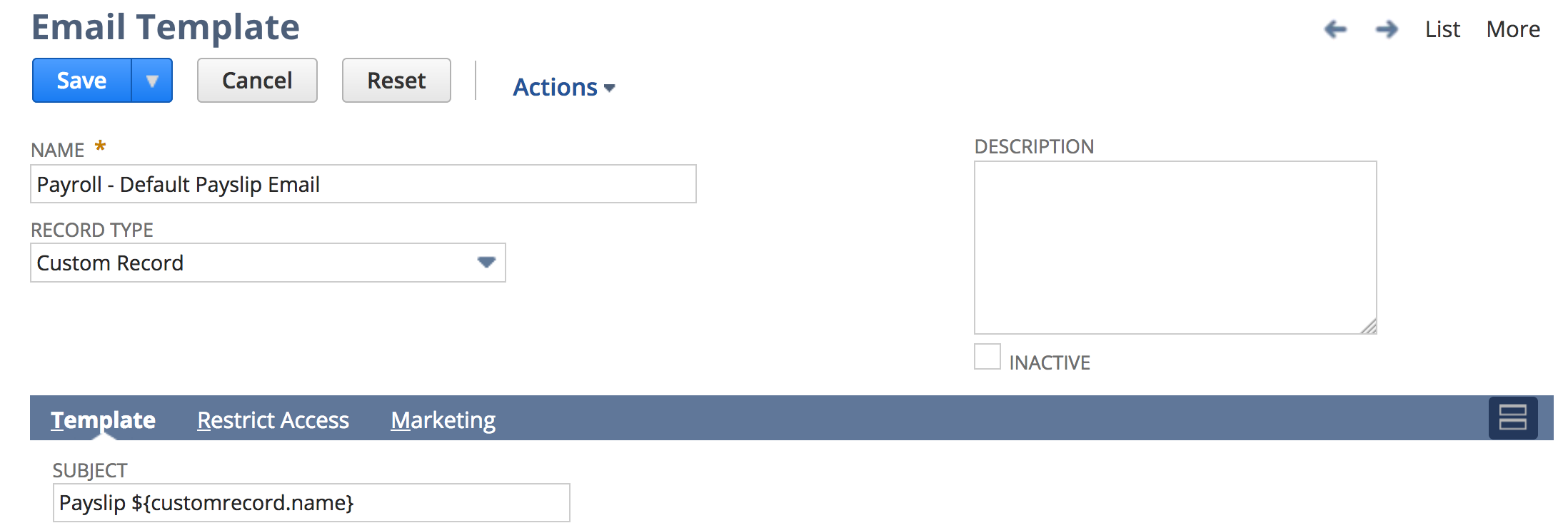...
- Navigate to Documents > Template > Email Templates > New
- Set Name as you want the template name to appear for example "Payslip Email Template"
- Set Record Type to "Custom Record"
- Set Subject for example "Payslip"
- Set Body with message you would like employees to see.
Within the email template body you can include fields from the employee record by using the syntax ${employee.fieldname} or fields from the payslip record using the syntax ${customrecord.fieldname}.
An example template is listed below:
| Code Block | ||
|---|---|---|
| ||
Dear ${employee.firstName},
Please find attached your payslip ${customrecord.name}
Best Regards
Dave |
Updating the Payroll Configuration To Use The Template
To configure your payroll to use the new email template you need to run the payroll setup wizard. Follow these steps:
...