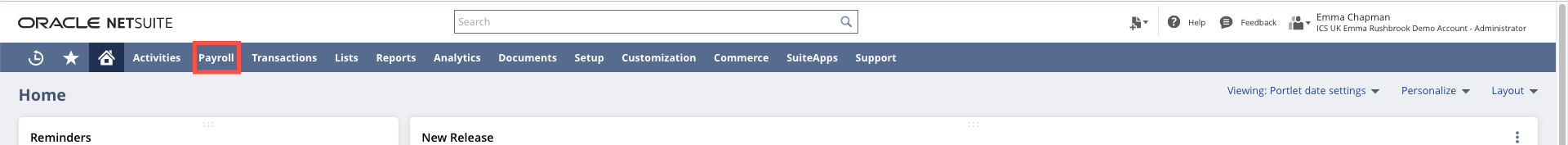...
- Customisation > Centres & Tabs > Centre TabTabs
2. Edit the "Payroll for Classic Centre" Line
3. Go to the Audience Sub Tab and highlight those employees that need to have this added, , you will see that those that have the Payroll Tab currently are highlighted blue
4. To add more employees or a group you will need to highlight them, you can hold down Control Key to Multi Select
4. Save and the 5. Click Save
The Payroll Tab will now be visible with this Role