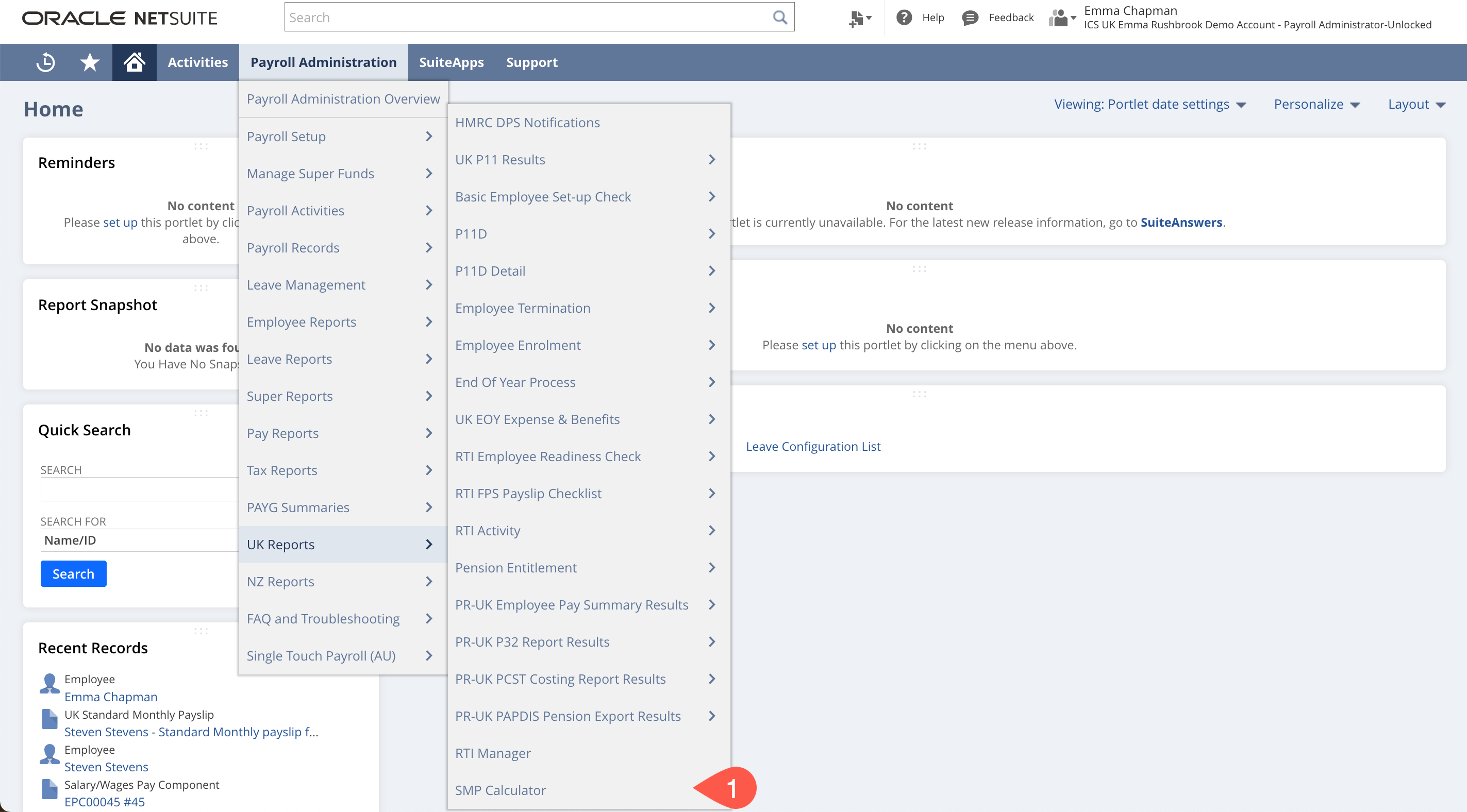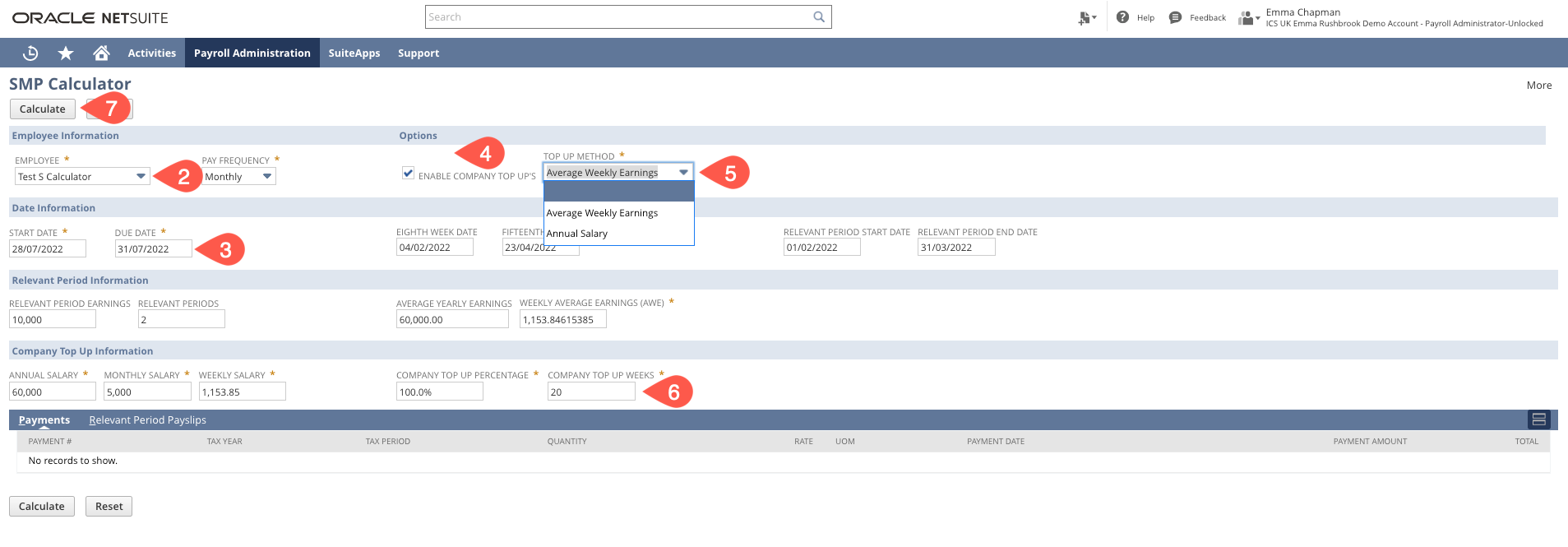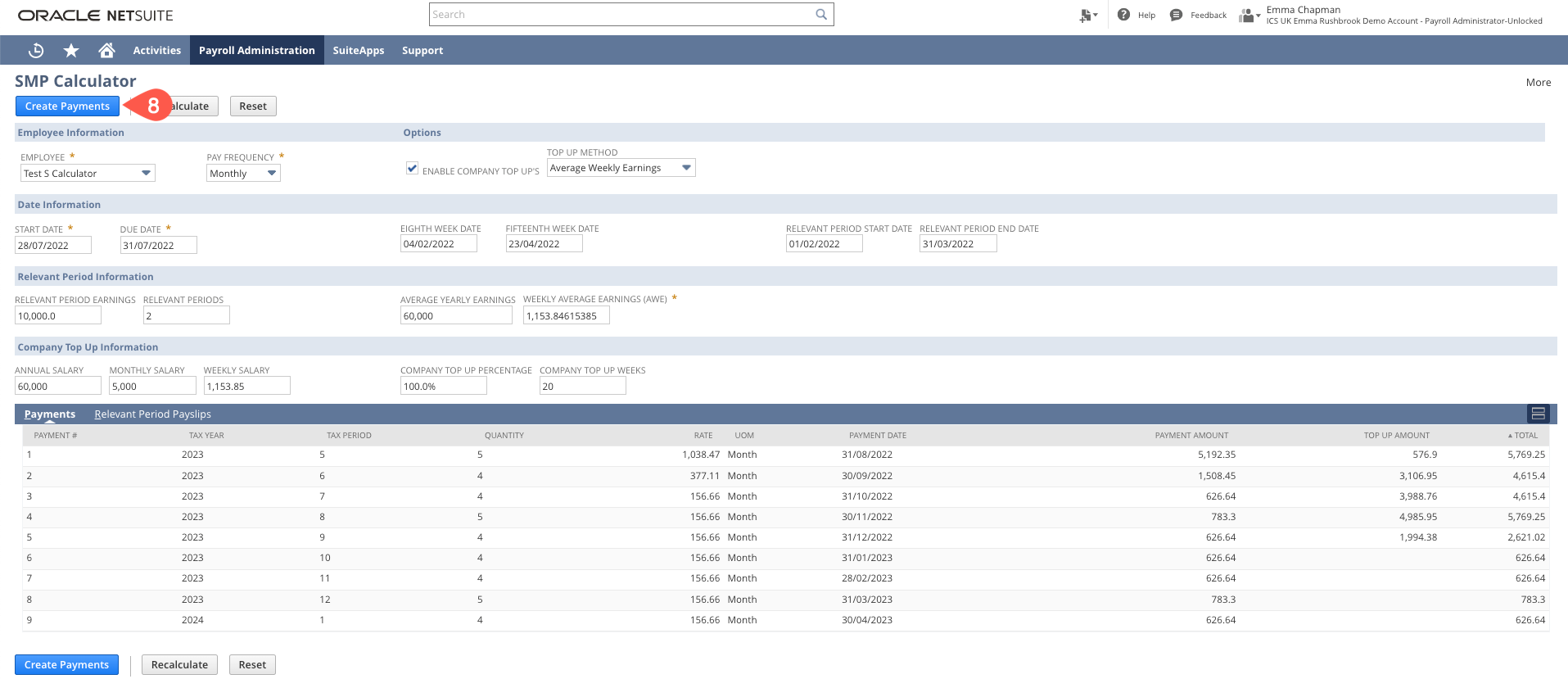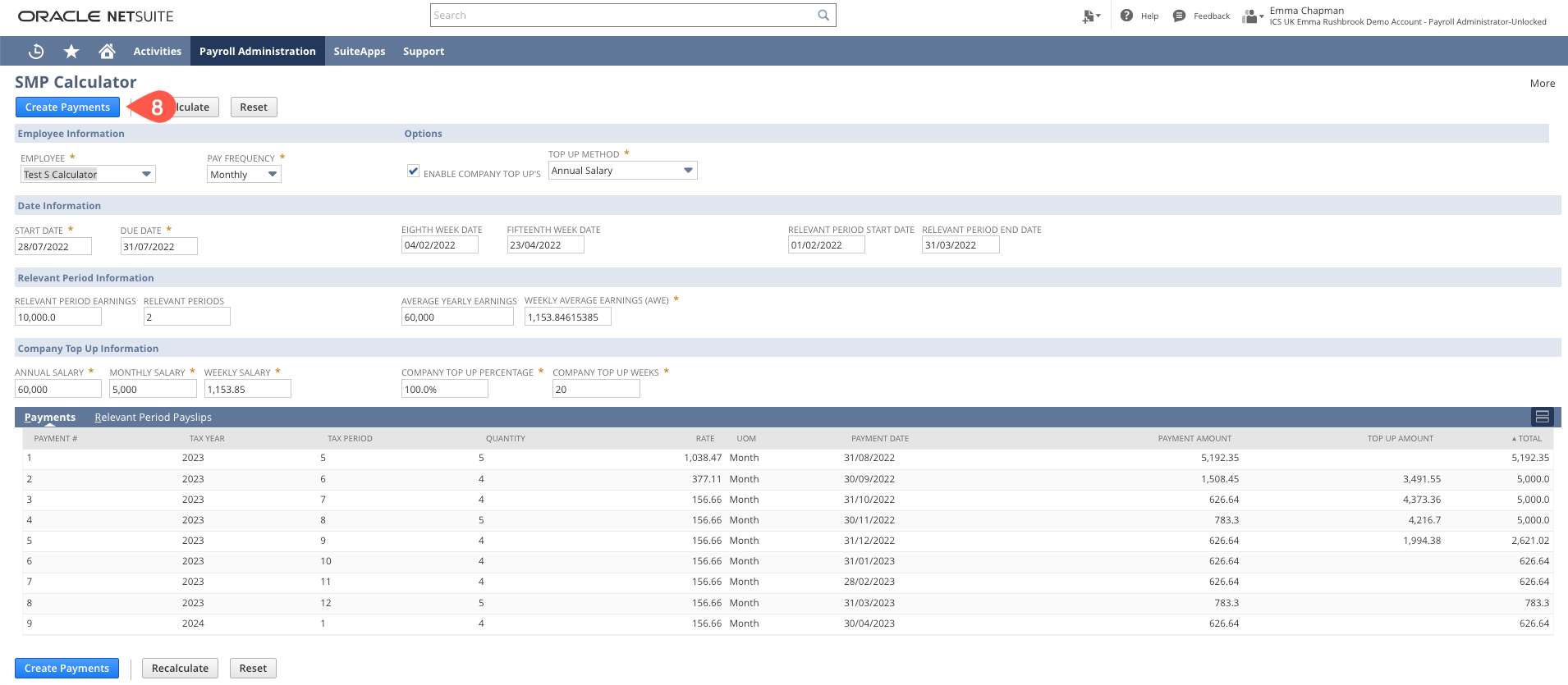...
| Info |
|---|
If you do not believe that the data populated in step 3 - the dates or the values - is correct, these fields can be overridden as you believe they should be. |
With Top Up
When you click create payments using the Top Up this will create two Payslip Details for each period, one for SMP and one for the Top Up
...
Navigate to Payroll Administration > UK Reports > SMP Calculator
Select the employee in question - this will default the Pay Frequency from the employee record
Enter the Start Date and Due Date - this will populate the Eighth Week Date, Fifteenth Week Date, Relevant Period Start Date, Relevant Period End Date, Relevant Period Earnings, Relevant Periods, Average Yearly Earnings and also calculate the Average Weekly Earnings.
Enter a check in the “Enable Company Top Up” box
Chose a Top Up Method - Average Weekly Earnings (this will base the top up on weekly periods to the Average Earnings) or Annual Salary (tops up monthly to the average monthly salary)
Enter the Company Top Up information - how many weeks top up and what percentage to top up to
Click “Calculate”
You can then click “Create Payment” To generate the payslip details
Based on AWE
Based on Annual Salary
...