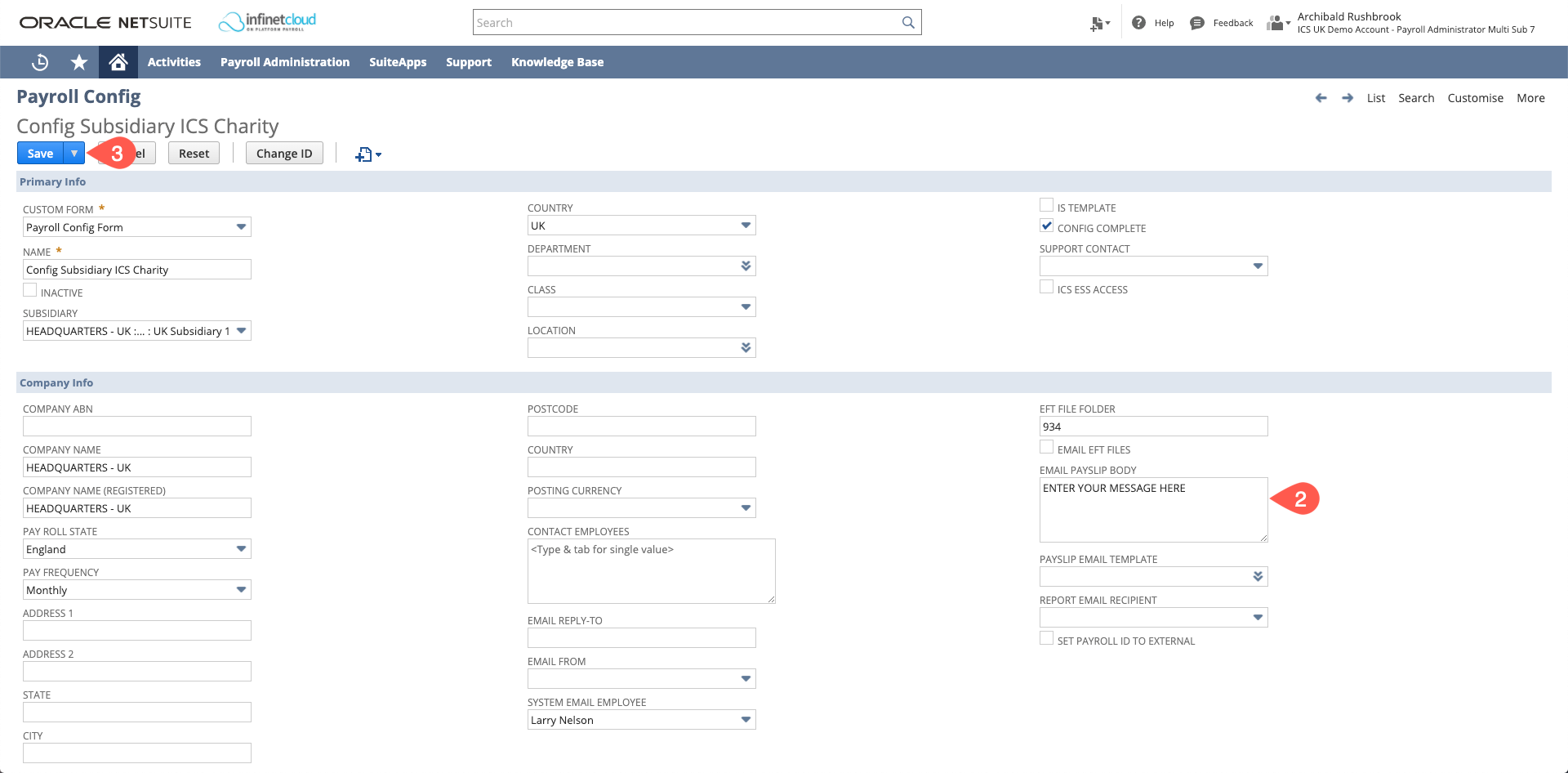Changing the Message on the Payslip Email
You are able to amend the message on the email you send out with the payslips attached.
- Navigate to the Payroll config record for the subsidiary in question and open in edit mode: Accessing the Payroll Configuration (Payroll Config) Record
- Add the message in the "Email Payslip Body" field under the Company Info section.
- Save
This will update for all the payslips from the time you edit. If your employees only access their payslips through the ESS centre they will not receive this message.