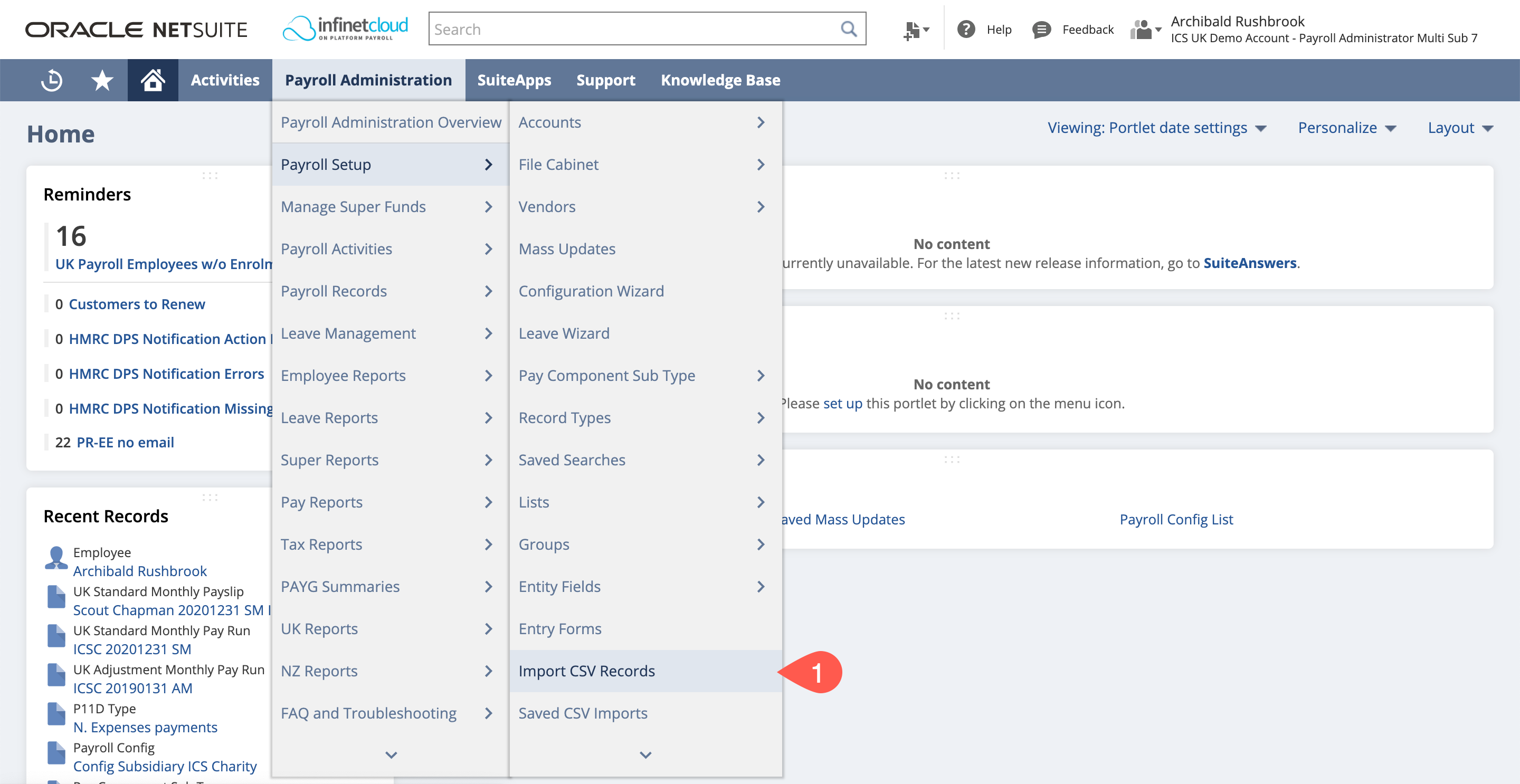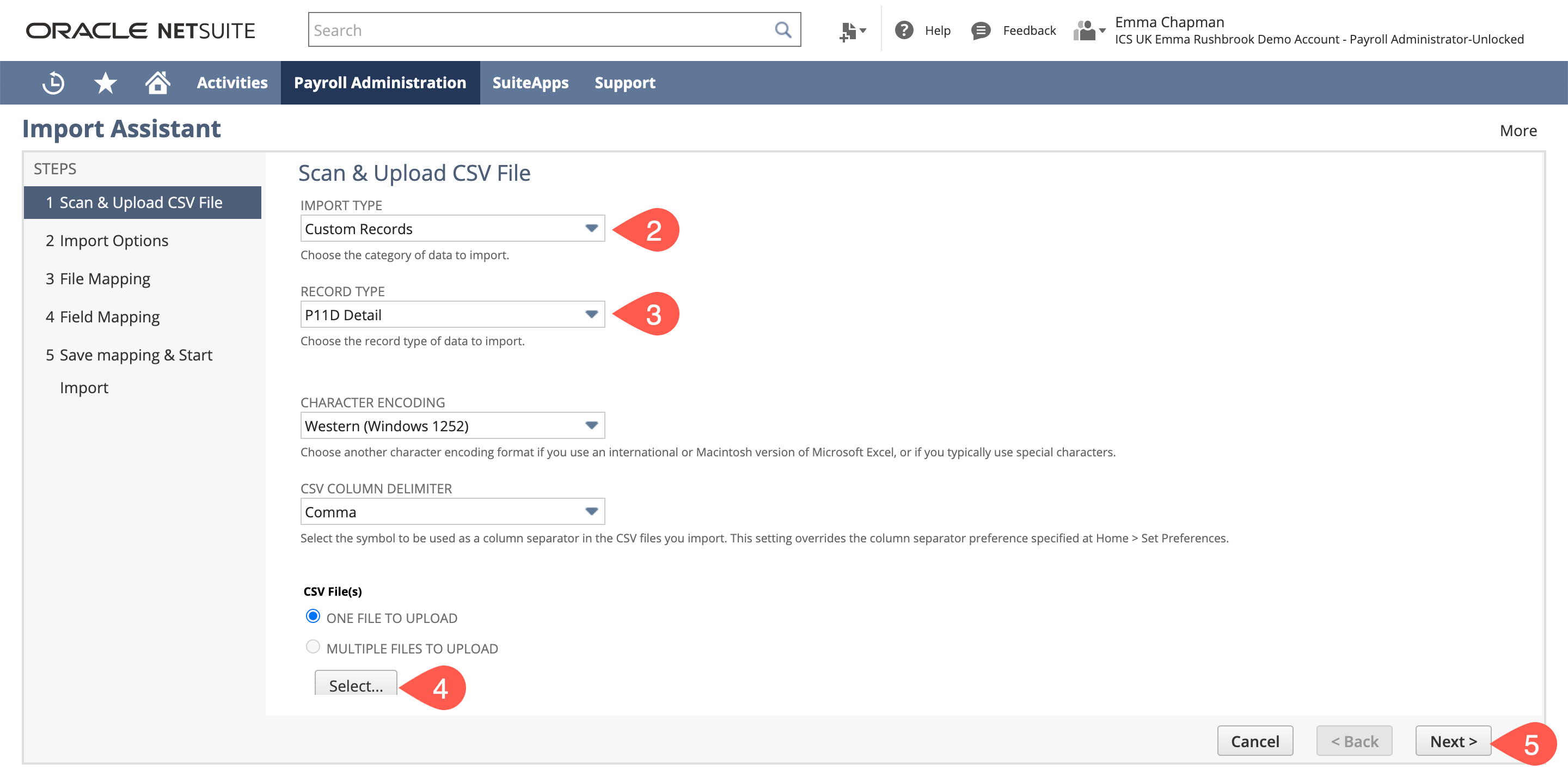You will need to first request the import template from support@infinetcloud.com
Once you have received that - complete the required sheets with the P11D details information - each sheet is for a specific type of P11D Detail. Save the sheets as individual CSV records.
- Navigate to Payroll Administration > Payroll Setup > Import CSV Records
- Import Type = Custom Records
- Record Type = P11D Detail
- Select your CSV file to import
- Click Next
- Data Handling = ADD
- Open Advanced
- Tick "Log System Notes for Custom Fields"
- Tick "Run Server SuiteScript and Trigger Workflows"
- Select the P11D Type that you are importing from the drop down
- Click Next