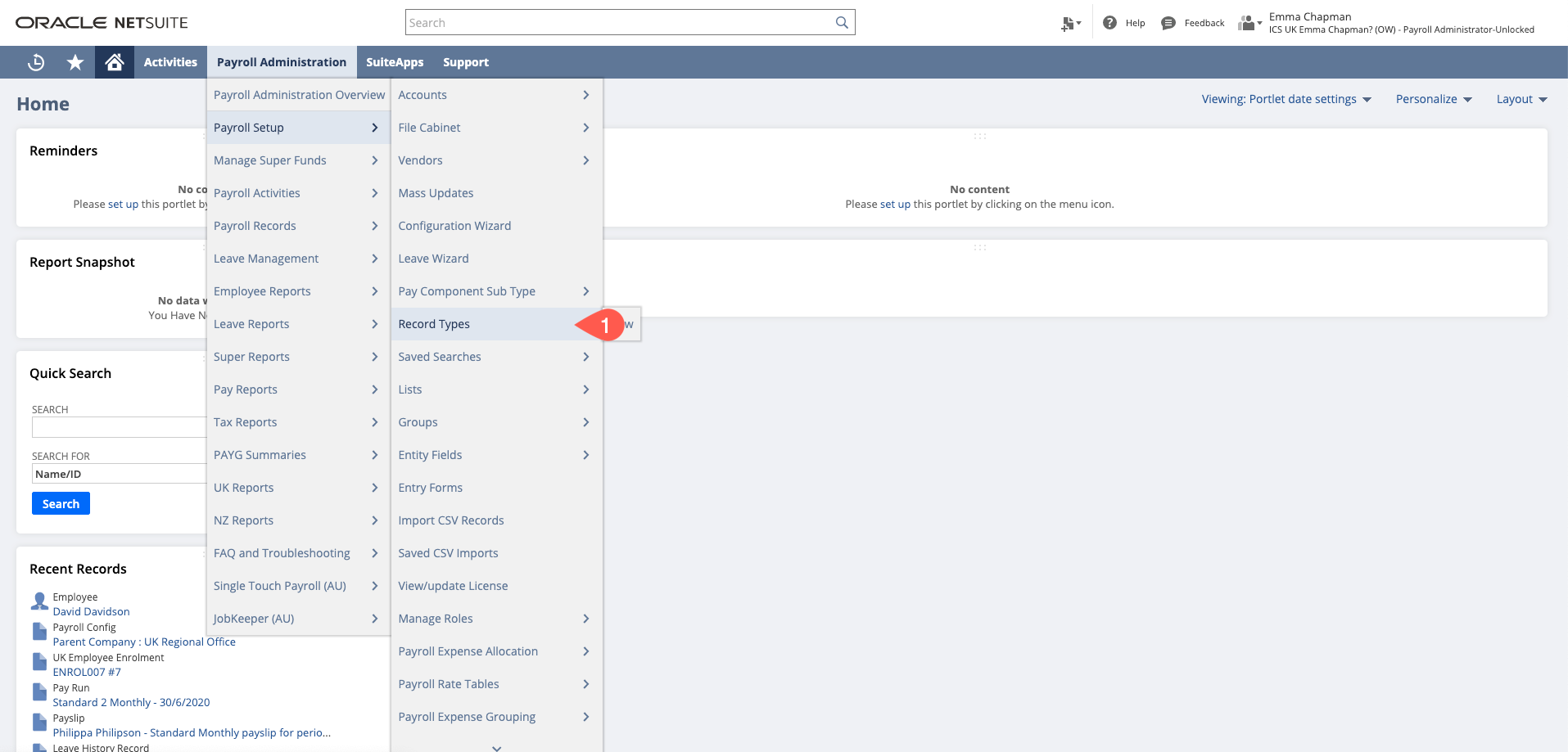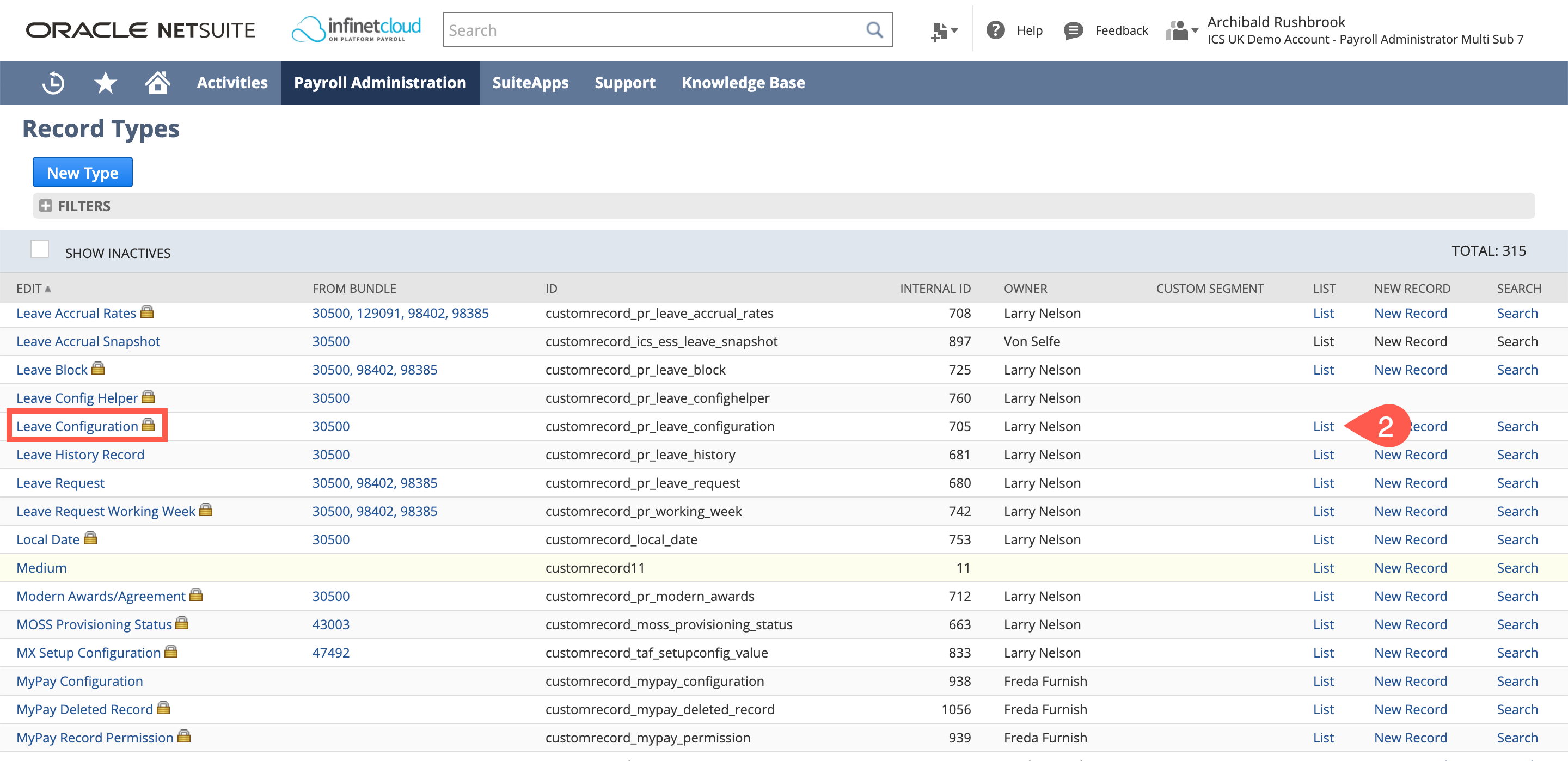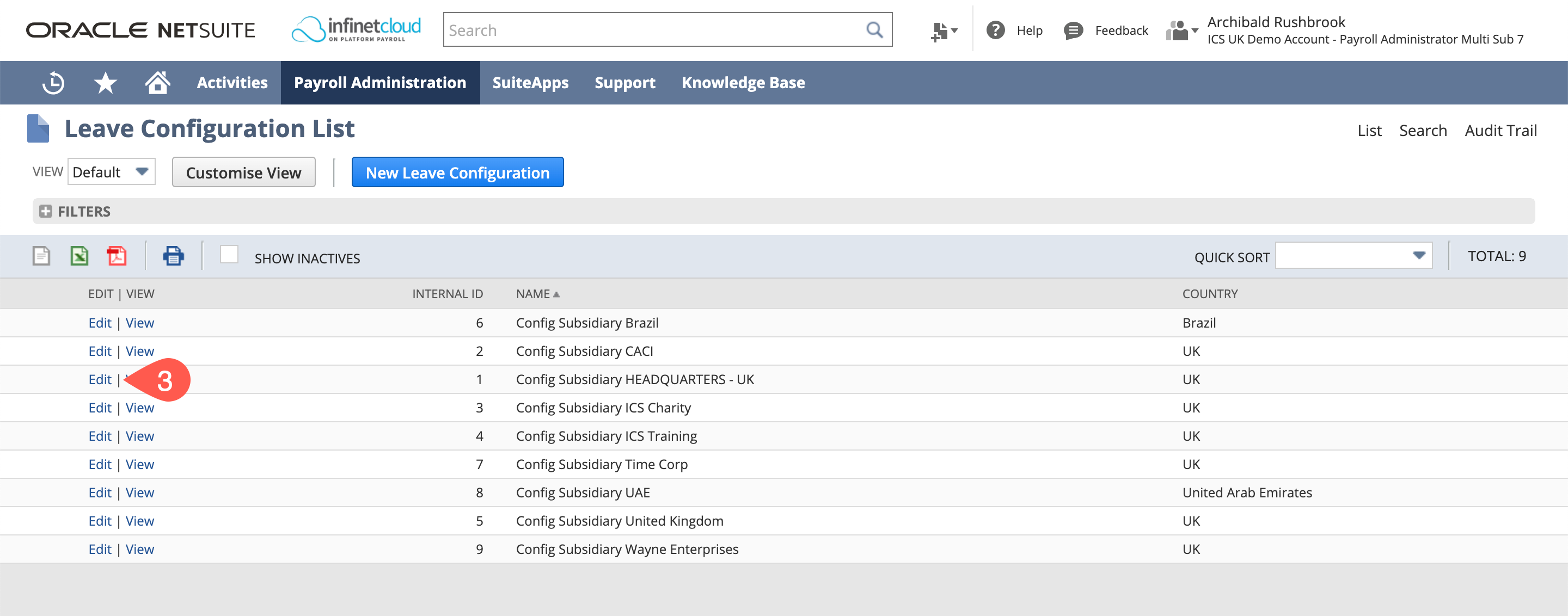- Navigate to Payroll Administration > Payroll Setup > Record Types
- Find the Leave Config record type and click list
- Open in edit the subsidiary record you wish to amend or review
Page Comparison
Manage space
Manage content
Integrations