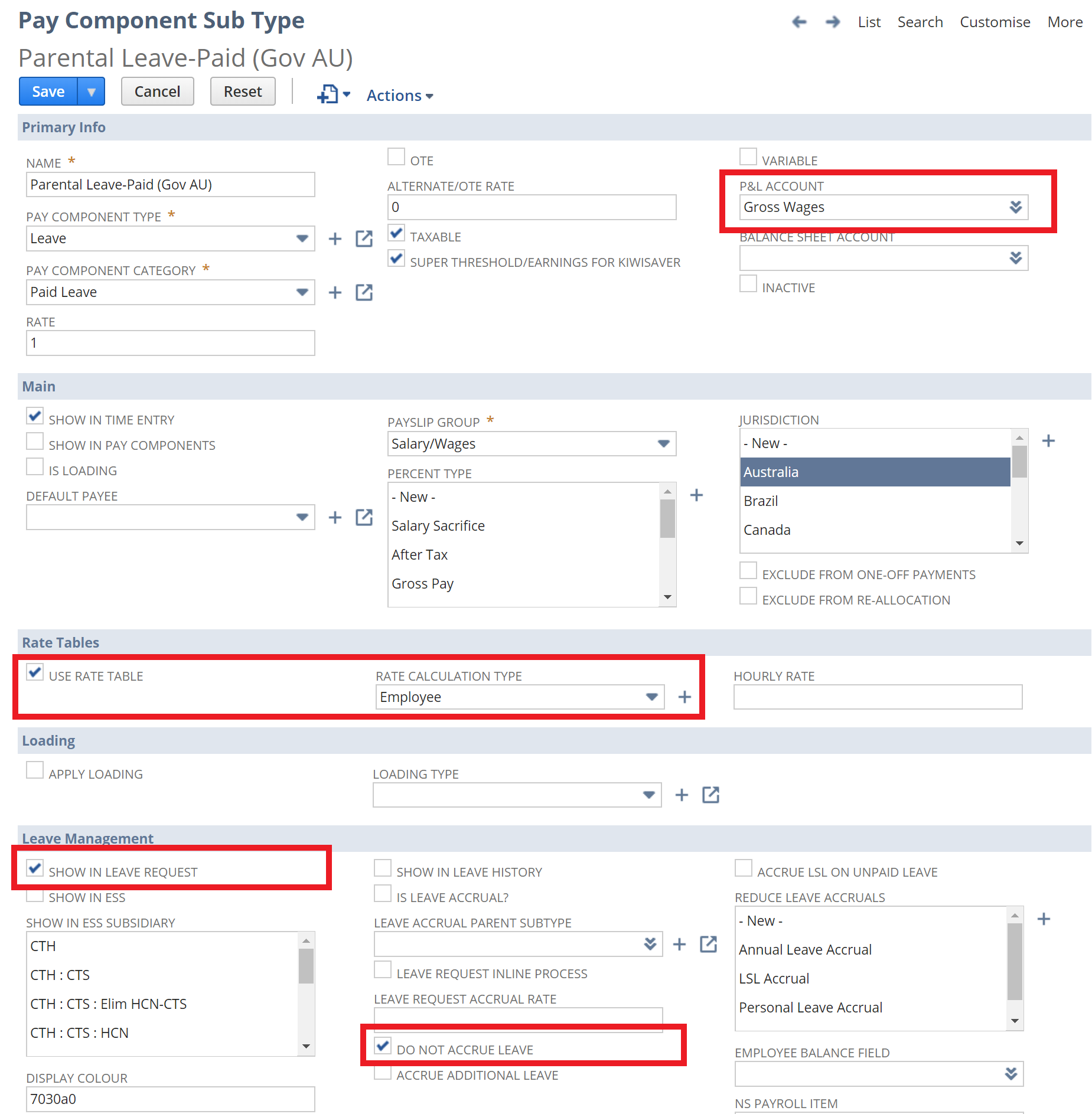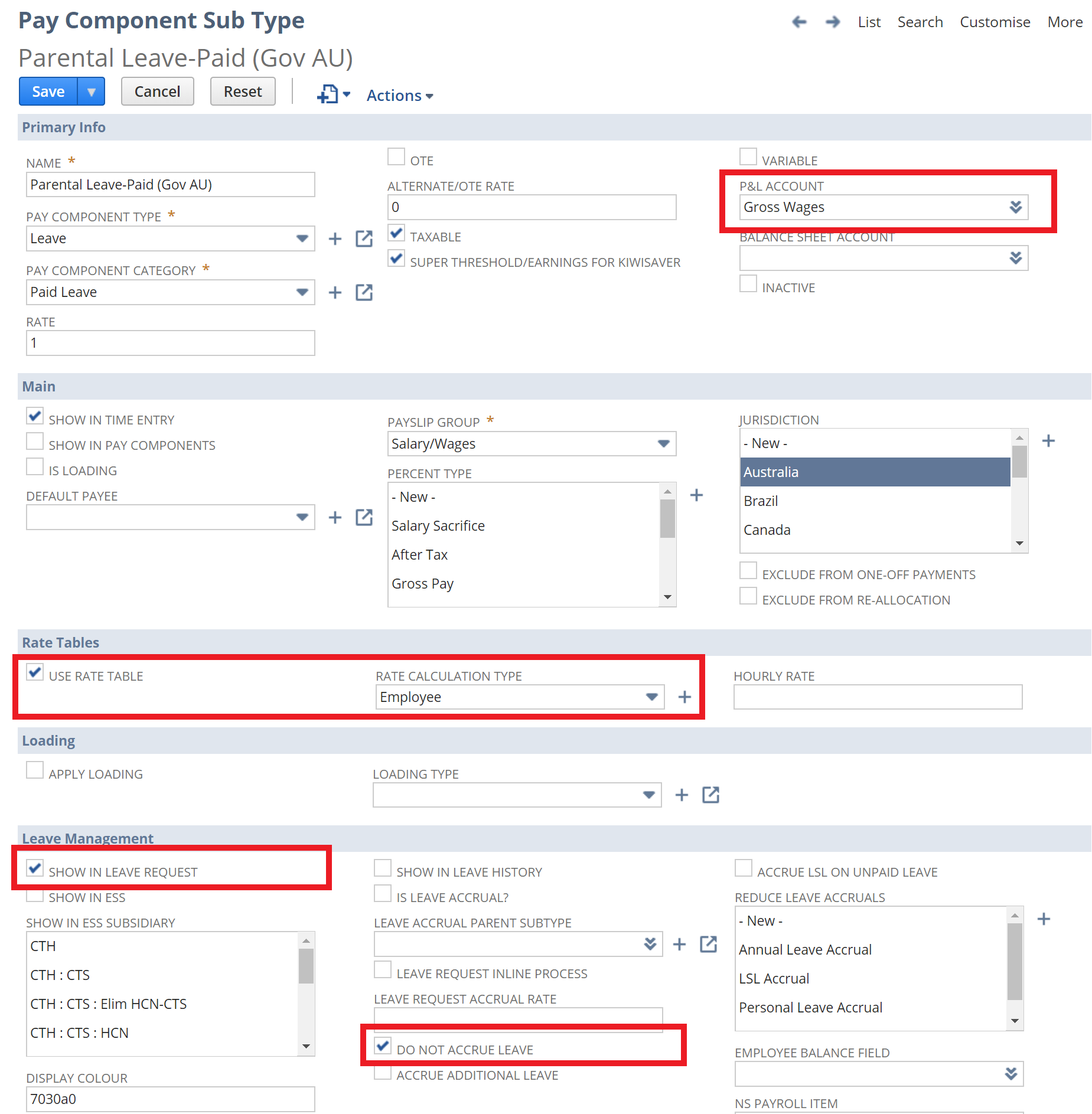...
- From the menu, select Payroll Administration > Payroll Setup > Pay Component Sub Type
- In the list, locate Parental Leave-Paid (Gov) and click Edit
- Ensure that the following fields are set accordingly:
- P&L Account - if you want to keep track of what is being reimbursed by the government versus being in payroll, then set this to a different account from other Pay Components. Otherwise you can leave this set to the default Account.
- Use Rate Table - checked
- Rate Calculation Type - Employee
- Show in Leave Request - checked
- Do Not Accrue Leave - checked
- Click Save to save any changes
...