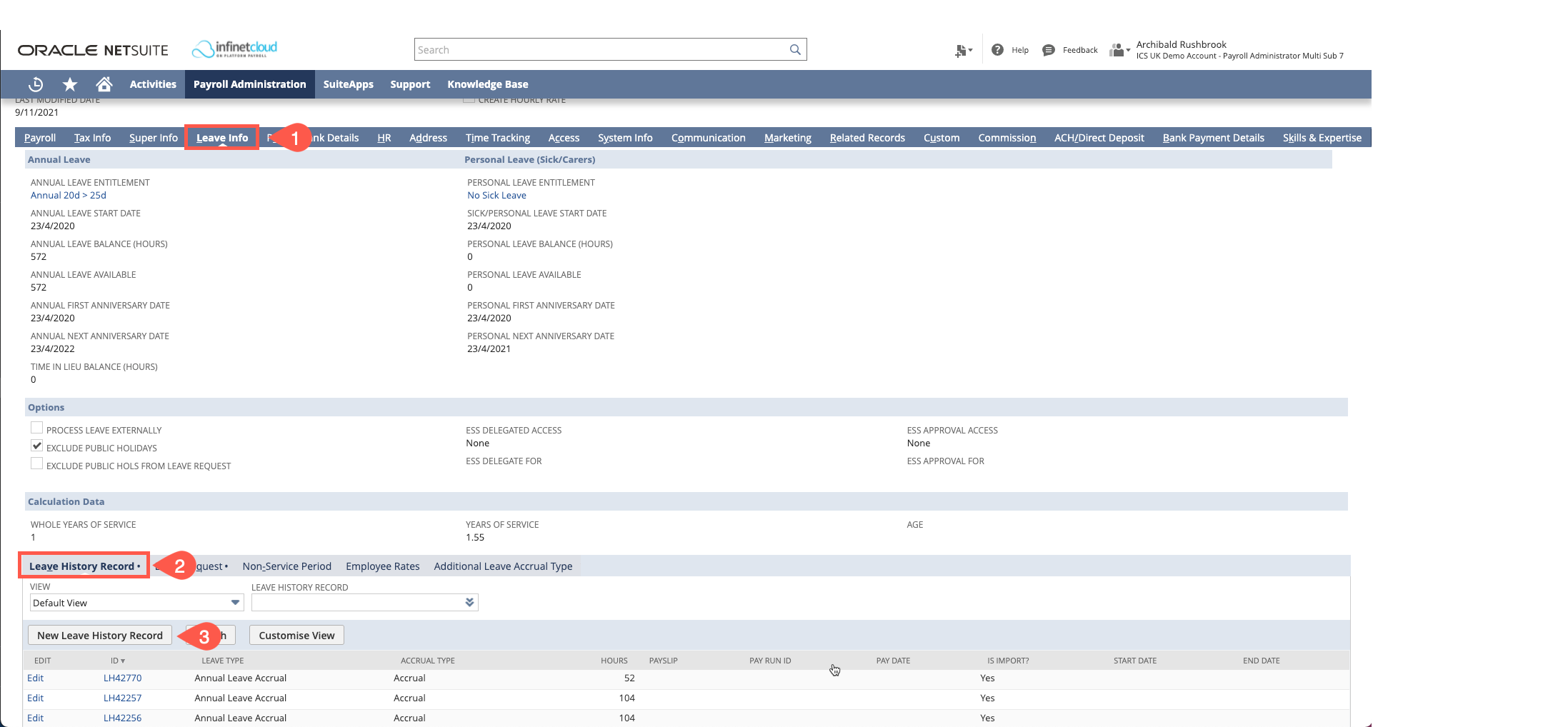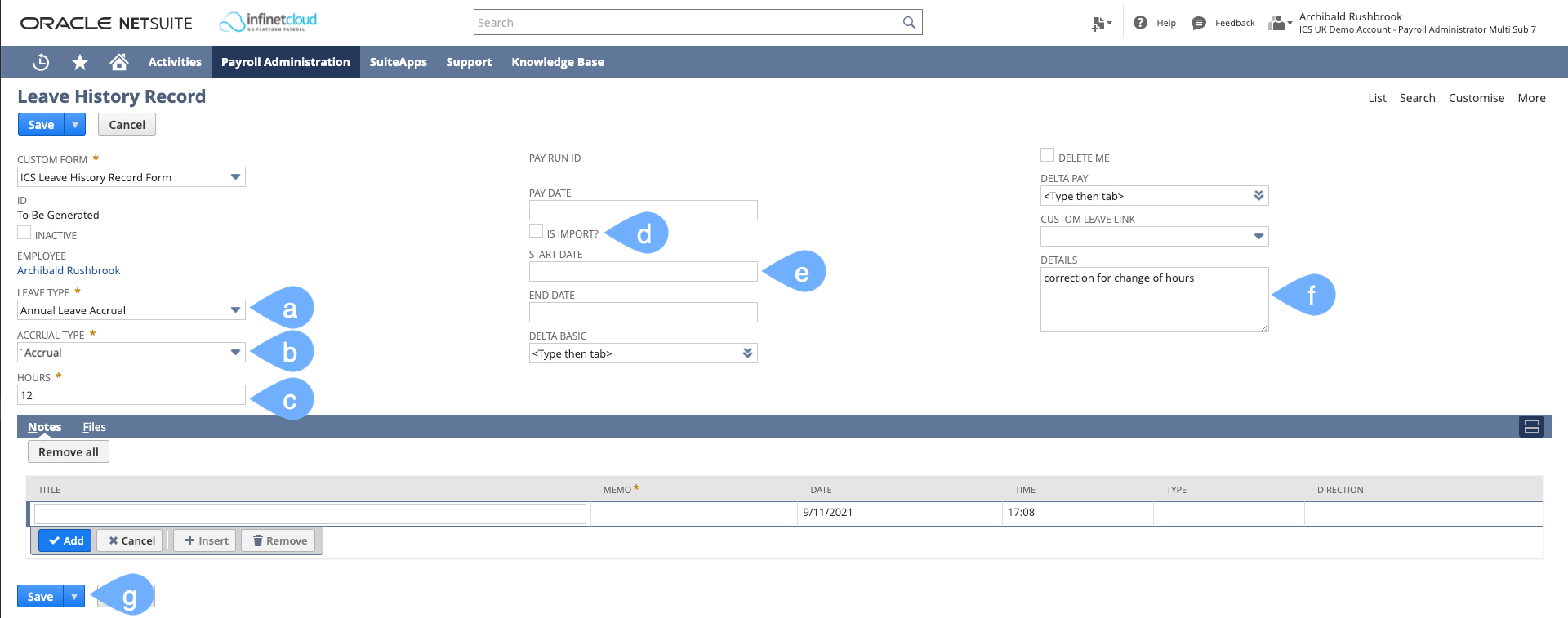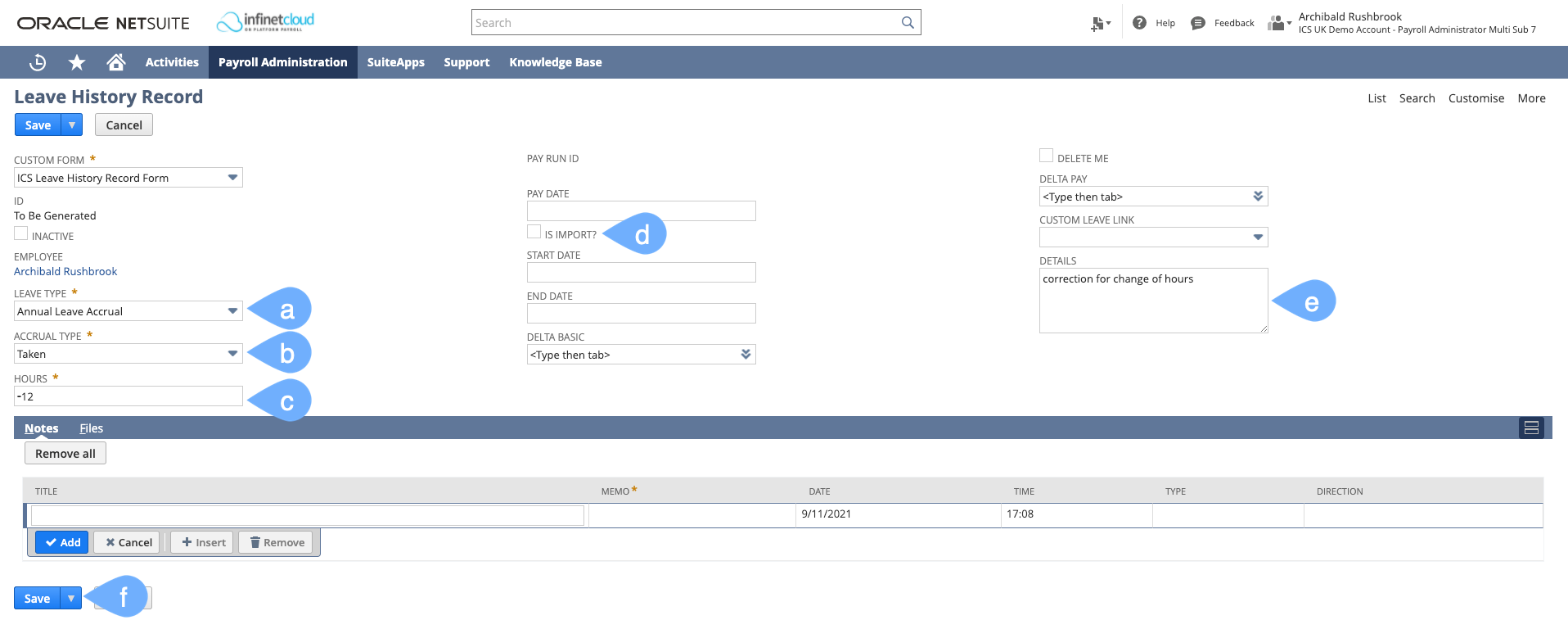...
On the employee record navigate to the Leave Info Tab
Go to the Leave History Record Sub Tab
Click “New Leave History Record”
If you need to increase the amount of entitlement:
Leave Type is Annual Leave Accrual
Accrual Type is TakenAccrual
Hours is the number of hours to increase by
- Is Import? Ticked if the employee has no other Leave History Records and no payslips
- For AU - Enter a Start Date for Long Service Leave to determine if leave is available
- Enter any relevant Details
- Save
If you need to decrease the amount of entitlement
Leave Type is Annual Leave Accrual
Accrual Type is Taken
Hours is the number of hours to decrease by (as a negative)
- Is Import? - Ticked if the employee has no other Leave History Records and no payslips
- Enter any relevant Details
Save
...