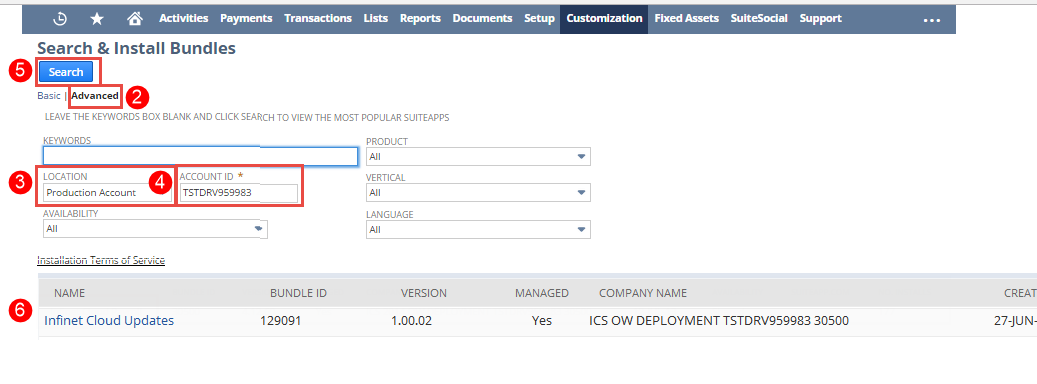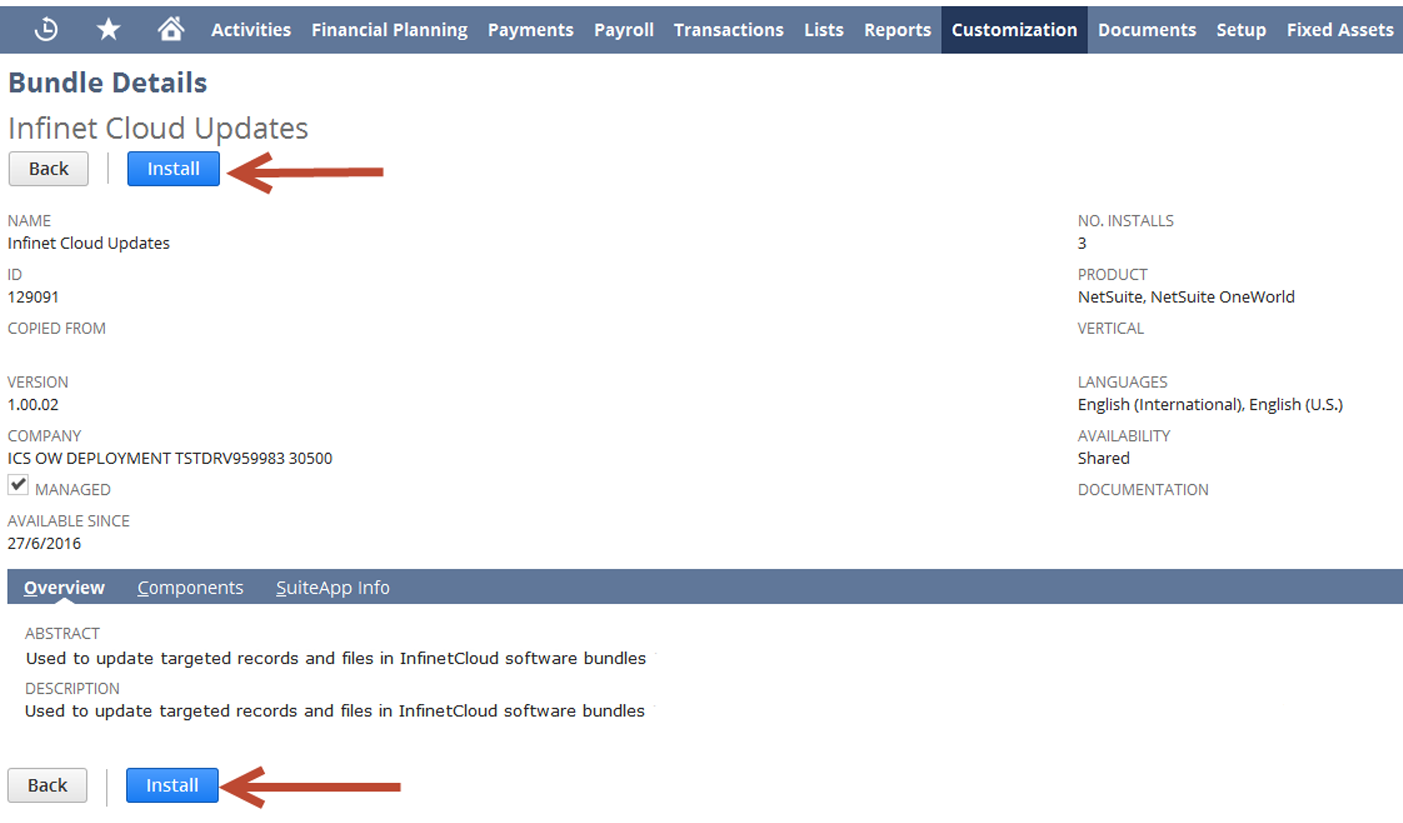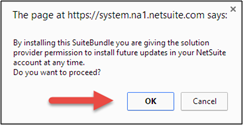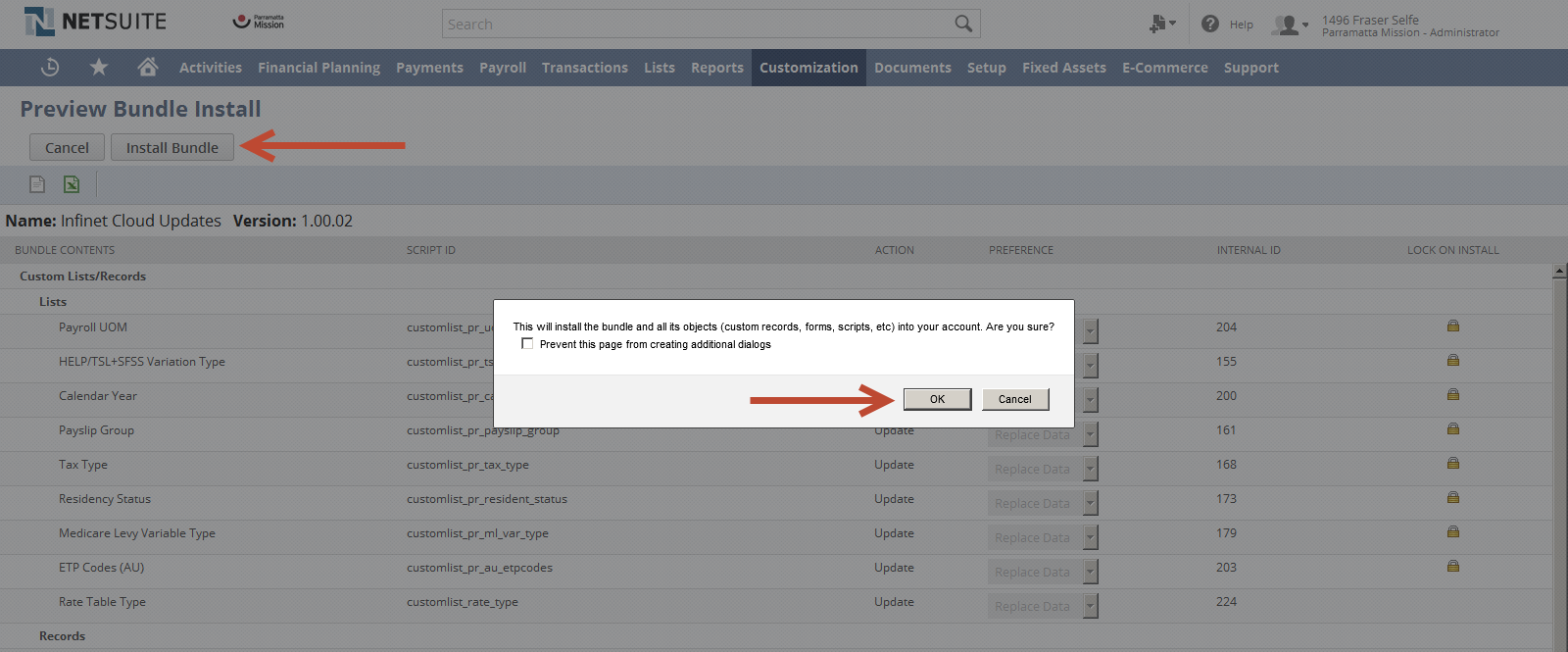| Page Properties | ||||||||||||
|---|---|---|---|---|---|---|---|---|---|---|---|---|
| ||||||||||||
|
Install the Bundle
In this stage we will install the Infinet Cloud Updates Bundle 129091
| Warning | ||
|---|---|---|
| ||
This mini bundle has been deprecated. There no need for this bundle when installing Payroll in a new account. |
This bundle is used to update targeted records and files in InfinetCloud software to minimize the need for bulk major updates and ensuring legislative updates or critical improvements can be pushed in a timely manner.
Step-by-step guide
Change Search Type to “Advanced”
Change Location to “Production Account”
Enter Account ID “TSTDRV959983”
Click “Search”
Select bundle 129091: Infinet Cloud Updates
Click on "Install"A popup will appear: “By installing this SuiteBundle you are giving the solution provider permission to install future
updates in your NetSuite account at any time. Do you want to proceed?” Click “OK”
At the preview bundle page, click on Install Bundle and then OK.
Once complete the status will show a green tick.
| Warning | ||
|---|---|---|
| ||
This mini bundle has been deprecated. There no need for this bundle when installing Payroll in a new account. |