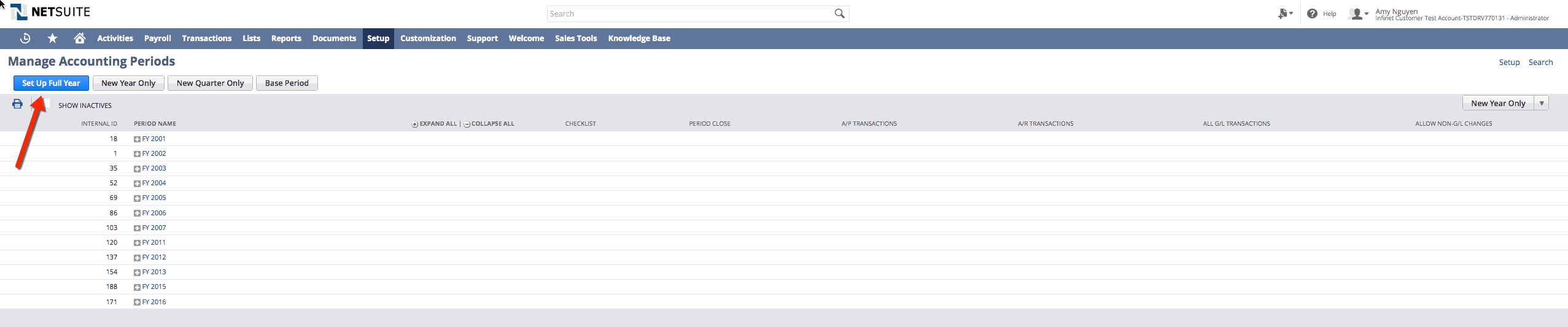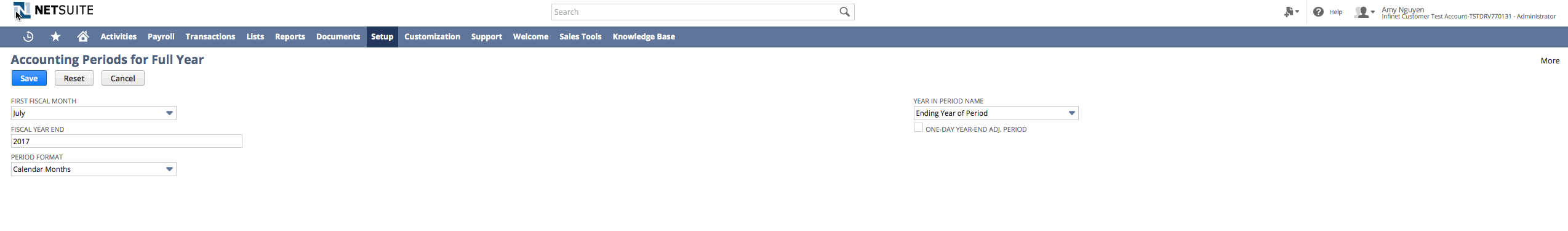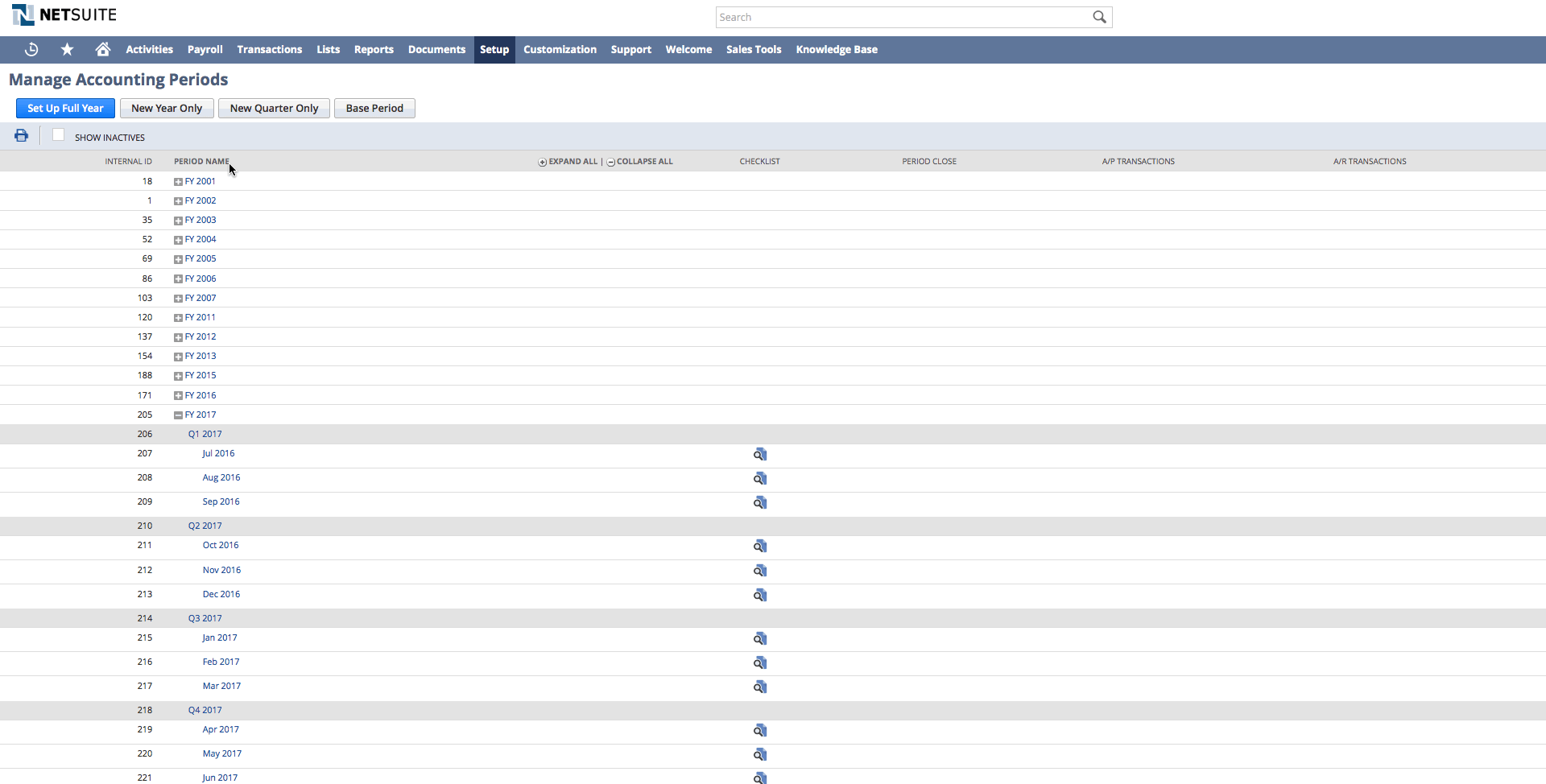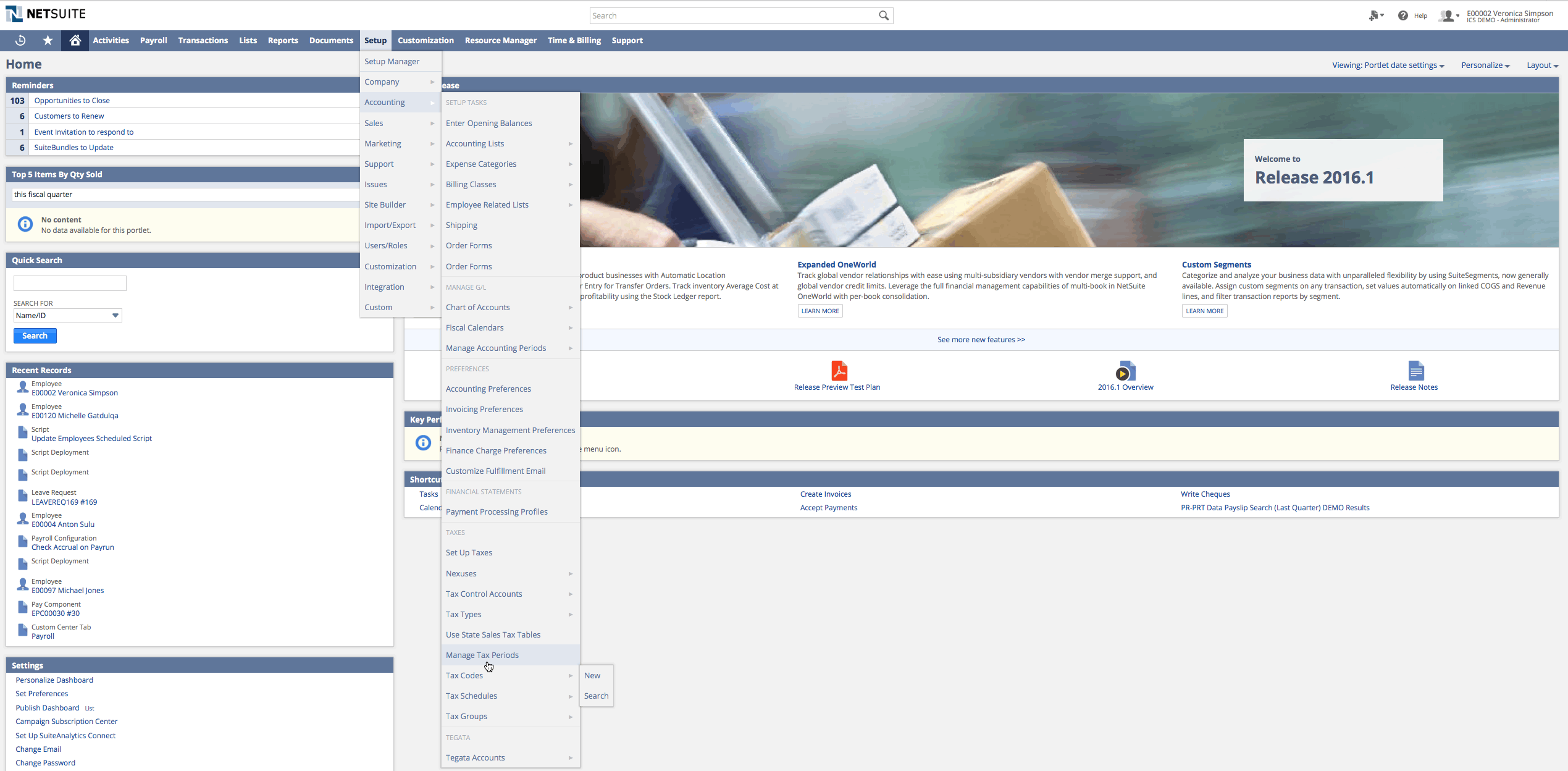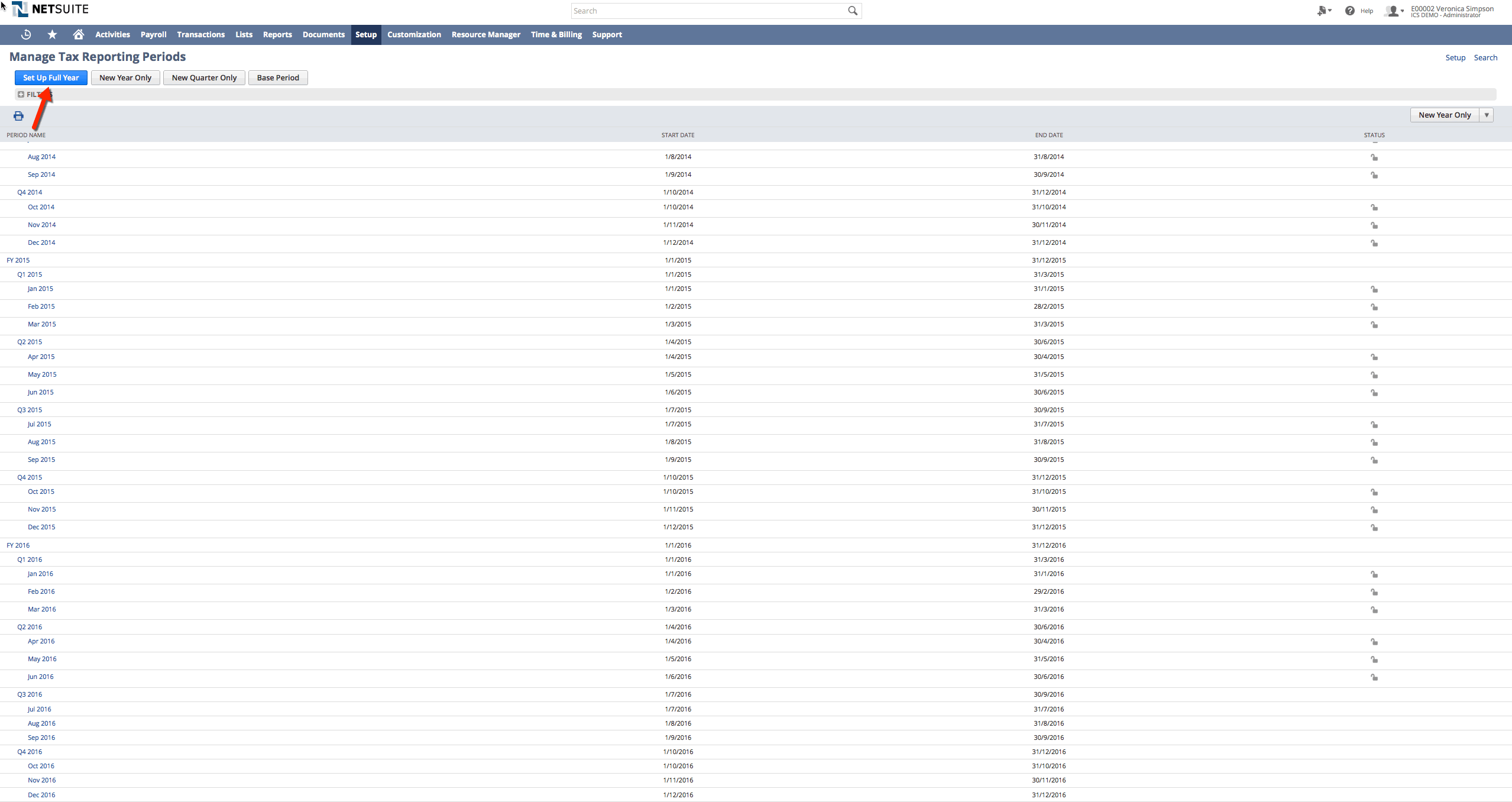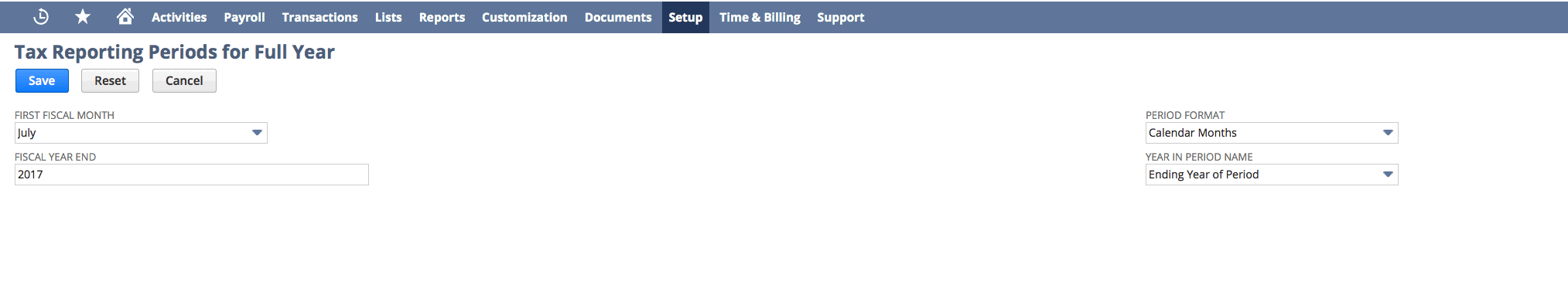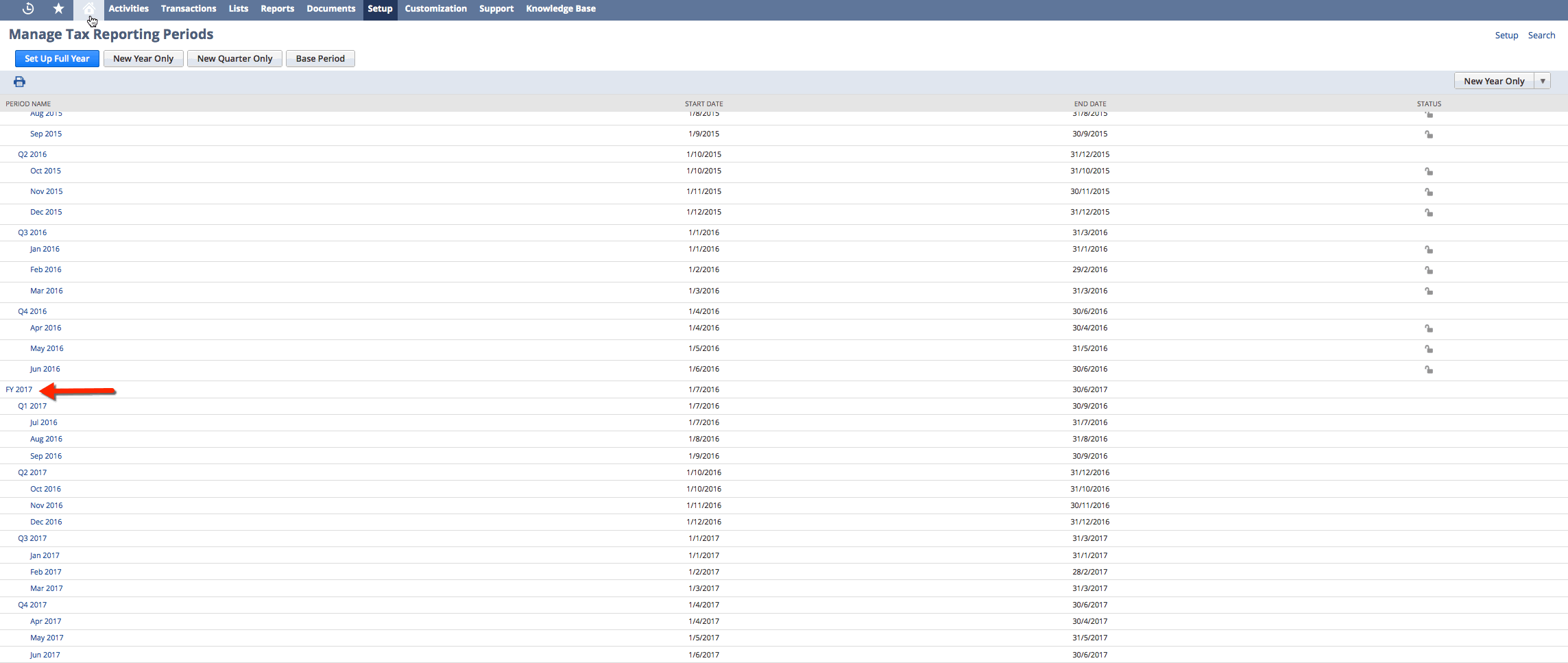The following instructions outlined how to setup NetSuite for a New Tax Year creating Tax Periods and Accounting Periods.
Step-by-step guide
- Login to NetSuite as Administrator and navigate to Setup > Accounting > Manage Accounting Periods
2. Click on Setup Full Year
3. Enter Applicable year for Fiscal Year End and Save
Your Full Year Period will then display broken down by quarter as below
| Info |
|---|
| Once you have setup your Accounting Periods you should also setup your Tax Periods |
Login to NetSuite as Administrator and navigate to Setup > Accounting > Manage Tax Periods
2. Click on Setup Full Year
3. Enter applicable Year for Fiscal Year End and Save
4. Your Full Year Period will then display broken down by quarter as below
Related articles
| Filter by label (Content by label) | ||||||||||||||||||
|---|---|---|---|---|---|---|---|---|---|---|---|---|---|---|---|---|---|---|
|
| Page Properties | ||
|---|---|---|
| ||
|
1