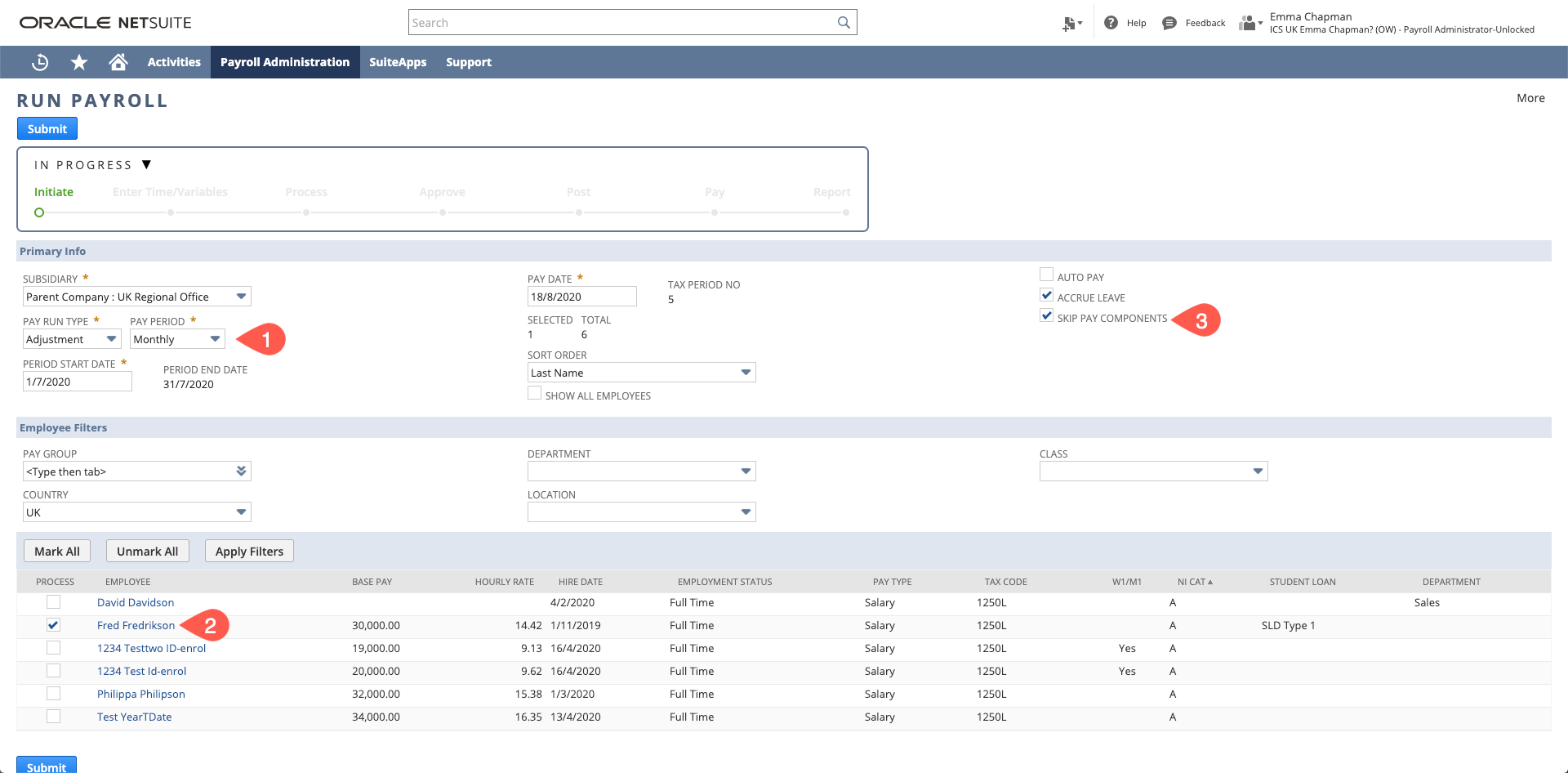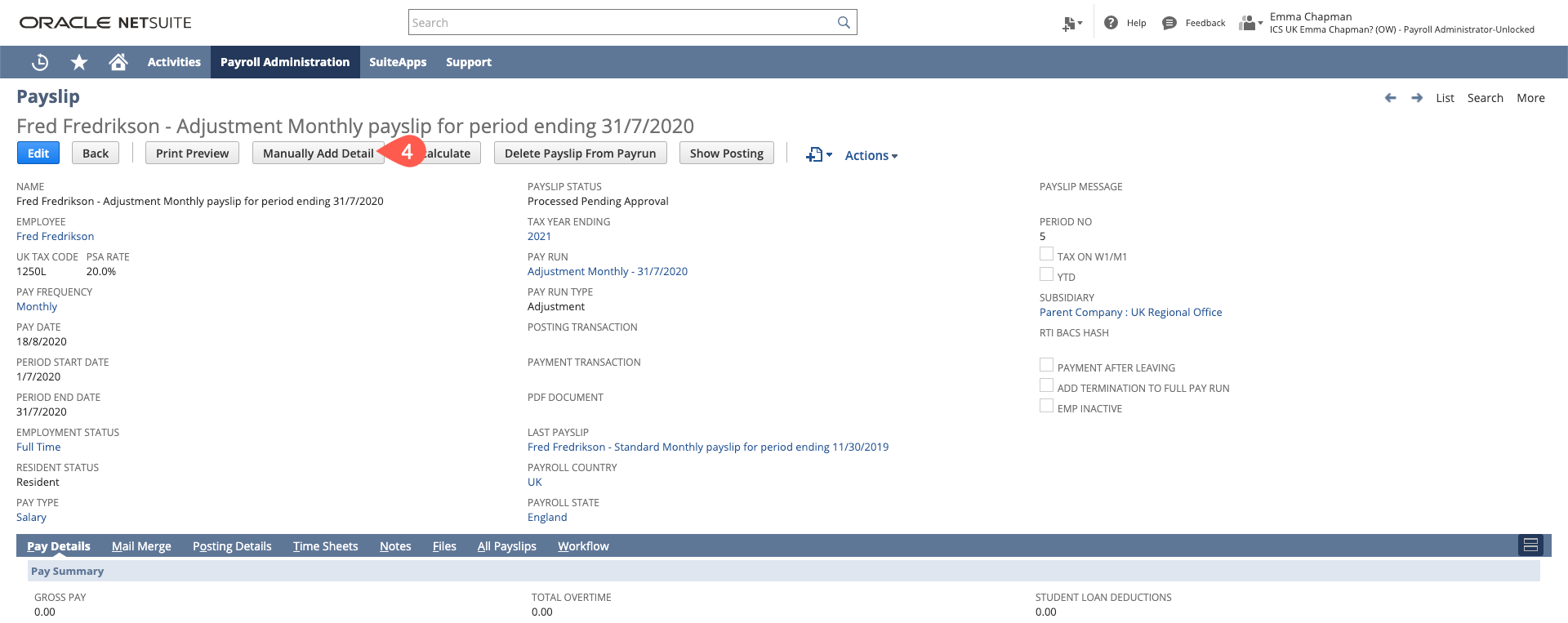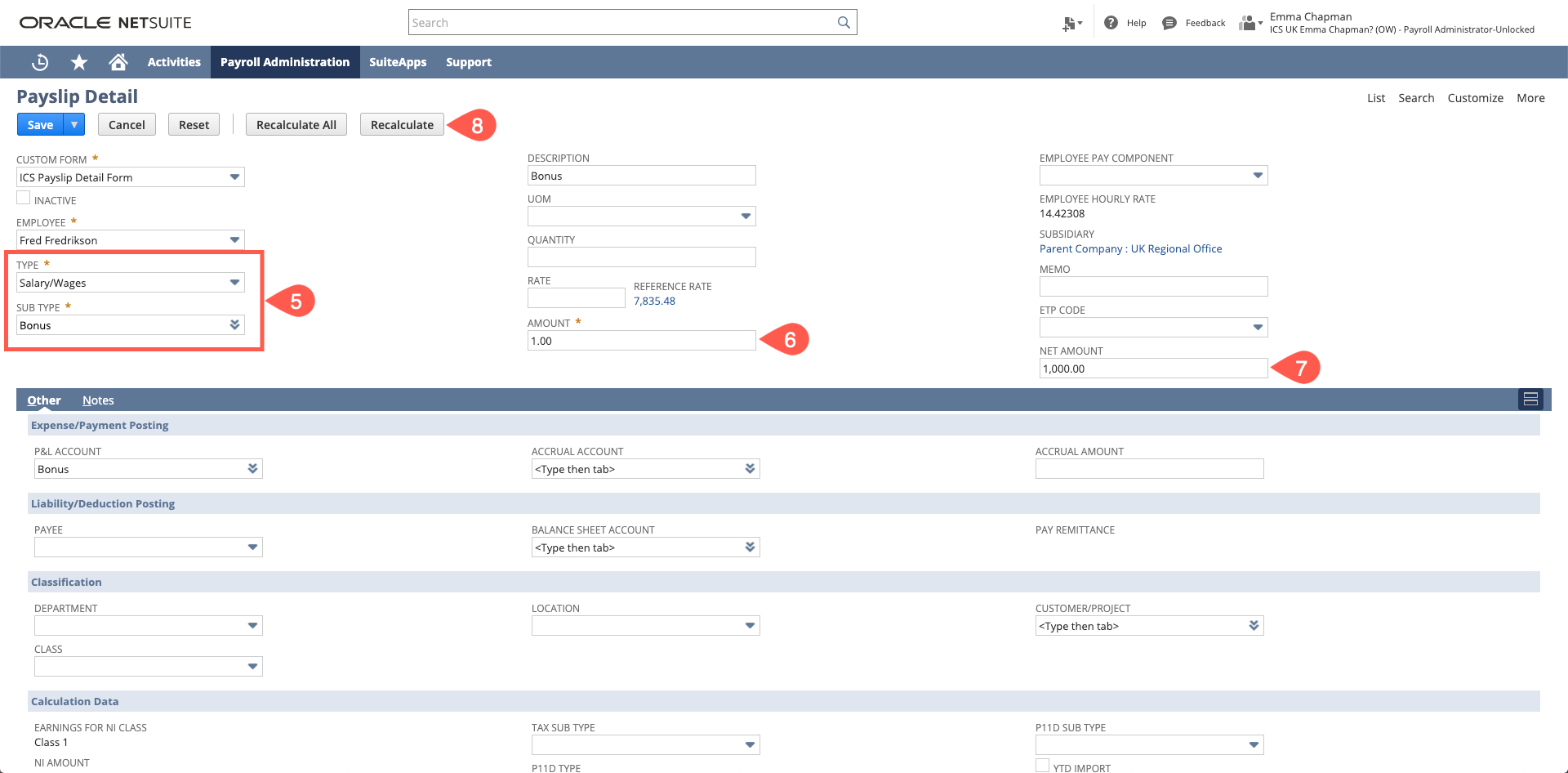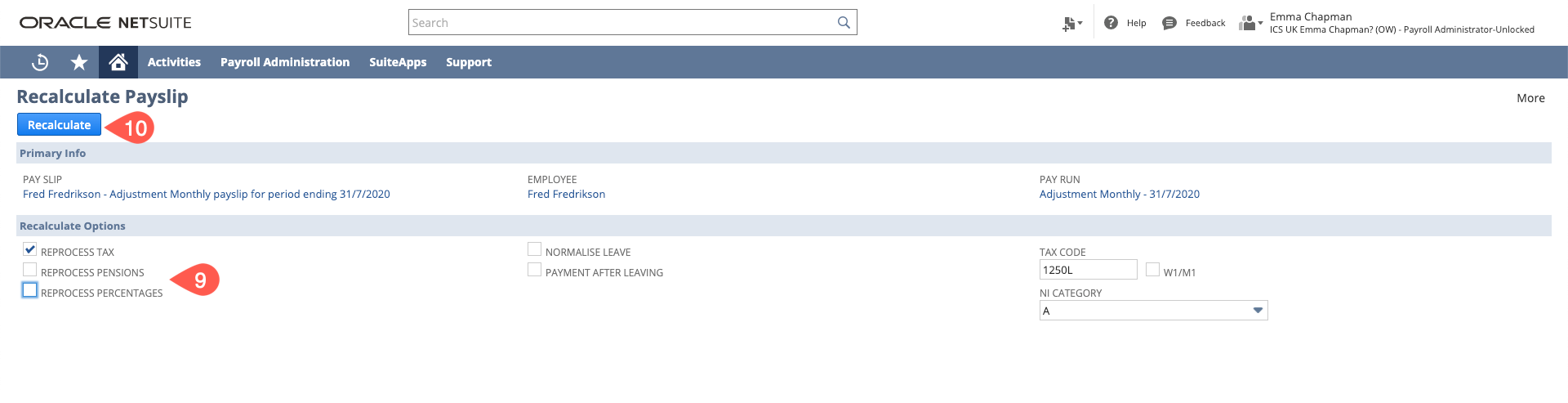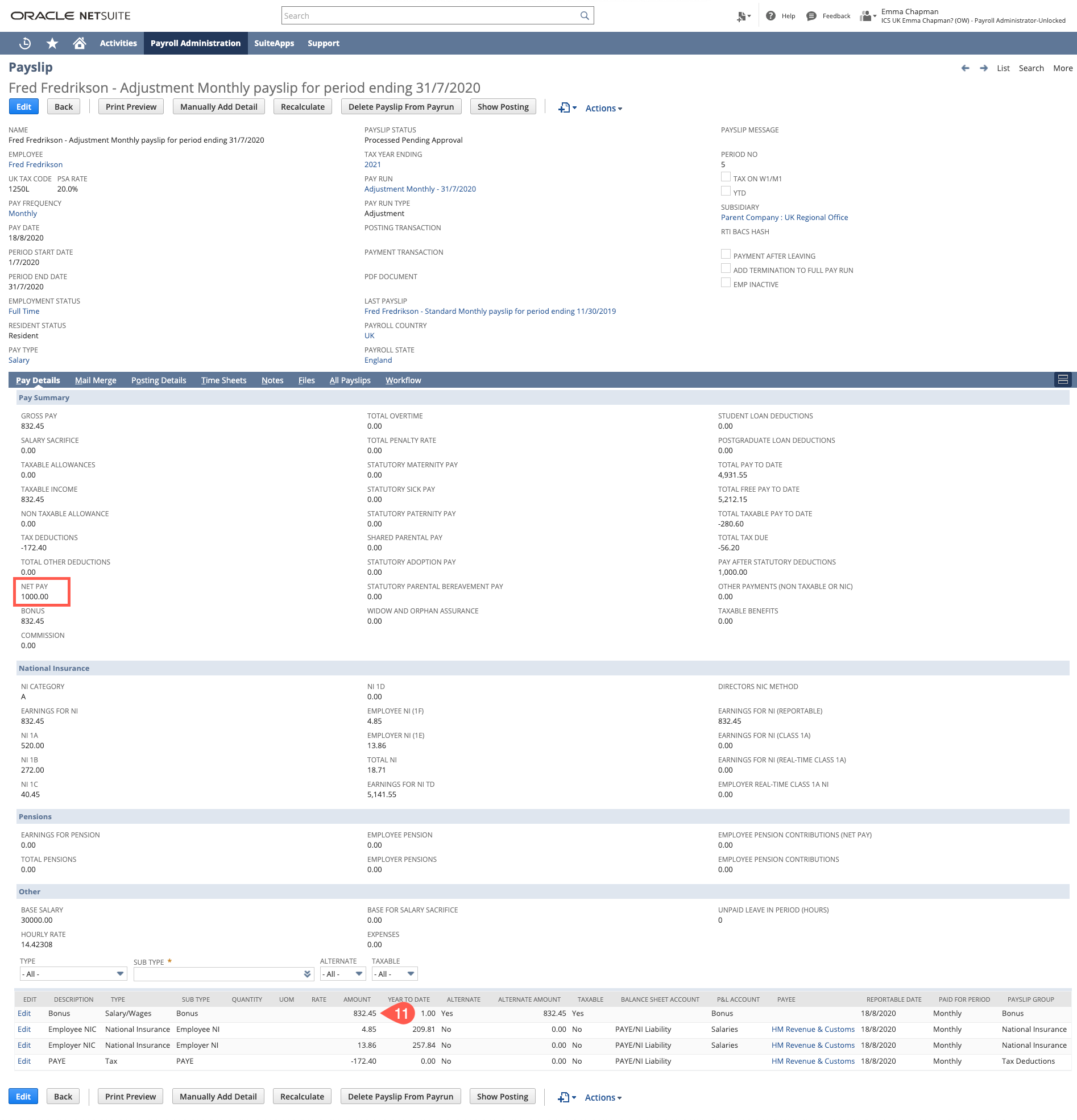...
- Initiate an Adjustment Payrun
- Select the required employees ensuring
- Ensure "Skip Pay Components" is checked
- Once at processed pending approval - manually create a PSD
- Enter the correct type and sub type
- Enter an amount (e.g. 1) in the amount field
- Net pay field as the required net amount
- Recalculate the payslip
- Untick reprocess pensions and percentages - this does not gross up with pensionable earnings
- Click Recalculate
- The system then sets the amount for the payslip detail based on the gross up of net amount