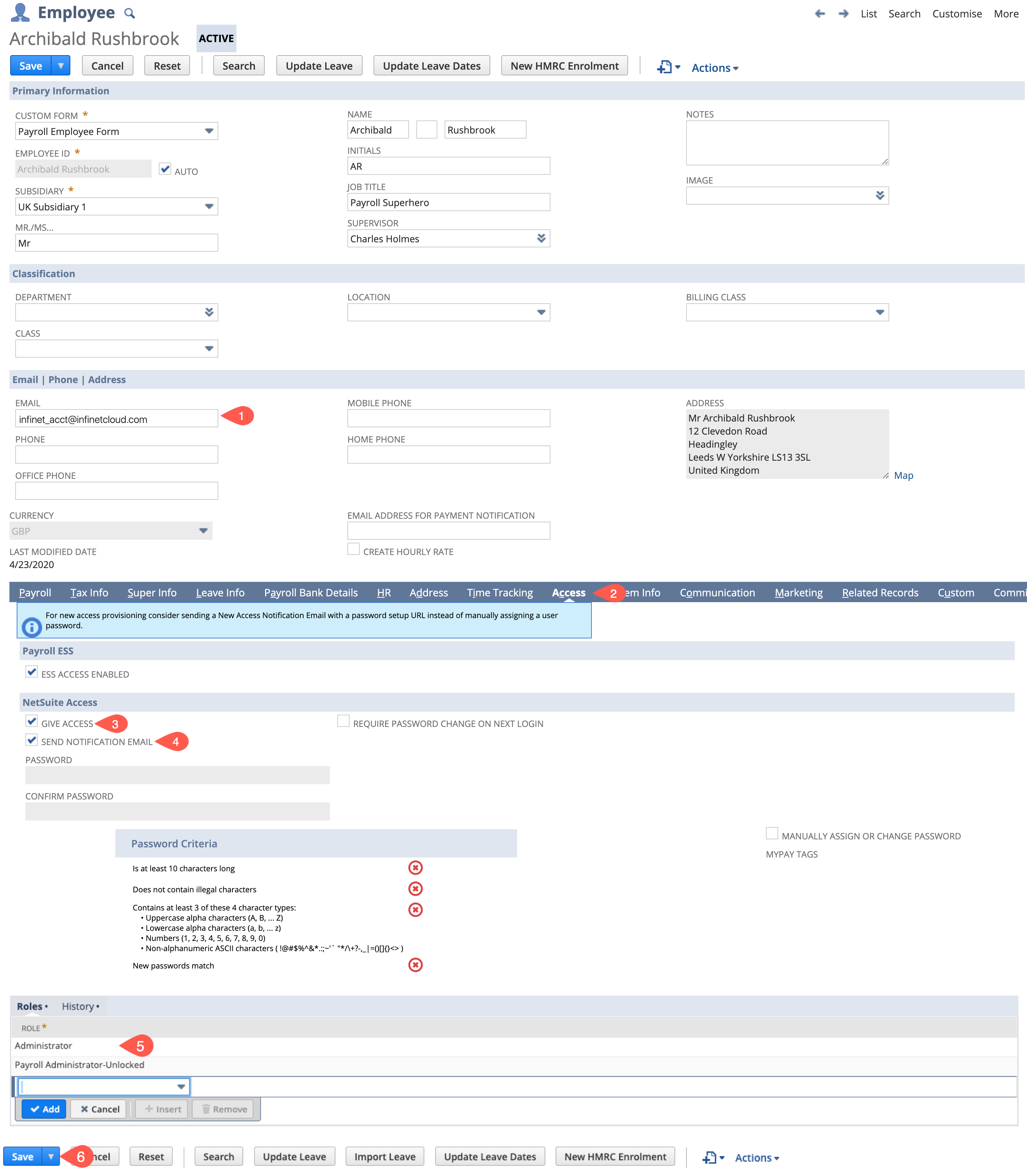In some circumstances Infinet Cloud will request access to your system. Below are the steps to provide this access.
As Payroll Administrator go to the Infinet Cloud Employee Record in edit mode.
- Confirm the email address is set to start with your unique company name <customer>_acct@infinetcloud.com (eg infinet_acct@infinetcloud.com ) unless told otherwise.
- Go to the Access subtab tab
- Tick "Give Access"
- Tick "Send Notification Email"
- Assign "Payroll Administrator Unlocked" access or other role as advised by Infinet
- Save